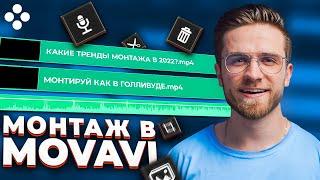BEGINNERS GUIDE to SHARING REPORTS in Power BI // Generate Links, Manage Access and Permissions
Комментарии:

how could we disable the permission to not show the above menu on the report. If you can see the options as file,edit and export
Ответить
Thank you, I always learn a lot from your video.
Ответить
I don't understand the difference between link and direct access. The employee which gets a link from me cannot access the report, it works only when I grant direct access. Link just doesn't work
Ответить
Hi - Thank you for your video. So do you have to have a Pro PowerBI license to just view a published report?
Ответить
How do I share with someone outside the organization? I try, but he returns a message saying that such email does not belong to that organization.
Ответить
Thank you for this video. I waited for this for a longtime. Pls can I send you an email I need help on how to calculate a particular DAX. Thanks
Ответить