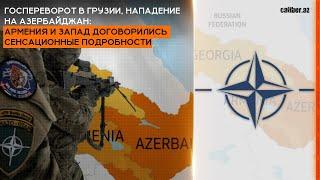How to Fix HDMI Port on Xbox Series S
How to Fix HDMI Port on Xbox Series S
To fix the HDMI port on Xbox Series S, first, ensure that the console is turned off and unplugged from power. Then, carefully inspect the HDMI port for any visible damage, such as bent pins or debris. Use a flashlight to get a clear view. If you see any issues, gently straighten any bent pins using a small tool like a needle or tweezers. Be very careful not to break the pins further. Next, use compressed air to blow out any dust or debris from the HDMI port. Make sure to hold the can upright to prevent liquid from escaping. Once you've cleaned the port, plug in the HDMI cable securely and power on your Xbox Series S to see if the issue is resolved. If the problem persists, try using a different HDMI cable or testing the console on another TV to rule out any other potential issues. Following these steps should help you fix the HDMI port on your Xbox Series S and get back to gaming without any display issues.
How to Fix HDMI Port on Xbox Series S
#xbox #xboxseriess #xboxseriesx
To fix the HDMI port on Xbox Series S, first, ensure that the console is turned off and unplugged from power. Then, carefully inspect the HDMI port for any visible damage, such as bent pins or debris. Use a flashlight to get a clear view. If you see any issues, gently straighten any bent pins using a small tool like a needle or tweezers. Be very careful not to break the pins further. Next, use compressed air to blow out any dust or debris from the HDMI port. Make sure to hold the can upright to prevent liquid from escaping. Once you've cleaned the port, plug in the HDMI cable securely and power on your Xbox Series S to see if the issue is resolved. If the problem persists, try using a different HDMI cable or testing the console on another TV to rule out any other potential issues. Following these steps should help you fix the HDMI port on your Xbox Series S and get back to gaming without any display issues.
How to Fix HDMI Port on Xbox Series S
#xbox #xboxseriess #xboxseriesx
Тэги:
#xbox_series_s #how_to_fix_hdmi_port_on_xbox_series_s #how_to_fix_hdmi_port_on_xbox_series_x #xbox_series_s_hdmi_port #how_to_fix_xbox_series_x_port #xbox_series_s_repair #how_to_fix_xbox_series_s_hdmi_port #xbox_series_x_hdmi_port #xbox_series #xbox_series_s_hdmi_port_repair #how_to_fix_broken_hdmi_port_on_xbox_series_s #xbox_series_x_hdmi_port_replacement #how_to_replace_an_hdmi_port_on_xbox_series_s #xbox_series_s_black_screen #How_to_Fix_HDMI_Port_on_Xbox_Series_SКомментарии:
How to Fix HDMI Port on Xbox Series S
How to PlayStation
HADICHANING 1 YOSHI #SHOVOT QANGLI MAHALLASI.
Javlonbek Eshmetov
GTX 1050 Ti | Far Cry 6 - 1080p - All Settings + FSR
zWORMz Gaming
“Great Escape S4”EP2: Theater Ghosts - Part 2 | MangoTV
芒果TV推理宇宙 MangoTV Mystery Official Channel
09.10.2024
ONAM QIROLICHA DASTURI
[ENG SUB] Great Escape S6 EP4: The Confined Factory Ⅱ | MangoTV | 《密室大逃脱6》禁闭风云(下)
芒果TV推理宇宙 MangoTV Mystery Official Channel
Muhabbat Qahvasi 9 Qism Full HD (Uzbek tilida)
Yolgon Asirasi









![[FREE] Ambjaay x wetbackmanny Type Beat "Nacho" (@prodjazy) [FREE] Ambjaay x wetbackmanny Type Beat "Nacho" (@prodjazy)](https://invideo.cc/img/upload/d0dJVVZHY29BYUo.jpg)
![[ENG SUB] Great Escape S6 EP4: The Confined Factory Ⅱ | MangoTV | 《密室大逃脱6》禁闭风云(下) [ENG SUB] Great Escape S6 EP4: The Confined Factory Ⅱ | MangoTV | 《密室大逃脱6》禁闭风云(下)](https://invideo.cc/img/upload/a0NOanVocEVralc.jpg)