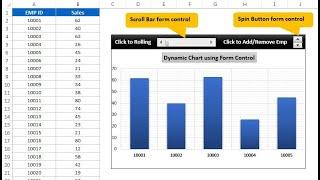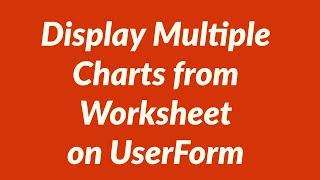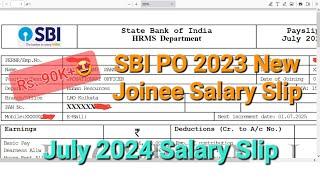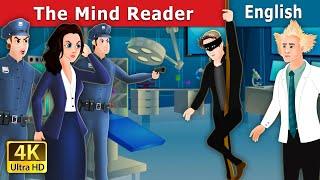Fully dynamic Chart in Excel with Scroll bar and Spin button form controls
Комментарии:

Very useful Video. Thanks for sharing your knowledge
Ответить
Can we create this chart with pivot table??
Ответить
Very helpful 👌
Ответить
How to roll chart based on increased column value
Ответить
Excellent, thanks PK
Ответить
Great tutorial. It's a shame that there doesn't seem to be a way to make the maximum on the scroll bar dynamic so it expands with the data table.
Ответить
This does not work at all! I tried the formula a couple of times and it never works :(
Ответить
Pk is an EXPERT... 15min. that's it. works exactly the way he demos. easy to follow EXPERT. that's rare.
Ответить
excellent
Ответить
Hi can anyone tell me how to add this into PPT
Ответить
Great video PK. Thanks for sharing your valuable knowledge through this video. I have only one query please sort if you can. Actually I have tried a lot to select dynamic table, scroll bar, spin button and rectangle alongwith to create a group of all but failed. Please guide how to select all items to create a group of all items of dynamic table. Actually I am not very frequent with MS excel. Thanks in advance.
Ответить
can't find the practice file!
Ответить
Excellent tutorial Sir. But, what if the number of columns are more than one? Pls guide me Sir.
Ответить
Hi PK .. It's really a wonderful video for creating this dynamic chart
Ответить
Thank you for the information
Ответить
Brilliant...I can use this right now... thanks
Ответить
Genius.
Ответить
Very helpful tutorial. Many thanks
Ответить
Watching this video from South America. Very helpful. I like it over mouse click. Thanks for sharing.
Ответить
Amazing
Ответить
Thanks a lot.
Ответить
Formula for columns Header! can we change columns dynamically?
Ответить
great video! clear and simple
Ответить
Very interesting sir. Thanks a lot. Please keep sharing such learning materials.
Ответить
How we can do this dynamic chart with dropdown list?
Ответить
thank very much 😊🙏
Ответить
this is so great!!!! thanks!!
Ответить
Not clear.
Ответить
I downloaded your practice file and I used the name manager u had built on your same sheet and also gave me an error. The chart doesn't accept the name manager that u had created. Very bizarre
Ответить
The name manager is giving an error when using it in the chart I tried to check the formula and fix it in the name manager few times. I used absolute reference and still get errors.
Ответить
If we don't know how long the data is then wouldn't this be an issue ? We may keep scrolling and go into a range where no data is there. In this case, the graph may have zero values?
Ответить
Great ideas PK absolutely amazing. Keep up the hard work 💪 👌
Ответить
Sir how can we make a chart where we can view all the data of a particular section by just selecting no. Of data we want read
Ответить
Hi, can we use this technique for pivot chart and pivot table...I saw these have link and you cannot assign the scroll or spin button to the chart source data
Ответить
Excellent pk👍
Ответить
God tier excel skill
Thanks for knowledge 🥂❤️🙏

I love all your videos and tutorials. Appreciate if this chart has a comparison on last year. Basically I want to create a dynamic chart in excel comparing the daily sales on weekly basis from last year to this year and I cant find any videos that I can copy. Hope you can help and create one. Thanks so much and more power
Ответить
From your accent it seems as if you are a sri lankan. Anyways excellent work
Ответить
Is there a way to add a scroll to a pivot chart? Or can I use the same process seen here? Thank you for the awesome video!
Ответить
Amazing😋👍
Ответить
PK you are excel super star 🌟 ⭐️
Ответить
Good morning Sir, Is Excell 2016 supported these formulas or not I am trying but it could not work
Ответить
Very detailed explanation! Thanks, Sir
Ответить
This is great, But how can you apply the same to a pivot table? When I tried, I cannot change the data. It is all greyed out.
Ответить
Question on this please..
How can I lock the scroll bar and/or spin buttons when it reach the end?

Here we can add a date in this wonderful content
Ответить
Wouuuu!!! Its Fantastic Chart....Thank you, Master.
Ответить
Hello sir...
I want to know.. How to genrate alphanumeric id (like employee ID).. Which is auto increment, in vba user form, and while I submit or save the data to excel then same id add in excel cell. Plzz guide me sir.

Amazing Pk! you are a ⭐️ star
Ответить
Excellent and useful tip.
With same dynamic mode, how can we have top 5 out of 20 in the chart display.