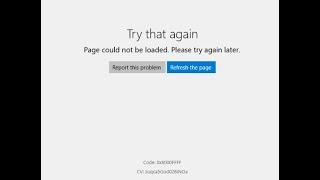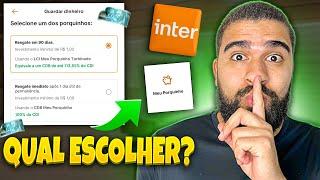Fix Microsoft Store Error 0x000001F7, 0x80131500 and 0x8000FFFF
Комментарии:

i watched your video for 45 seconds and done what you have told then works!!!
Thank you bro for helping

Thx
Ответить
thank you very muchhh
Ответить
I got a question, what does reseting the app do? Will I lose all my apps I installed and be made to redownload all of them again or?
Ответить
Лично мне помог после удаления и переустановки
Thank you)))

O dear god. TY. My issue was the inetcpl.cpl part. My bro disabled some TLS settings.
Ответить
Me ha ayudado a arreglar el error 👍🏼
Ответить
thx, like and sub XD
Ответить
Thanks for the help!
Ответить
God will bless you brother it worked I was about to take it to the shop and you fixed my problem thank you brother 🙏
Ответить
it doesnt work :(
Ответить
My problem is fixed when I reinstall microsoft store
Ответить
Thank You my problem is fixed
Ответить
sen ne güzel bir insansın. thank you so much!
Ответить
Thank u so much bro i watched a lot of videos to fix this error only your way worked
Ответить
it wont even let me open the sign in option help
Ответить
bro inetcpl.cpl (tls 1.2 check) works for me !!!
Ответить
Get-AppxPackage : Access is denied.
Access is denied.
At line:1 char:1
+ Get-AppxPackage -allusers WindowsStore | Remove-AppxPackage
+ ~~~~~~~~~~~~~~~~~~~~~~~~~~~~~~~~~~~~~~~~
+ CategoryInfo : NotSpecified: (:) [Get-AppxPackage], UnauthorizedAccessException
+ FullyQualifiedErrorId : System.UnauthorizedAccessException,Microsoft.Windows.Appx.PackageManager.Commands.GetApp
xPackageCommand

it wont even let me open the microsoft media creation tool
Ответить
I cant find microsoft store in search area after delated and I m not sure that I downloaded it
Ответить