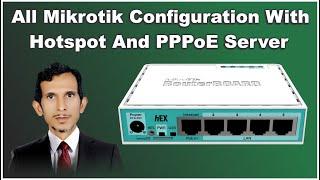How to Return a Blank Cell If Zero in Excel? 3 Methods- IF Formula, Custom Formatting, Sheet Option
Комментарии:

what a great tip! How the heck is someone supposed to know this! I'm glad you did! thank you!
Ответить
These videos are outstanding. Thank you for much for being precise and to the point.
Ответить
Thanks for this great guidance 👏🏼👏🏼
Ответить
Thank you for sharing another helpful video!
Ответить
Hi Chester, if I divide and the result is zero or negative. How do I get it to give me the negative value?
Thanks,
Dan

Im trying this formula. =IFA1,0,100%
It will show 100% if the value zero but if i put a number on it I cant get the percentage near to the value of 0. 😭

To you an idea, im working in a call center, im working on a report about AHT (average handling time). The lower the AHT the better, so if let say the value is 0 seconds that should be 100%. If we apply a threshold let say 850 seconds is the maximum which the value is 0. I want to get its percentage
Ответить
May I know how can you turn 0 value as 100%. Then if you put a threshold let say 100. The value of 100 is 1%. Now if the value gets lower then the percentage should get higher as it gets near to 0.
Ответить
how it will work in sum?
Ответить
Ty, sir.
Ответить
Thank you Chester for sharing your valuable tricks and information for resolving my query.
Ответить
Solved a big mystery for me. Many thanks, Chester!
Ответить
Im not lying when I said I almost cried seeing this. I have been stuck on this for days. thank you for explaining this
Ответить
In subtraction of two' blank cells I get zero I want only blank cell if I subtract two blank cells how it is possible
Ответить
Hi, you have awesome content, love them so much, but would ask you if is there a function for my exercise?
Is it possible/Is there any function to use here:
I want, when I delete the name and surname D4 cell, to be deleted automatically the data on the other cells too from E4-N4 cells.
I appreciate so much if someone can help me.
Respect.

Thanks you so much
Ответить
King
Ответить
Thank you!Thank you!Thank you! So much !!!!!!!!!
Ответить
very clear direct to the point love it.
Ответить
Great information regarding formatting of cells...amazing training video...thank you for sharing
Ответить