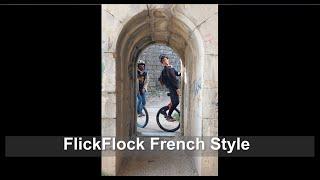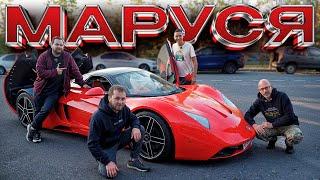Intel NUC 10 Unboxing & Setup - From Start to Finish
Sign Up For Community Solar!
https://www.commonenergy.us/referrals?advocate=Kenneth-Yan
In this video we do an unboxing of the Intel NUC Kit. This is the 10th generation kit featuring the Intel i5 Processor. Model number NUC10i5FNK is shown in the video. In this tutorial we show you how to install the RAM and SSD into the kit. We walk you through installing Windows 10 Professional, booting into audit mode, and then installing all necessary drives for the system to function optimally. We take a look at the various options available in the BIOS as well.
Next Unit of Computing (NUC) is a line of small-form-factor barebone computer kits designed by Intel. It was previewed in 2012 and launched in early 2013. The NUC has developed over ten generations, spanning from Sandy Bridge-based Celeron CPUs in the first generation through Ivy Bridge-based Core i3 and i5 CPUs in the second generation to Gemini Lake-based Pentium and Celeron CPUs and Kaby Lake-based Core i3, i5, and i7 CPUs in the seventh and eighth generations. The NUC motherboard usually measures approximately 4 × 4 inches (10.16 × 10.16 cm), although some models have had different dimensions.
The barebone kits consist of the board, in a plastic case with a fan, an external power supply, and a VESA mounting plate. Intel does sell just the NUC motherboards, which have a built-in CPU, although (as of 2013) the price of a NUC motherboard is very close to the corresponding cased kit; third-party cases for the NUC boards are also available.
The NUC was seen by some reviewers as Intel's response to (or adoption of) the Apple Mac Mini format, although it is actually smaller, physically. Given its kit nature, other reviewers have seen it as a more powerful Raspberry Pi, particularly since the NUC boards could be bought without a case. The NUC can also be seen as an extension or continuation of Intel's earlier mobile-on-desktop (MoDT) initiative that was spearheaded by AOpen as early as 2004.
Most of the third-generation NUCs come in two case sizes, one with room for a 2.5-inch drive, and one without. The smaller case, although lacking room for a 2.5" drive, still has an internal SATA connector (including SATA power). Some larger third-party cases have appeared that can fit such drives.
The Intel case is actively cooled with a fan. Silent PC Review notes that “The original Intel NUC had "the distinction of being the quietest fan-cooled mini-computer we've come across." The NUC D54250WYK [Haswell-based], with the same cooling system, sounds exactly the same. In normal use, you can't hear the fan until your ear is inches from the unit.” Nevertheless, passively cooled third-party cases have appeared on the market as well. Larger or metallic third-party cases provide lower operating temperatures as well.
A review by the Tech Report of the pre-production 2012-vintage NUC found that the NUC would seize up after a few gigabytes were transferred over wireless and that the problem could be alleviated by better cooling of the NUC case. Intel later increased the default fan speed for production machines through a BIOS update (downloadable from Intel's web site for "early adopters").
Regarding power consumption, in their review of the D54250WYK with a Haswell i5-4250, Silent PC Review concluded that "An idle power level of just 6 W and typical use power barely into two digits is very impressive in one sense; in another sense, it's what you find in current Ultrabooks using similar components."
Other companies have subsequently adopted a form factor similar, but not identical, to Intel's NUC. For example, Gigabyte Technology launched their BRIX series, which attempts to differentiate itself using more powerful components, up to the i7-4770R processor, which embeds Intel Iris Pro Graphics.
Skylake and Broadwell-based NUC is also a supported device in Google Fuchsia OS.
0:00 Intro
0:53 Unboxing
4:15 Component Installation
11:48 Downloading Drivers
16:00 Windows 10 Install
19:50 Windows 10 Driver Installation
40:15 BIOS Options
45:23 The NUC Installed On Desk
#tek411 #intelnuc
https://www.commonenergy.us/referrals?advocate=Kenneth-Yan
In this video we do an unboxing of the Intel NUC Kit. This is the 10th generation kit featuring the Intel i5 Processor. Model number NUC10i5FNK is shown in the video. In this tutorial we show you how to install the RAM and SSD into the kit. We walk you through installing Windows 10 Professional, booting into audit mode, and then installing all necessary drives for the system to function optimally. We take a look at the various options available in the BIOS as well.
Next Unit of Computing (NUC) is a line of small-form-factor barebone computer kits designed by Intel. It was previewed in 2012 and launched in early 2013. The NUC has developed over ten generations, spanning from Sandy Bridge-based Celeron CPUs in the first generation through Ivy Bridge-based Core i3 and i5 CPUs in the second generation to Gemini Lake-based Pentium and Celeron CPUs and Kaby Lake-based Core i3, i5, and i7 CPUs in the seventh and eighth generations. The NUC motherboard usually measures approximately 4 × 4 inches (10.16 × 10.16 cm), although some models have had different dimensions.
The barebone kits consist of the board, in a plastic case with a fan, an external power supply, and a VESA mounting plate. Intel does sell just the NUC motherboards, which have a built-in CPU, although (as of 2013) the price of a NUC motherboard is very close to the corresponding cased kit; third-party cases for the NUC boards are also available.
The NUC was seen by some reviewers as Intel's response to (or adoption of) the Apple Mac Mini format, although it is actually smaller, physically. Given its kit nature, other reviewers have seen it as a more powerful Raspberry Pi, particularly since the NUC boards could be bought without a case. The NUC can also be seen as an extension or continuation of Intel's earlier mobile-on-desktop (MoDT) initiative that was spearheaded by AOpen as early as 2004.
Most of the third-generation NUCs come in two case sizes, one with room for a 2.5-inch drive, and one without. The smaller case, although lacking room for a 2.5" drive, still has an internal SATA connector (including SATA power). Some larger third-party cases have appeared that can fit such drives.
The Intel case is actively cooled with a fan. Silent PC Review notes that “The original Intel NUC had "the distinction of being the quietest fan-cooled mini-computer we've come across." The NUC D54250WYK [Haswell-based], with the same cooling system, sounds exactly the same. In normal use, you can't hear the fan until your ear is inches from the unit.” Nevertheless, passively cooled third-party cases have appeared on the market as well. Larger or metallic third-party cases provide lower operating temperatures as well.
A review by the Tech Report of the pre-production 2012-vintage NUC found that the NUC would seize up after a few gigabytes were transferred over wireless and that the problem could be alleviated by better cooling of the NUC case. Intel later increased the default fan speed for production machines through a BIOS update (downloadable from Intel's web site for "early adopters").
Regarding power consumption, in their review of the D54250WYK with a Haswell i5-4250, Silent PC Review concluded that "An idle power level of just 6 W and typical use power barely into two digits is very impressive in one sense; in another sense, it's what you find in current Ultrabooks using similar components."
Other companies have subsequently adopted a form factor similar, but not identical, to Intel's NUC. For example, Gigabyte Technology launched their BRIX series, which attempts to differentiate itself using more powerful components, up to the i7-4770R processor, which embeds Intel Iris Pro Graphics.
Skylake and Broadwell-based NUC is also a supported device in Google Fuchsia OS.
0:00 Intro
0:53 Unboxing
4:15 Component Installation
11:48 Downloading Drivers
16:00 Windows 10 Install
19:50 Windows 10 Driver Installation
40:15 BIOS Options
45:23 The NUC Installed On Desk
#tek411 #intelnuc
Тэги:
#intel_nuc #intel_nuc_gaming #intel_nuc_10 #intel_nuc_assembly #intel_nuc_build #intel_nuc_bios #intel_nuc_gaming_review #intel_nuc_i5 #intel_nuc_install #intel_nuc_m.2 #intel_nuc_m.2_install #intel_nuc_pc #intel_nuc_ram #intel_nuc_setup #intel_nuc_ssd #intel_nuc_ssd_upgrade #intel_nuc_unboxing #intel_nuc_upgrade #intel_nuc_windows_10_install #intel_nuc_10_performance_kit #intel_nuc_10_i5 #intel_nuc_10_unboxing #intel_nuc_mini_pc_setup #intel_nuc_reviewКомментарии:
Intel NUC 10 Unboxing & Setup - From Start to Finish
TEK411 Tech Help
HOW TO MAKE PLAYBOI CARTI WLR TYPE LOOPS #Shorts
Prod. LnlyBoy
Building Evolutionary Architectures • Neal Ford • YOW! 2018
GOTO Conferences
FlickFlock FrenchStyle
Marco Vitale
machahir maroc2023 22 08 2023 0006
anika papri 02
FREE BLACK SCREEN EMOTE IN PNG DOWNLOAD FOR FREE |PUBG MOBILE|
Krack Gaming YT
Курбони Шарифзод рези модар 2024
Ясор tj