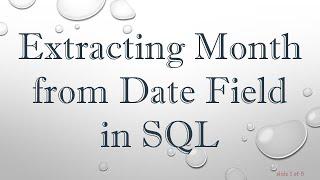Комментарии:

Check the Description for Website Link.
▬▬▬▬▬▬▬▬▬▬▬▬▬▬▬▬▬▬▬▬▬
T H A N K Y O U F O R W A T C H I N G !
P L E A S E L I K E A N D S U B S C R I B E !
▬▬▬▬▬▬▬▬▬▬▬▬▬▬▬▬▬▬▬▬▬

I was watching this video on my phone. How do I get to come in to put in my iMac?
Ответить
I need the pdf for terminal
Ответить
I was in Saf-iery hell and you saved me. For days I've been trying to get Safari to stop syncing even though I've had apple iCloud on all my devices turned off. Then I found you! Thank you so very much for taking the time to help us all out! I'm beyond grateful!
Ответить
I can't believe it !!!! you are my hero!!!! it worked!!!!
Ответить
Hey, Safari still quits unexpectedly. What should I do?
Ответить
im stuck up with the terminal, where is to copy and paste? your website couldn't be opened as well. HELP
Ответить
in Terminal.
mv ~/Library/Safari ~/Desktop/Safari-`date +%Y%m%d%H%M%S`; \
rm -Rf ~/Library/Caches/Apple\ -\ Safari\ -\ Safari\ Extensions\ Gallery; \
rm -Rf ~/Library/Caches/Metadata/Safari; \
rm -Rf ~/Library/Caches/com.apple.Safari; \
rm -Rf ~/Library/Caches/com.apple.WebKit.PluginProcess; \
rm -Rf ~/Library/Cookies/Cookies.binarycookies; \
rm -Rf ~/Library/Preferences/Apple\ -\ Safari\ -\ Safari\ Extensions\ Gallery; \
rm -Rf ~/Library/Preferences/com.apple.Safari.LSSharedFileList.plist; \
rm -Rf ~/Library/Preferences/com.apple.Safari.RSS.plist; \
rm -Rf ~/Library/Preferences/com.apple.Safari.plist; \
rm -Rf ~/Library/Preferences/com.apple.WebFoundation.plist; \
rm -Rf ~/Library/Preferences/com.apple.WebKit.PluginHost.plist; \
rm -Rf ~/Library/Preferences/com.apple.WebKit.PluginProcess.plist; \
rm -Rf ~/Library/PubSub/Database; \
rm -Rf ~/Library/Saved\ Application\ State/com.apple.Safari

If we can’t get on the internet how do we get usage to the file you copied and pasted?
Ответить
unfortunantely not working
Ответить
Does this work on the newest version of Mac as well?
Ответить
I opened something that freaked me out and searched this, thanks lol!
Ответить
Sire, you are a lifesaver and what a fool I was to try everything including reinstalling OS instead of following your simple advice. I got my safari back.
Ответить
Not working for me
Ответить
What are the steps to type in terminal?
Ответить
Hi where can i get the commands?
Ответить
Didn’t work for me
Ответить
Safari won't open after update that was pushed this week...I use Catalina....I tried this, nothing..I can't even get to the extensions in the in sarfari...Tried rebooting in safe mode, nothing...Any suggestions?
Ответить
thank you , my safari worked plus all the previous tabs i open is still there. :)
Ответить
worked. thankyou
Ответить
Thanks dude 👍
Ответить
Hey! It didn't work for me my safari is still not working
Ответить
How am I supposed to copy and paste online commands to thw terminal if my safari wont even launch for me to get the terminal info? Theres no way
Ответить
How do you get the commands to paste in terminal
Ответить
Your so Complicated and full of it!
Ответить
Help plz ,,, word to copy after Go to folder
Ответить
So this did reset my safari but it keeps quitting unexpectedly??? Every time I type in a address and hit enter it shuts downs safari and gives me a problem report?? 😩
Ответить
hold down shift and open does the same thing
Ответить
Will this remove all my saved logins/passwords/bookmarks from safari?
Ответить
Thank u!!!!!!!
Ответить
I tried this way you showed twice but still nothing. My safari screen comes up but still I can't click anything, the page doesn't move nor nothing. I have to force quit it to shut it off. No matter what I do, it just won't let me click anything, plus, I can't update nothing.
Ответить
i need some help anyway i could directly reach you ? problem with my safari
Ответить
Where can i find the terminal link?
Ответить
Hi, after pasting the commands it says OPERATION NOT PERMITTED. What should I do?
Issue- i am unable to have pop-up dialogue boxes like earlier, the ones which open when we cick on 📎 tag in Gmail and similar others.

Thank u very much!
I've a question for you... what was the problem? Why my safari was blocked, and now thanks about this step is ok?
(Sorry for my english)

How can I copy paste this
Ответить
I am not finding app store in my mac book can plz say what to do
Ответить
thank you so much! I started panicking that my safari won’t quit and it froze! thank you so much!
Ответить
Thanks man you are the best 🙌🏻🙏
Ответить
Where did u get the list of steps u pasted into terminal , I have no website given Safari is not working to get such data?? This is so tiring
Ответить
This didn’t work now my safari won’t work at all
Ответить
Pahley batana nahi hota ki sab delete ho jayega
Ответить
Wonderful! Whenever I was left out of options I only go through your video and always findthe best way to solve my problem.
Ответить
u can just force quit then reopen it right ? why need the rest of the step ?
Ответить
Hey, is it possible to get the stuff I need to copy and paste sent to my telegram please?
Ответить
Excuse me, From where can i take copy and paste it to terminal ??
Ответить
It really work so well for me.I was about to loose all the hopes.
Thanks a ton man!

i don’t have Go and idk how to go from there cause i don’t have it!
Ответить
Didn't work for me ! Every time i tried to open my safari browser i can't open any website keep saying won't open this webpage . So finally i contact Apple + 1 - 8 00 - 3 58 - 2146 for helping me to fix my problem with my Safari browser. The reason i follow your steps because of the good comments are mention. Thanks anyways!!!!
Ответить


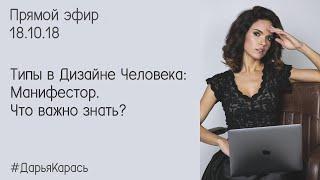



![[MMD/Zenless Zone Zero] Belle - Tuca Tuca [MMD/Zenless Zone Zero] Belle - Tuca Tuca](https://invideo.cc/img/upload/UXF3ZGl5Vk5CTmQ.jpg)