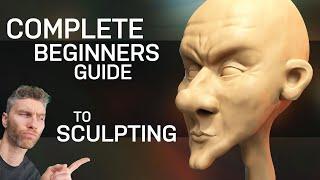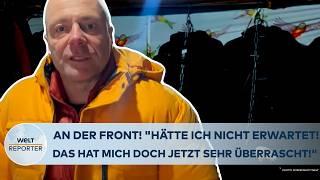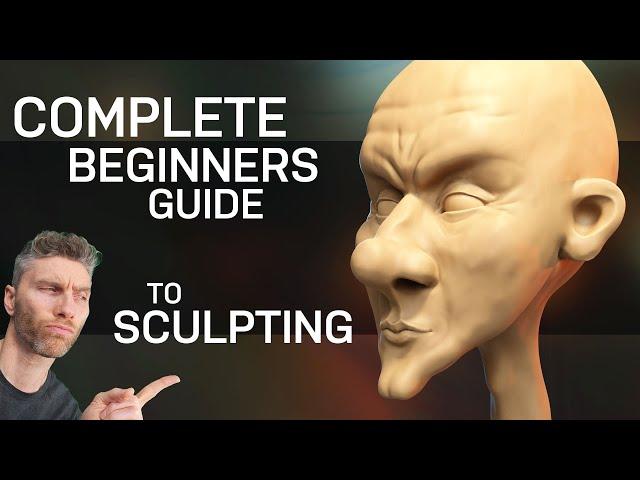
Sculpting in Blender: A Complete Beginner's Guide
Комментарии:
Sculpting in Blender: A Complete Beginner's Guide
Grant Abbitt (Gabbitt)
Как сделать АВТОМАТИЧЕСКИЕ Субтитры в Adobe Premiere Pro? (Для TikTok и Reels)
Уроки по Видеомонтажу
Thử Thách 1 Ngày Toàn MÀU KIM TUYẾN || Yến Nồi Cơm Điện
Yến Nồi Cơm Điện
Easy Webinar Management with HubSpot and Zoom Integration!
Aptitude 8 - Build it better on HubSpot
How to crochet a reindeer, plush deer, easy crochet tutorial, reindeer amigurumi, part 1
Lyubov Dik / LiebesToys
Introduction to Search Mastery: Power Searching The Internet
Together Learning