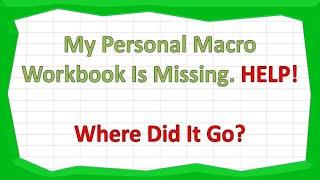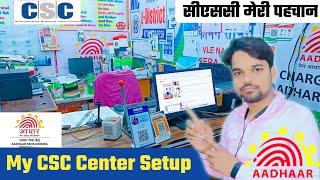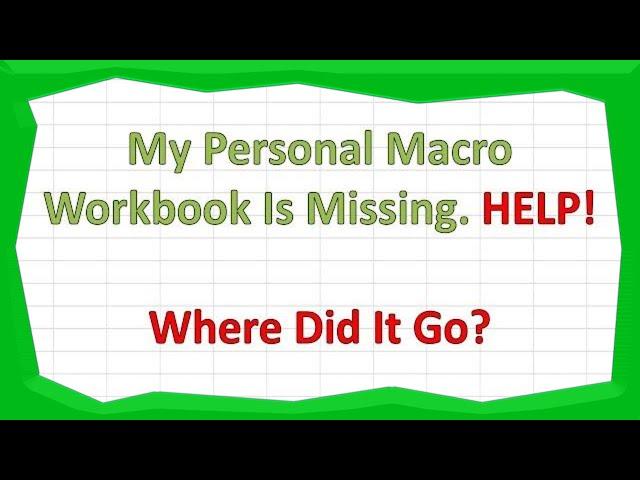
My Personal Macro Workbook Is Missing. Where Did It Go?
Комментарии:

Thanks great help :-)
Ответить
Thanks this helped!
Ответить
Hi, mine is not in disabled items. Any further tips?
Ответить
Many thanks for this video. This morning when launched my spread sheets I noticed that all my macros had disappeared. Four house later I came across you very instructive video and problem solved. Many thanks. I also have subscribed to your channel.
Ответить
I hope this works for me at work
Ответить
Short and effective tutos, thanks! Just what I needed.
Ответить
Awesome! Thanks so much!!!!
Ответить
You saved my life. Thank you
Ответить
Many thanks!
Ответить
Lifesaver. Thank you!
Ответить
I fixed this by just closing my workbook and reopening
Ответить
Thanks you so much, I was freaking out because I couldn’t get my work done and have to hit a deadline today and after trying to fix this for an hour your 2 minute video did the trick👍🏻
Ответить
You lost me at.. just look at e editor…
Ответить
Very brief and informative video.
Ответить
Muito obrigado!!!!
Ответить
Thank you so much!
Ответить
i have over 50 macros and took more than 3 months to built them. when they were not there i was almost going to cry :D this technc worked for me than kyou
Ответить
Sorted in 2 minutes. Thanks 👍
Ответить
Thank you so much its working ❤
Ответить
Perfect. Thank you!!!
Ответить
Super helpful!!! I thought I had to redo my codes 😭
Ответить
Microsoft community hub could not explain exactly how to fix it. You did it. Good job.
Ответить
Thanks Barbara.. good tip.. I learned this one the hard way and had a moment of panic before figuring it out. Wish I had seen your video first :)) Thumbs up!!
Ответить