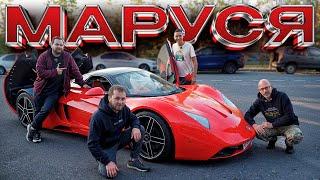This Settings Will 10x Your Voice Over In Davinci Resolve
Комментарии:

This is one aspect I find hardest. Thanks for the simple guide!
Ответить
it's so hard for me to improve my audio quality in Davinci Resolve, tried it many times, thx for the helpful video
Ответить
Brilliant.Thank you very much.
Ответить
You are amazing dude
Ответить
I love your settings
Ответить
Sir By following these steps does this will reduce our noise reduction or this is just for good voice??Please Reply!
Ответить
Wow, this is my kind of video! Not a dull second, and I learned a lot. Thank you!
Ответить
at the :40 second mark, what are your workspace settings to get that to show? I can't seem to get the "Effects" box to show
Ответить
Your videos helped me a lot! You're the best ❤
Ответить
This is my life-saver. Easy to follow up with before & after! Thank you very much.
Ответить
You are using the limiter wrong... The Ceiling represents the output level you want your audio to be at (which we already did when normalizing). You should set your ceiling to whatever you desire and then adjust the input knob to move the audio up or down to get to the blue (ceiling) line. Hope this helps!
Ответить
Dude! This video is the best. Shure i didnt learn much, but i improved my sound quickly. Gonna need to research some deep dive afterwards. Thank you for quick guide.
Ответить
thank you so much!
Ответить
Thank you a lot! I tried it and I think it helped. But I'm not quite sure becuase I'm not really able to hear that small differences. Sometimes my mic makes bad noises, like as if I'm blowing into it. What exactly can I do to "delete" this blow noise? Thanks in advance :)
Ответить
In my davinci not showing any + or effect option
Ответить
thank you so much sir
Ответить
Thanks !
Ответить
Now this is perfect
Ответить
I had the can't see + problem. Reset the UI layout in workspace and/or drag up the whole Timeline window, from above the stop, play, rewind buttons to reveal them.
Ответить
I'm sorry this is terrible advice.
- Don't loudness normalize before effects
-High pass should be around 80Hz especially for male vocals you're cutting off too much low end that you're then trying to make up for with a low frequency boost in your eq
-Compressing at a ratio above 3:1 sounds weird for speech
-Why use a limiter at -9db when you've already limited at -3db in normalizing you're now way too quiet in both peaks and loudness

Grea video Molin!
Ответить
gets a sub outta me ;-p
Ответить
why i am watching 1000 of ads
Ответить
That was very fast! Thank you!
Ответить
Thanks. I have watched a few videos on vocal audio but they are often too complicated and don’t work for me. This one does. Thanks very much!!
Ответить
nice
Ответить
Great video thanks
Ответить
your informative but, un edited video sounded better
Ответить
I don't get it, I find the unedited one much better to be honest 😅
Ответить
best guide out there. thanks alot alot alot
Ответить
Thanks so much for this easy to understand guide!
Ответить
Not enough explaining why.
Ответить
Thank you so much. No time wasted just pure knowledge
Ответить
This was really easy to understand, and it did make my voice sound much better! Thank you!!!
Ответить
So helpful, thanks!
Ответить
Thank you
Ответить
you can also change the eq
Ответить
thank you very much!
Ответить
its very helping me, give a try guys
Ответить
The unprocessed clip sounded better IMO
Ответить
Amazing!! concise, clear and works!!! THANKYOU
Ответить
cool vid! Does this enable stable volume for my video? If not, how to i enable it inside of DaVinci Resolve?
Ответить
Original sounded better as the modified one sounded too compressed and the clipping is very harsh..
Ответить
Brooo, this changed the quality of my voice over so much! Thank you! I'll be forever grateful for this simple tutorial. 🙏
Ответить
Absolut amazing! Thanks a lot!
Ответить