
Failed to install Bluestacks error fix 2022 !!!
Комментарии:

did not work please another video on bluestacks 1
Ответить
Bro i didnt understand step can some one write all steps
Ответить
worst vid ever disliked
Ответить
I have already deleted it is not working
Ответить
Thank I will try
Ответить
Thank you brother..
Ответить
Thank you very much for your help!
Ответить
why my bluestack is not installing it said installation failed please make it work better I can't take it anymore.
Ответить
nice, it's working
Ответить
Nice Pro
Ответить
Speak with ur instructions
Ответить
lol
Ответить
its working thx
Ответить
When I click on extract it extracts then tells that can't install latest version reinstall it
Ответить
plese say bro
Ответить
error code;-6
Ответить
wow its worked thxxxxxxxxxxxxxxxxxxxxxxxxxxxxxxxxx
Ответить
Full of error
Ответить
Not work
Ответить
bhai yaha pa registry likh rahay ha magar ni hota
Ответить
i have followed all the steps in this video still there is a error while installing bluestacks 2
Ответить
While installing again it says ERROR CODE: PROGRAM_FILES_ZIP_EXTRACT_FAILED
Ответить
Fuckkkkk youuu
Ответить
works in win10?
Ответить
not working plz tell me
Ответить
yaar ye likh raha hai ki bluestack encountered an error while deploying some files. aur fir install ni horaha
Ответить
Little help please...
Ответить
Not work
Ответить
i got error hyper-v but my windows don''t have hyper-v. failed to start bluestacks. please help me
Ответить
thanx you very much for this video ihave solved the installation problem because of u thanx you again sooooooomuch
Ответить
i have one problem that when i download bluestacks it says windows didnt find the micronativeinstaller .exe and then it says failed to install bluestacks what i can done say bro
Ответить
I can't install apk it says apk installation failed
Ответить
as you said to delete the bluestacks files i deleted it from programme files and now no bluestacks file show on registry
Ответить
sir i have a problem with blue stacks 3 it currupted while using blue stacks but now after 75% completed the setup is show error (installation error-2 BS_COPYBLUESTACKSFOLDERS FAILED restart your pc & try again) this error appears my windows 7
Ответить
first i was able to use blue stacks in my PC but when i download the latest version then i deleted this older one. after some time deleted the latest version and try to download older one then it is showing
"error 1921. service 'blue stacks android service' (BstHdAndroidSvc) could not be stopped. verify that you have sufficient privileges to stop system services"

Its not working man, Again and again error yet come
Ответить
Thank-you sir
Mara bulestack install ho ja ya
Thank-you so mach

i cant find bluestacks on regedit
Ответить
bluestacks problem microinstallernative.exe any solution
Ответить
i have a problem of installation of that soft ware
Ответить
not getting
getting installation error 1

it doesn't work
Ответить
run kholin cu lakhvanu
Ответить
Bro I have a big problem..my bluestack says "INSTALLATIONROLLBACK_TEXT" and "DISABLE PC ANTIVIRUS INTERFERING INSTALLATION" WHAT WOULD i DO?
Ответить
What we should write in run
Ответить
Hi
I was using window10 (1511), yesterday it updated to window10 (1703), before this very thing was perfect. but after this update the bluestacks is not working. i several times delete it and install it , and from you do same thing as you have done in your videos. nothing happened . and now when i install it , after the installation, when i open it , laptop restart itself and did not open the bluestacks.

hello bro
Ответить
It works OMG thank You! :)
Ответить

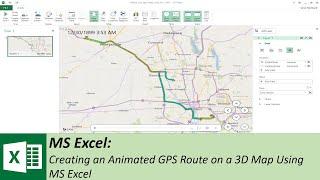


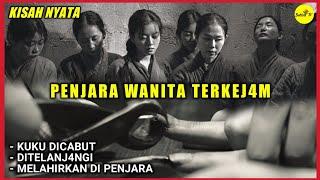




![2000+ F2P SUMMONS!!! [AFK ARENA] 2000+ F2P SUMMONS!!! [AFK ARENA]](https://invideo.cc/img/upload/MHdIX2xVNU9jTGk.jpg)















