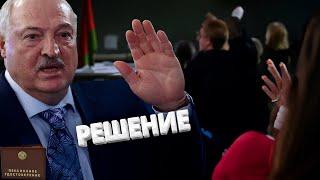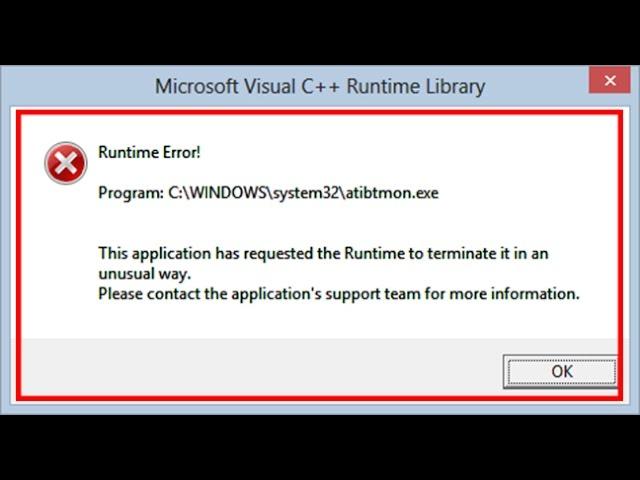
How to fix Runtime Error-atibtmon.exe in windows 8/8.1/10
Комментарии:

@LetsCatchYourDream - 02.01.2017 21:49
at :42 seconds, 2 of your windows pop up and we can't see what you are selecting. will you please let us know what you have selected. I'm thinking you've selected: Plugged in: and chosen Maximum Power savings?????
Ответить
@rohitkatiyar9777 - 08.02.2017 13:35
still error
Ответить
@wilc4u - 21.02.2017 03:35
Stupid Popups block your own video - no choice/option to close the popups.
Ответить
@syedoan9669 - 30.03.2017 17:23
how to fix this error in window 7
Ответить
@jb0433628 - 10.12.2019 17:39
I deleted atibtmon.exe from System32 and it solved the problem.
Ответить
@djkaikmedeirosofficial - 11.03.2024 19:25
Para solucionar o problema, basta eliminar o arquivo em questão. Abra a pasta C:\Windows\system32, localize o arquivo atibtmon.exe e exclua-o. Pronto, o problema foi resolvido.
Ответить
The Canadian politics iceberg explained
J.J. McCullough
him & i (sped up) tiktok version
Tikli ᥫ᭡
6 Meter/50MHz "Magic Band" Is Booming!! Making Contacts
HamRadioConcepts
Hoyoverse is evolving..
Abyss Breakdown
[4K] Brunella prova i collant Amour neri 30D
Glamissima Official
Two Google Assistants Talking to Each Other
TracerPixel128
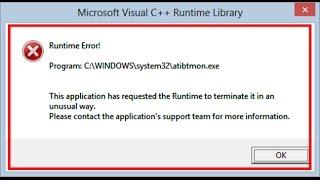



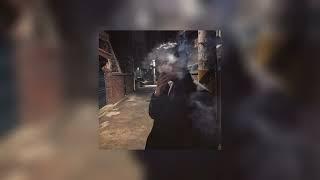




![[4K] Brunella prova i collant Amour neri 30D [4K] Brunella prova i collant Amour neri 30D](https://invideo.cc/img/upload/WU9LTHdxVGwybUY.jpg)