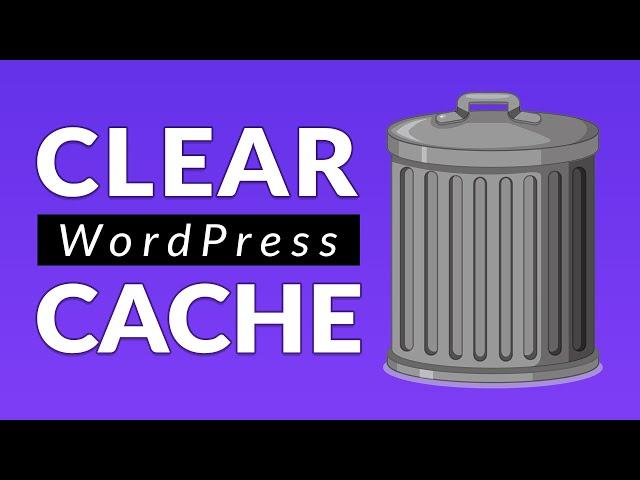
How to Clear Your WordPress Cache: A Step by Step Guide
Комментарии:

Hello. I have an issue with my Divi website. I'm making a shop page in the theme builder. Looks good, save, save again and when I go to the front end to look at it, it's all messed up. Nothing saved or converted back. Like my h1 is smaller and in the wrong text.
Ответить
Hi, Thank you. I installed WP Fastest Cache plugin but it made my site look broken (maybe bcs I have multisite wordpress? I don't know), so I deactivated and my website on computer and iphones went back to normal but on android mobiles is still broken. Do you have any recommendations?
Ответить
very helpful
with very nice way of presentation.
I like your way man keep ahead

I came hoping to see how to clear the Divi settings cache. Seems strange to not include that here as well.
Ответить
Why the divi front end is getting slow ?
Ответить
Is it me or is Elegant Themes posting a lot of beginner content lately? 🤔
Ответить
First here.. Thanks for the video
Ответить



















