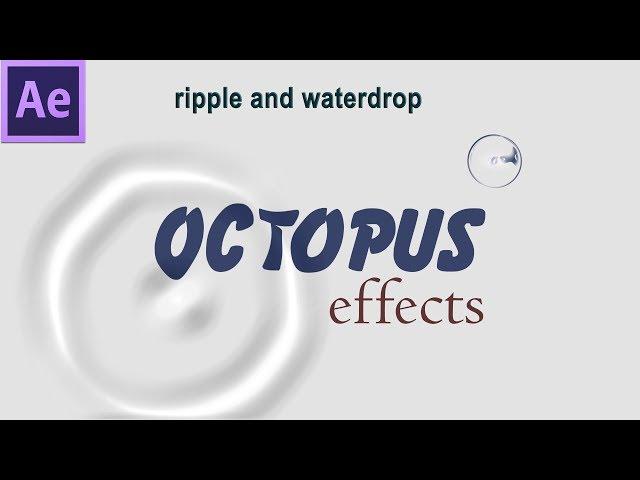
How to create ripple effect and simple waterdrop in After Effects - 20
Комментарии:

Great tutorial great music
Ответить
thanks you
Ответить
Thank you
Ответить
I tried this - and it's awesome love it! Have you run into an issue where the radio waves do a little jump from one position to another? I can't seem to fix that.
Ответить
Great tutorial! I tried following other ones but this one was simple and gets the job done Thank you 😊
Ответить
Help! once I apply the caustics the wave effect does not work on my bg-comp.
Ответить
Truly very helpful. Thank u so much
Ответить
I want to do this but not from face view. Only from the side
Ответить
do you have preset?
Ответить
i was stucked in the middle of my AE project.. with the help of this video of yours i am able to complete my video project. Thanks, you are awesome. Keep Educating.
Ответить
For anyone working in the latest AE versions, "Fast Blur" has been retired and "Fast Box Blur" is the effective equivalent.
Ответить
Just a quick question - why did you decide to make multiple layers instead of adjusting the frequency keyframes? Is there a specific reason for this?
Ответить
Awesome man thanks a lot ;)
Ответить
i m trying the same way with the same effects values but not working, plz tell someone why???
Ответить
Thank you for this amazing video
Ответить
why not link the preset in the discription
Ответить
Use subtitles to describe what you're doing
Ответить
Very good technique thanks.
Ответить
Fast blur is now under Gaussian Blur in after effects 2021
Ответить
Superb
Ответить
Dont feel like watching a 16 minute video on this LMAO!!!
Ответить
tutorials with just music is amateur and stupid - Narrate man Narrate
Ответить
I've been trying to solve this for a while. Can anyone think of a way to apply this type of effect over a live video stream?
Ответить
I dont recommend using this technique. Caustic effect is made solely for Wave World. Use Wave World for better and easy water drop
Ответить
Thank you!!
Ответить
Great Video! The adjustment layer that has the caustic effect on it is adding a unwanted grey tint to the background composition. I know that its needed so that we can see the the ripple effect. I've tried lowering the opacity but the grey tint is still there. What's your thoughts on this?
Ответить
Thank you <3
Ответить
the music has so much 'tegridy
Ответить
Is this possible for a video?
Ответить
Thank you! this was helpful.
Ответить
Can i change the perspective from this? Thanks
Ответить
Just amazing <3
Ответить
caustics doesn't work correctly. When I add it, doesn't change other layers. Do you know why?
Ответить
Thanks a lot!
Ответить
Is it possible to keep the ripple contained within a specific shape layer?
Ответить
I don't have radio wave presets. How do I install?
Ответить
Nice, thanks for your tutorial!
Ответить
From start to end, I love it. I just love it! Thank you bro! You truly are someone special! Be safe and take care there! When you plan to be self-quarantined, pls share some time for tutorials :) <3
Ответить
Great Tutorial tq bro
Ответить
Is there a way to place an "object" in the "water" that would affect the shape of the ripples (i.e bounce off of the object like they do off the edge of the screen). I want to do a puddle in the rain with a stuffed animal in the puddle.
Ответить
When applying caustics on the adjustment layer the center of the wave is changing position and wiggling. I didnt change any of the values. it just happens directly
Ответить
Melhor canal de todos
Ответить
Great tutorial, this is helping a lot! Do you know if this could be used to change the opacity of the background composition? I'm sure masking a solid under a perfectly circular ripple would work fine, but could I directly attach it to the ripple if I want to use the turbulent displace effect?
Ответить
Great tut! But I've been wondering if you can change the perspective of the ripple effect? I want to make a meme like super mario entering a painting kinda thing and is it possible to tilt the ripple effect more to the side instead of a top-down view?
Ответить
dude ive been trying to find a tutorial like this for so long thank you!!!!!!!
Ответить
Tysm for this vid!
Ответить
This was super helpful for something else I was trying to do.
Now I've made an animation with the same principles, and most of the same effects. Got it working with another layer through the adjustment layer and all that, and now I'm stuck trying to get it to work at different parts of the video; either by retriggering it or copying and pasting the effects layer to different parts of my main composition. It's there any way of doing this, because it's driving me up the wall?

thanks :D
Ответить
वीडियो बहुत अच्छा है भाई आप कहां से हो प्लीज बताओ
Ответить
Za warudo
Ответить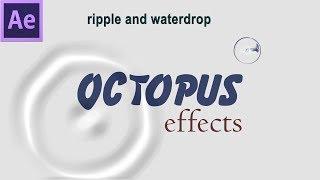



![[EngLot] The reason why Charlotte like drunk Engfa | SUSPICIOUS MOMENTS During iHERBLive [EngLot] The reason why Charlotte like drunk Engfa | SUSPICIOUS MOMENTS During iHERBLive](https://invideo.cc/img/upload/TWdFOTcwMEU1dk0.jpg)




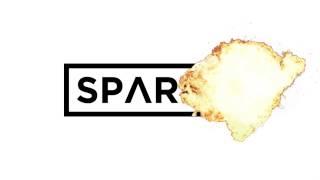

![[PUBG mobile] Halloween 2018 Lobby soundtrack [PUBG mobile] Halloween 2018 Lobby soundtrack](https://invideo.cc/img/upload/UUZPR1F4Z3FJWG4.jpg)














