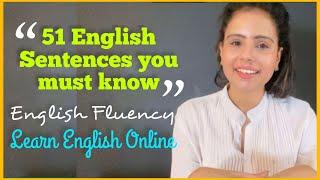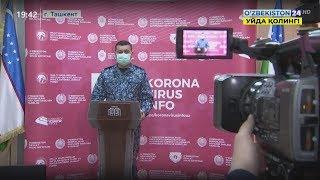Lazada Seller Center vs. Lazada Seller Center App: Which is Better for Managing Your Online Store
Lazada, one of Southeast Asia's largest online marketplaces, offers two distinct platforms for sellers to manage their online storefront: the Lazada Seller Center and the Lazada App.
While both platforms share many similarities, there are some key differences that sellers should be aware of.
The Lazada Seller Center is a web-based platform that allows sellers to manage their online store, products, and orders from a desktop computer. The Seller Center offers a variety of tools and features to help sellers optimize their listings, manage their inventory, and track their sales performance. It also provides access to Lazada's customer service and seller support teams.
On the other hand, the Lazada App is a mobile application that allows sellers to manage their online store on-the-go. With the Lazada App, sellers can add and manage their product listings, view and fulfill orders, and communicate with customers directly from their mobile device. The app also provides access to real-time sales analytics and allows sellers to receive push notifications for new orders and customer inquiries.
One key difference between the two platforms is the level of functionality available. While the Lazada Seller Center offers a more comprehensive suite of tools and features, the Lazada App is more streamlined and designed for quick and easy on-the-go management. For example, the Lazada Seller Center allows sellers to access detailed sales reports and analytics, while the Lazada App provides only basic sales data.
Another difference is the interface and user experience. The Lazada Seller Center has a more traditional desktop interface, with menus and tabs for navigation, while the Lazada App has a mobile-friendly interface designed for touchscreens and swiping. Additionally, the Lazada App offers features such as the ability to take product photos and upload them directly from a mobile device.
In conclusion, both the Lazada Seller Center and the Lazada App offer unique benefits and features for sellers. Choosing the right platform will depend on the seller's preferences and needs.
The Lazada Seller Center may be more suitable for sellers who prefer a more comprehensive desktop experience, while the Lazada App is a great option for those who need to manage their store on-the-go.
👇Subscribe to ARCHIE'S YouTube Channel Now 👇
https://www.youtube.com/c/ArchieNoche
Check out these Top Trending Playlists –
1.) How To Create Facebook Page Easily Step By Step - https://www.youtube.com/watch?v=NzqkF...
2.) Facebook Shop Tutorial for Beginners - https://www.youtube.com/watch?v=Di2dY9h1Klg
3.) PAANO MAG PROMOTE SA FACEBOOK PAGE NG LIBRE? - 2022 | MOBILE PHONE | TAGALOG TUTORIAL (5 EASY TIPS) - https://www.youtube.com/watch?v=I0sUJ-_x_O0
Archie Noche Has Been Managing Multiple Business Pages With Brands Earning 6-7 Figures Monthly That Convert Leads Into Customers Using Both Paid And Organic Traffic And Has Made 6 Private Groups With A Total Of 23,346 Members. In addition to his social media presence, Archie Noche is the founder and CEO of NocheMedia.
If you want to focus on the growth of your business and marketing on your social media. You can follow me on my Business Facebook Page.
ARCHIE NOCHE https://www.facebook.com/NocheMediaMarketing
⭐️⭐️⭐️CONNECT WITH ARCHIE ON SOCIAL MEDIA⭐️⭐️⭐️
Facebook: https://www.facebook.com/NocheMediaMarketing
Instagram: https://www.instagram.com/archienoche...
YouTube: https://www.youtube.com/c/ArchieNoche...
Shopee: https://shope.ee/3VA8OsOm6k
Lazada: https://s.lazada.com.ph/l.7Oz
#ArchieNoche #DigitalMarketing #FacebookMarketing
While both platforms share many similarities, there are some key differences that sellers should be aware of.
The Lazada Seller Center is a web-based platform that allows sellers to manage their online store, products, and orders from a desktop computer. The Seller Center offers a variety of tools and features to help sellers optimize their listings, manage their inventory, and track their sales performance. It also provides access to Lazada's customer service and seller support teams.
On the other hand, the Lazada App is a mobile application that allows sellers to manage their online store on-the-go. With the Lazada App, sellers can add and manage their product listings, view and fulfill orders, and communicate with customers directly from their mobile device. The app also provides access to real-time sales analytics and allows sellers to receive push notifications for new orders and customer inquiries.
One key difference between the two platforms is the level of functionality available. While the Lazada Seller Center offers a more comprehensive suite of tools and features, the Lazada App is more streamlined and designed for quick and easy on-the-go management. For example, the Lazada Seller Center allows sellers to access detailed sales reports and analytics, while the Lazada App provides only basic sales data.
Another difference is the interface and user experience. The Lazada Seller Center has a more traditional desktop interface, with menus and tabs for navigation, while the Lazada App has a mobile-friendly interface designed for touchscreens and swiping. Additionally, the Lazada App offers features such as the ability to take product photos and upload them directly from a mobile device.
In conclusion, both the Lazada Seller Center and the Lazada App offer unique benefits and features for sellers. Choosing the right platform will depend on the seller's preferences and needs.
The Lazada Seller Center may be more suitable for sellers who prefer a more comprehensive desktop experience, while the Lazada App is a great option for those who need to manage their store on-the-go.
👇Subscribe to ARCHIE'S YouTube Channel Now 👇
https://www.youtube.com/c/ArchieNoche
Check out these Top Trending Playlists –
1.) How To Create Facebook Page Easily Step By Step - https://www.youtube.com/watch?v=NzqkF...
2.) Facebook Shop Tutorial for Beginners - https://www.youtube.com/watch?v=Di2dY9h1Klg
3.) PAANO MAG PROMOTE SA FACEBOOK PAGE NG LIBRE? - 2022 | MOBILE PHONE | TAGALOG TUTORIAL (5 EASY TIPS) - https://www.youtube.com/watch?v=I0sUJ-_x_O0
Archie Noche Has Been Managing Multiple Business Pages With Brands Earning 6-7 Figures Monthly That Convert Leads Into Customers Using Both Paid And Organic Traffic And Has Made 6 Private Groups With A Total Of 23,346 Members. In addition to his social media presence, Archie Noche is the founder and CEO of NocheMedia.
If you want to focus on the growth of your business and marketing on your social media. You can follow me on my Business Facebook Page.
ARCHIE NOCHE https://www.facebook.com/NocheMediaMarketing
⭐️⭐️⭐️CONNECT WITH ARCHIE ON SOCIAL MEDIA⭐️⭐️⭐️
Facebook: https://www.facebook.com/NocheMediaMarketing
Instagram: https://www.instagram.com/archienoche...
YouTube: https://www.youtube.com/c/ArchieNoche...
Shopee: https://shope.ee/3VA8OsOm6k
Lazada: https://s.lazada.com.ph/l.7Oz
#ArchieNoche #DigitalMarketing #FacebookMarketing
Тэги:
#lazada_seller_center_tutorial #how_to_sell_on_lazada #lazada_seller_tutorial #how_to_bulk_change_product_image_lazada_seller_center #how_to_sell_on_lazada_seller_center #how_to_change_lazada_pouch_sizes_in_seller_center #lazada_seller_center_ph #lazada_seller_center_ads #honey_comb_tools_in_lazada_seller_center #lazada_seller_center #tutorial_lazada_seller_center #lazada_seller_center_app_bangla_tutorial #paano_magbenta_sa_lazada #paano_maging_seller_sa_lazada #magbenta_sa_lazadaКомментарии:
Bob Marley - No woman no cry 8-bit
Omnigrad
$350 Budget Hackintosh vs $1,300 iMac!
Snazzy Labs
O-Level Sequences [Part 1]
O-Level Mathematics
Поломоечная машина с сиденьем +79383462368 +79615487449 +79618405930 - FJB GROUP LLC
FJB GROUP LLC - ООО ФЖБ ГРУПП
Custom EditText in Android Studio | Aditya Tech Developers
Developer Chunk
Коронавирус: ситуация в мире и Узбекистане
O'zMTRK O'zbekiston milliy teleradiokompaniyasi


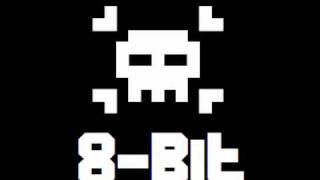



![O-Level Sequences [Part 1] O-Level Sequences [Part 1]](https://invideo.cc/img/upload/RXVNQ3JBQ3k3Nmg.jpg)