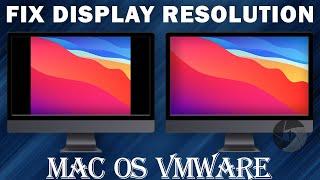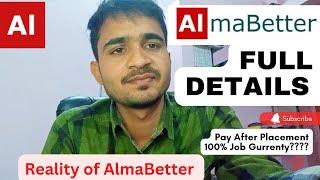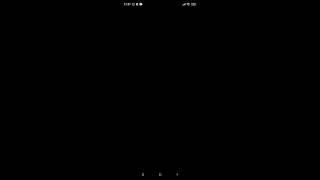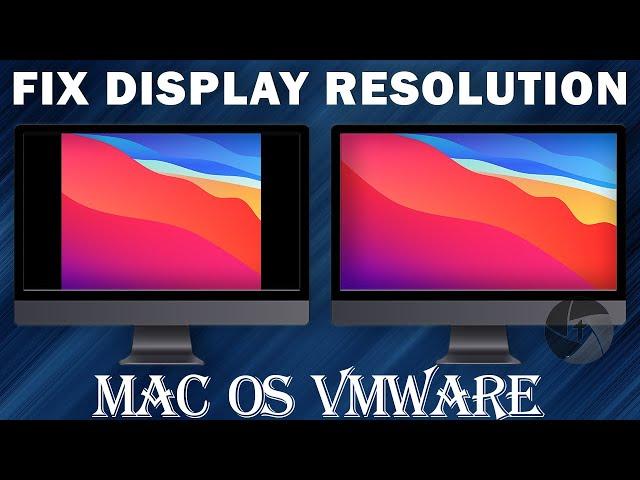
Resolution Fix Mac OS Big sur VMware | Screen Resolution 1920x1080 Mac OS VMware
Комментарии:

It says "Unable to set resolution" even though it is exactly my screen resolution and i did install the vmware tool
Ответить
Fir lag hone lg jata h
Ответить
this is the best solution. Install VMWare tools can't help me.
But can you fix wrong code on video description?

I am reviving this message after I copy paste that command in terminal: Unable to find the service
Ответить
I did same but after shuting down machine, It returned back to previous resolution(1024*768)
Ответить
Thanks! Worked!
Ответить
how to make the graphics bigger than 128 M to operate final cut
Ответить
Edit: The real command you have to paste is Sudo /Library/Application\ Support/VMware\ Tools/vmware-resolutionSet 1920 1080
The text underneath this is when I did it wrong because he made a mistake in the description. Read if you want :)
BRO THAT MADE IT WORSE
Do NOT follow this video
now it is at the resolution of a phone
Thanks a lot..
Edit: fixed it, he put 1080 1920 instead of 1920 1080
Thanks I guess, but you have to be more careful when putting commands in the discription.

Thanks a lot! the code must respect the "spaces" and "\" "/" to work. In my case, I used "Sudo /Library/Application\ Support/VMware\ Tools/vmware-resolutionSet 2560 1600" without de "
Ответить
Thank you bro
Ответить
It works !! I find this code for a long time !!! Thanks !!!
Ответить
OOPS I'VE MADE MISTAKE XDDDDDD I almost died from laugh XD
so if You know what You did, simply update Your video description then!
sudo /Library/Application\ Support/VMware\ Tools/vmware-resolutionSet 1920 1080

TKSSSSSSSSSSSSSSSSSSSSS help me so much
Ответить
it is still showing 30,5 inch monitor. are you on a 30,5 inch monitor? i guess not. so as you can see your menus and icons are very small. problem not solved
Ответить
Awesome job buddy ... you're a life saver ... keep up the great work!! Just a suggestion, you could make you terminal window a bit larger ... that would have been helpful ... maybe even zoom in for the command ... thanx again.
Ответить
none of these videos work for my problem
Ответить
Bro i don't see password
Ответить
it worked
Ответить
Sudo /Library/Application\ Support/VMware\ Tools/vmware-resolutionSet 1920 1080
Unable to find the service.

THANKS!!!!!!!!!
Ответить