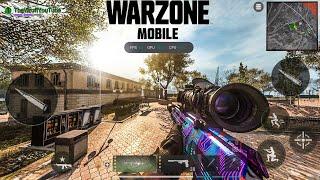A TWIST on dynamically filtering visuals by a slicer in Power BI
Комментарии:

hi Patrick
I have a slicer which has name of all salesperson however i need to display the graph or matrix only for the selected salesperson, that is when i choose a salesman from the slicer it should prompt for a password and then validate that and display data. Is this possible ..
thanking you

Thanks a lot !!!
Ответить
Hi Patrick
This one doesn't work for me for some reason..
stuck!!

Hi Adam and Patrick.
I have one question in dax
Can we do dynamic measures selection in power BI.
- users the option of choosing a specific measure for display in visualization?

Has anyone done this with a date? Basically was something effective on a certain date or not?
Ответить
Hi Guys, really like your videos, really helpfull. Would you perhaps know if it's possible to rotate (90 degrees counter clockwise) the headers in a matrix?
Ответить
@Patrick, This is helpful. Whenever I hit a roadblock I get some or other guidance from your blogs. But, today I have a unique ask. I have created the slicer panel with bookmarks following your blogs. Now, the user requirement is that "how to close the slicer panel automatically after selection"? To simplify, when user's cursor remain over the slicer panel it will stay pop out and give the facility to select whatever the user wants to select, but when he is done and hovers out of the slicer pane, the slicer pane should should disappear. Can this be done?
Ответить
Thank you for this video, can you please make a video on how can we create a Dax table derived from one of our existing table in PBI; and the dax table is getting filtered dynamically by using some filter condition like ColumnValue in selectedvalue(column). Please guide alternative approaches
Ответить
Hi Patrik,I really loved your videos. I have a question
I have two different calendar tables that used for different visuals in the same page,
1st calendar tables used in slicer for one visual
2nd calendar table used as another slicer for second visual
And both the calendar tables have no Relationship.
suppose if i selected August month in 1 st slicer, in 2nd slicer should also automatically select Aug month, Is there a way to do that.
Please help
Thank you

i have one question, i have two or more tables with one column name like material_number, product_number,material_code these are all columns refering same data, how can i create slicer for this
Ответить
Hi Patrick, do you have any video about how to filter calculated columns? I am getting crazy with this... HEEEELLPP!!!!
Ответить
Hi
In my dashboard have one table, one card , one slicer is there and my question is when i am selecting the slicer no need to change card only change table is it possible?, How ?.

Hey Patrick, I have this situation: let's say I have sales by country (let's say, US, Canada, Spain), but 1 column per country. I want to be able to filter which country I need see in the table, but being able to see ech country individually, like: select US, have US column, if I select US and Canada, I'd like to see both columns with each country sales, not a total consolidated in 1 column.
I have tried 2 solutions for this filter, none of them works for me. I tried a measure with a Switch function to show the sum of my selection, however, it shows all the countries data agregated in 1 single column. Other solution could be Unpivot columns, to have it all in the same column, then filter, but I have a huge model (MM of rows coming from DataBricks), so it's not a good option.
Any suggestion how to handle this? 🤔
Thanks,

Hello Patrick, How can we get the totals on the Visuals? I'm trying it on a matrix
Ответить
Wow! Amazing :-)
Ответить
could same result have been achieved using calculated groups?
Ответить
Brilliant Patrick.I have a question for you I have 4 measures like sales,Trans Margin,%TRans Margin and %Contribution and user wants these measures as slicers with in single column like Dynamic column selection. Kindly do needful on this.
Ответить
Hello Patrick , how can we add multiple slicers using the same Measure column?
Ответить
I came with a similar solution some time ago and I was very proud of myself and I thought "This should be a Guy In a Cube video"
Ответить






![YoonminРевнивый Чимини~ часть - 3[RUS SUB] YoonminРевнивый Чимини~ часть - 3[RUS SUB]](https://invideo.cc/img/upload/a09MSjBRY1paSmg.jpg)