
( Fusion 360 ) How to Convert A Photo to a Cnc File using Fusions Canvas Tool. (Langmuir Systems)
Комментарии:

What if you use a printer's scanning bed to get a Awesome image (if you can remove the part and put in printer)...nice video it helped me with 3D printing a real life model.
Ответить
What file did you save it for the CNC?
Ответить
Edges can be hard to locate and calibrate to so I like to put a piece of masking tape or something of known dimensions on the part. I use that to calibrate instead of edges In the part.
Ответить
thank you very good video
Ответить
Good job and you smart 👏
Ответить
Just learning . But also being into motorbikes this is also excellent . Thanks for that 👌
Ответить
I though about putting a 1-2-3 block or gauge pin in the photo as well. You can also get clear cards with precisely etched grids and circles on them too.
Ответить
or u can convert the jpeg to a svg and import the svg into fusion it comes in as an editable "sketch"
Ответить
Thanks :D
Ответить
Just use a flatbed scanner to take a picture
Ответить
Thanks, you are very talented and humble
Ответить
I seen people use top and not front on the program I been practicing on "top" how can I change to "front" or does it matter
Ответить
If the customer could include a ruler in the photograph, you can calibrate right to the markers on the ruler.
Ответить
Thanks
Ответить
This a fantastic tutorial, can't wait to apply it. Thanks for the step by step! Cheers
Ответить
Taking a pic of the part on graph paper would simplify setting the scale in fusion
Ответить
OK for a 2-D part. How about for a complicated 3 dimensional part?
Ответить
Thanks for posting this function - it just opened a tonne of options for me. I believe it would be better for the client to just take a photo of the piece with a ruler lying next to, or elevated to the top face. That way you can use the ruler's increments for calibration.
Ответить
Man this video is priceless. I didn’t even know you could do that .
Ответить
Very helpful thank you
Ответить
I've been using sketchup for woodworking for years but this looks like a much better program for CNC or 3D printing. Thanks for the walk thru!
Ответить
Good info.
Thanks for sharing.

I am a beginner at 60 years old. Do thank you kiddo!! Helped out
Ответить
I use the canvas technique all the time, taking a really good photo is important, i use an iPhone to line up the cross hairs to make sure im looking directly down on the object, also make sure there are no shadows which will obscure the edges. Larry
Ответить
How can a hobbyist afford Fusion 360? Fusion 360 hobbyist (free) is worthless as it does not allow for export in DXF or DWG for laser & waterjet cutting.
Ответить
So a customer sends you a picture of the model to create, and you use Fusion360 with No commercial license ;)
Ответить
Very helpful. I want to watch more.
Ответить
Excellent and simple. Thanks!
Ответить
Hello great videos do u have any idea why whenever I put fusion 360 on simulate it’s always cutting way off the box am drawing
Ответить
I've done similar recreations. If your customer has access to a flat plate scanner and can lay the part on the glass and scan it in, then you get super great accuracy. Also, have them measure the part at the widest corners so that you can properly scale the photo/ scan.
Ответить
Cool technique i've used is scan elemnt on the classic office document scanner with milimeter-paper along side. Then you're not relying on mesurements taken from element, You just take it from milimiter paper. And picture taken by scaner is far more greater quality. Ofc. that have limitations according to scaner size and object bulkines.
Ответить
I just bought a Crossfire pro, that video was amazing. That is going to make drawing part super fast. I can sketch out the part on paper the import it, and draw right over it!!!
Ответить
Can you take a photo of a 3d object (top, front, back, left - right sides and underneath) merge it together for one complete picture in fusion then create the 3d object or would you need to do exactly like what is in this video 6 times and then merge all 6 objects together to then have a complete 3d object?
Ответить
insanely helpful
Ответить
I need to replicate this project so I can get familiar with program. I been wanting a 4'x4' table to build stuff but don't have anyone locally to teach me. Awesome video.
Ответить
The more I learn about fusion 360 the more incredible that software is!
Ответить
I am definitely goin to try this i have boat borthols that need to be printed due ti that the dont make them any more and only have the compnent but now i blcan have a base ro work of
Ответить
Thanks Alex I fabricated a tractor attachment and had no idea how I was going to put it on a computer. This was very helpful. Thanks for the video.😁👍
Ответить
I believe filets would of been easier than using arcs. Good tutorial
Ответить
That’s bad ass!
Ответить
This video was very helpful. I am just starting to look at Fusion 360 and not really a computer person.
Thanks for sharing.

Nice to know👍☺️
Ответить
great information - thx for sharing
Ответить
New Fusion 360 user, this was one of the more informative videos I've come across.. Thanks!
Ответить
Flat bed scanners are pretty good, too especially if it's a big part. The only issue is that if it's thick, the scanner light casts a shadow. But leaving the scanner open and shining a light on it helps. You can also put your phone or tablet on top of the part screen down with a white image. It's a weird method, but it makes nice crisp lines.
Ответить
Thank you this video helped me a lot it works for 3d printing also because thats what i used it for than you
Ответить
Why wouldn't you simply scan this?
Ответить
Really well done, informative, straight to the point video with tons of technique insights. Bravo.
Ответить




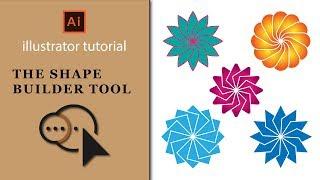



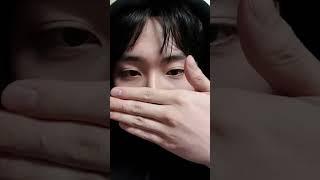

![Jong-hyun, please leave the dog behind. Big&cute Jindosky [Kang Hyung-wook's Dog Guest Show] EP.15 Jong-hyun, please leave the dog behind. Big&cute Jindosky [Kang Hyung-wook's Dog Guest Show] EP.15](https://invideo.cc/img/upload/a0F6UFhBdHJIb3o.jpg)














