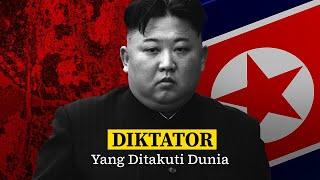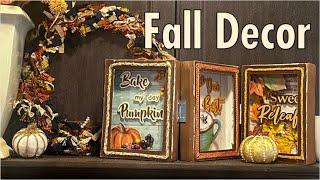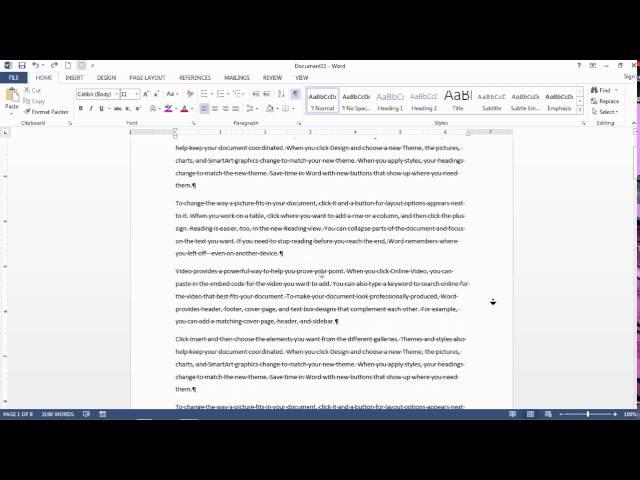
How To Auto Scroll in Word - Move Hands-Free Through a Word Document
Комментарии:

very clear and straightforward instructions - thanks for this
Ответить
Very helpful, super easy. Thank you!
Ответить
Very handy when making videos. Like an autocue device. Thanks for letting me know about it!
Ответить
@officepros
Could you please tell us some way to scroll PDF gradually as in some videos of Quran Recitation?

Thanks!
Ответить
When I click "file" I dont have the "options" screen option, how do I get there?
Ответить
Hi, How can you set up before cursor reaches to the end, paper scroll up automatically.?
Ответить
I had Dell mouses and they did whenever they wanted. I didn't know what it was. None of my fb friends knew either. I threw one mouse against the wall, and got a new laptop. I still don't know how it got turned on. Now that I know what it is, I can probably use it.
Ответить
thanks for this!
Ответить
BINGO! Thank you!
Ответить
Great video. Very simple to do. Just follow the instructions he gives. EXCELLENT!!! THANKS!!!
Ответить
thanks..this is helping me to read my script ..thanks
Ответить
dude, you can do this just by clicking the scroll wheel itself
Ответить
Thank you so much for the info
Ответить
This is GREAT! Thank you!!!
Ответить
Is there a way of keeping the typing point in the middle of the screen rather than working down to the bottom all the time?
Ответить
Thank you - very clear and easy to follow
Ответить
2018! and people don't know that all you have to do is press your wheel on your mouse and you get autoscroll as you're showing it ?
What is so annoying though with it is the lack of control for it. Most people are complaining about the lowest speed which seems to be too fast for average text reader. I would have thought you'd introduce this first then if unavailable use the options as you describe it
Then the next omission is an easy start stop. by this i mean a pause restart which would be easy with the key board like it is sometime used with the space bar to play/pause a video file.
Using the mouth for this is a pain as it is not as easy as a click but the space bar would be much more convenient once you have autoscroll on. So far I have been unable to find such a simple and logic way to do it.

Word assumes users just want to auto scroll up or down, but what about sideways ????
Ответить
THANK YOU!!!!!!
Ответить
Thanks a lot. Great tip !
Ответить
Thank you very much, great video
Ответить
How about getting to the end or beginning of a document quickly without scrolling?
Ответить
Can someone pls tell me how to enable auto scroll as i type...
I want the words i type to be seen always in the center...

SO useful! Thank you!
Ответить
Same is if you push the scroll wheel on the mouse.
Ответить
Still not hands free.
Ответить
thank u!!!!
Ответить
Thank you very much for this idea. Very helpful detail..
Ответить
Thanks for your tip! It was helpful
Ответить
Thanks a LOT!!
Ответить
I was hoping for a video that would help me autoscroll while i type so i dont have to keep scrolling down the page. This is fucking useless as everyone knows how to do this with the mouse.
Ответить
Don't have this on my Vista.
Ответить
I mean, you can do this by just clicking in the scroll wheel on your mouse, don't have to enable autoscroll.
Ответить
windows also has always had this feature and you can do it on any document, web page ect by simply clicking the mouse wheel
Ответить
Thanks very much for posting that video very helpful and easy to understand . Cheers
Ответить
thx so much
Ответить
Thank you. Very helpful. I am about to give a presentation were I need this function. Thanx!
Ответить
so center mouse click.
Ответить
For a channel called ''Office Pros" this is pretty embarrassing.
First, as Matt Popovich points out this can easily be achieved by clicking the middle mouse button like in a lot of programs, also back in 2016.
Secondly, neither is it "hands-free" nor is it a keyboard shortcut. One still has to click and move the mouse. Though no holding the button is required.

very useful, thank you
Ответить
to everyone talking shit, this can be useful. when i write songs I use it to have lyrics and chords scroll while i play along. also, nice for sitting back and reading at a set pace
Ответить
looks like pretty shit feature
Ответить
How do I turn this off?! This is infuriating. I never turned it on in the first place. I don't have the ability to go to file > options at the place that you do. And it's not in the drop down menu for "file" at the top. And also I don't have that Icon in the top that some people do that lets them adjust the quick access toolbar.
Ответить
What is auto scroll in this buddy. What is hands free.? Without mouse, or without key board. ??? Looks totally useless feature.
Ответить
This can also be achieved by "clicking" the center mouse wheel and is available in many programs, not just Word.
Ответить
Hi, Do you know how to activate smooth scroll using keyboard arrows?
Ответить
what the fuck? they don't have this feature anymore?!?!?!?!??!?!?!
Ответить
Whats next How to auto flush a toilet?!?!
Ответить