
Getting Started With LightBurn: Set up & First Project
Комментарии:

Installed the drivers but light burn still isn’t detecting the falcon 10 watt. I’ve also installed the newest firmware for the laser.
Ответить
Does this work on Longer 5x Laser Ray5
Ответить
I messed up some stuff and now I want to do a fresh install of lightburn, but every time I uninstall and deleete the remaining folder in my C drive, then reinstall, lightburn just returns me to the same settings and problems I'm trying to undoi. How do I get a proper brand new install where it doesn't remember my printer and makes me go through the entire set up process?
Also, how do I get back all the tool bars/screens on the right side of the screen/program when I've exited them?

I have the same program but my program can't find that laser any idea what I can do
Ответить
Can anyone help me connect Laserburn to my A5 Pro laser machine?
Ответить
.75 playback speed vs micromachine man.
Ответить
ok, I need to know where you got the font "cute-personal use".
Ответить
you should have shown how to get the proper settings first with a test matrix for etching and cutting
Ответить
Where can I find the recommended settings for various materials page you referenced?
Ответить
I'm new to LightBurn. I have a ORTUR Laser Master 3 and a Mac. I can't sync with the LM3, it just doesn't show up. Can anyone help with this?
Ответить
Thank you for this video. I was about to try framing my Xtool D1 pro when I noticed that it says my laser is disconnected. I am plugged into USB and the laser is on. What should I do?
Ответить
Hello can I use this software with a 6090 se King rabbit (2010)
Ответить
Whenever try to start
It said check dropdown and check connection select laser window. I don't know where to find it.

I has a question that was I buy Spider laser X1 machine and I use LightBurn software on the course show for beginners but I can’t make work to running the machine after hit play? Help me please thank you
Ответить
What is the Matt called under the engraver ??
Ответить
My previous experience is with CNC woodcutting and could work 'offline' to create a file then connect to the CNC or transfer the file to another (connected) PC via USB which is uploaded before starting to carve- Can I do the same with Lightburn because all Videos ask to connect the pc to the Laser (in my case a new Xtool D1 Pro) before creating the file or downloading images etc
sorry for a 'newby' question

Hi thanks so much for the videos, i got a problem, as i resize it, the thickness just didnt change, how can i change the thickness of the edge of my box?
Ответить
Hi Great Video thanks, I have been using Genmitsu 4030V2 with Carvco Maker and Candle with out any problems but Lightburns is causing problems in that the Move is working in opposite the the arrows suggest. I set my home rear right and when i try to move LEFT is goes right . can you offer any help thanks
Ответить
help. my screen does not have the window on left side of screen. How do i get it?
Ответить
Can you speak any quicker?
Ответить
Great video, straight and to the point. Easy to follow, first project came out perfect with these instructions. Thank you
Ответить
NO TENGO NI DEA COMO FUNCIONA ESTO
Ответить
I always struggle to pull the laser menu when it disappears where do we get the menu?
Ответить
X frame oversized what does that mean
Ответить
Can someone help me? I have Auferro Laser 1. I tried engraving a circle, but it has sides and crooked. The material is well placed and taped down so it won't move. But the laser engrave is crooked, even the fonts. Thank you
Ответить
You actually did pack in some great stuff to start. Simple and would put a smile on the first time it turned out well. Good job.
Ответить
I somehow lost my color bar and cNt seem to find it anywhere. any help with that. Thanks
Ответить
Hallo, ich habe das Problem das mein Laser (Vevor) zwar verbunden ist aber ich beim starten eines Projektes nur die Meldung „stream wird gestartet bekomme“ der Laser bewegt sich aber nicht. Der Feuer Knopf zum Testen des Lasers funktioniert aber. Woran könnte das liegen, den richtigen Treiber habe ich. Ich bin über ein Macbook verbunden.
Ответить
Hi, I seriously need direction!! New at this. My shift key has stopped working to create perfect circles and squares. I have googled lightburn help as well at other places with no luck. Maybe I'm not wording it correctly. I used to be able to hold the shift key and make perfect circles or squares. Now it doesn't do anything. TIA
Ответить
Looking for a video to set up lightburn with Atezr L2 35W
Ответить
excellent video - super helpful
Ответить
well this is a good start, within 30 seconds it says 'use find my laser' without showing you how to do that. not a good start tbh
Ответить
So is light burn design software or laser interface software?
Ответить
Hi how can we set cut and layers colour tabs at the bottom because I an not able to see them at the bottom where to find that colour tabs manually
Ответить
I have CloudRay laser and it is not detected when I use "Find My Laser" even when connected, I've tried to search how to connect but cannot find or do anything.
Ответить
Wow, nothing like someone explaining how to use something and not telling you how to use it? You just blew over all the things you said. You did not show where any of it was for the most part. How do you set zero, is it up front left etc. These are the things we expected to find in a FIRST video!
Ответить
I have ts3 from two trees. Driver was installed but Lightburn can't see this device.
Ответить
This looks super complicated though,I think I need something more basic for a person who doesn't know that much about computers..
I want to do 3 maybe 4 things
Thick hardwood 1"
Signs... Animal/cars/logo art... and realistic photo burning from pictures

As I never done this stuff before I found this video very fast to follow. I could go back and figure out most things but still not where to find what speed power is recommended for my laser. Where did you find this information? I have a Sculpfun S9.
Ответить
thank you!
Ответить
You mention that we should always use preview but you do not tell us how?
Ответить
what is the min speed for this?
Ответить
what kind of mat is that and where did you get it
Ответить
Thank you! Very informative!
Ответить
I would like to see a video on setting up an art library in version 1.3
Ответить
When I have a triangle cut, I cannot get it to go to the sizes on the top of the screen in Lightburn, the measurements in the width will be correct but the height it makes it bigger like a square
Ответить
Hi, I have the Sculpfun S30 20w And on lighburn when I have the air on it will stop working when it get to it? can you help me with this please?
Ответить
Clearly one of the worst video's I've ever seen..........
Ответить
When I upload a file it’s backwards how do I flip it. Please help lost
Ответить
This is supposed to be a tutorial. First thing choose find my laser. Where is it?? How do I find this option???
Ответить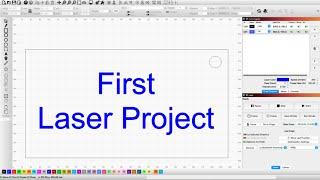









![Google autocomplete Why is [country]...? Google autocomplete Why is [country]...?](https://invideo.cc/img/upload/b3owa2lGN00wdzE.jpg)















