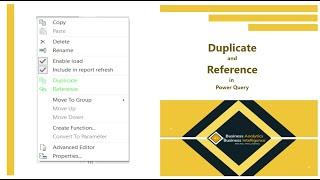Create SMART Drop Down Lists in Excel (with Data Validation)
Комментарии:

This is EXACTLY what I needed to know. There's a reason why you have. 2.38 million subscribers and counting. Thank you and Bravo!
Ответить
I wonder how I could do an actually very simple thing: a drop down list with a sequence of number.
I thought the solution would be: Data Validation -> List -> Source : =SEQUENCE(....)
That didn't work, so I changed Source to : =TEXTJOIN(", ",TRUE,SEQUENCE(....))
This does not work either. If I enter the same sequence manually in a cell it does not work either, but if I enter that sequence manually under 'Source' it works. Unbelievable! Please Microsoft make it user friendly. Such a basic thing, one should not need to be an Excel expert.

The video and the presentation on the topic were extremely clear and easy to understand. Thank you. I noticed that if an item in the master list is modified then the change does not carry over to instances where the list has been utilized. Not even a Data Refresh helps with the issue. Closing and reopening the spreadsheets picks up the data validation errors and marks (with the classic miniature excel arrow) each cells that contain content previously updated in the master list. Can an existing item in the main list be updated in a way that these changes are consistently reflected throughout all instances of the list, regardless of where it's been placed?
Ответить
Your a star, this was 5 year ago and still valid, I’m tweaking my company’s accounts forms because they are a mess 😂
Ответить
I like you ❤
Ответить
Excellent, Excellent and only Excellent .Great Respected Sirs.
Ответить
Using a Named Range works better for me for data validation
.

Hello Leila question after adding changes to my sheets, I save it. When I review it again, the changes are gone?? 😢 thx
Ответить
Is there a way to select items from a drop down from a dynamic filtered list, but validate against a main list? For example, I want to drop down against a filtered supply order list with pending items, but when the items from the list is cleared, it will not be in the filtered list. How can I get to check from the main list while restricting options to the filtered list?
Ответить
thanks
Ответить
nice way of explanation, I like that.
Ответить
such much value and so clear explained thank you so much
Ответить
I always find solution in your videos
Thank you

thanks a lot. you are one of the best Excel expert in my opinion .
Ответить
How can we make it fill in the cell as they type in a validated cell. SO if the user start typing, Micr it would show Microsoft from the list. thx!
Ответить
I love your content. You are teaching me everything. Thank you so much
Ответить
Thank you so much
Ответить
God know how long I've look for this answer! I love you!
Ответить
Wow. This is the second video I have watched. I thought I was a master but you definitely taught me a lot. Still looking for a certain answer so I will look through your videos to see if you addressed it. Thank you Leila!
Ответить
not sure why but my table_div is not updating when I add another value in the list. please suggest solution.
Ответить
Yes I use Data Validations in my work
Ответить
Thank you. After see your video, I have solve my problem. Best of luck!
Ответить
Hi Leila, you're fantastic teacher, thank you very much indeed! Was just wondering is there anywhere I could ask a quick question about summing something in excel? Thanks
Ответить
Whats the Short Cut key to get drop-down of Data validation list ???
Ответить
I have one data validation range I want to use and 3 different criteria ranges(located in three different columns). Is there any way to include all three criteria ranges to that one data validation range? I spent an hour trying to find a solution, but I have yet to find someone who has covered this specific situation. I would really appreciate some advice. Best regards!
Ответить
Wonderful video and explanation. Very very useful. May I ask you if the link for the custom selection has been published? I am trying to build an excel with a budget code with a specific format
Ответить
You are amazing at teaching :) thanks
I will start the data validation for my maintenance reports team

Hi Leila, so helpful! But - how would this work if I wanted the dropdown inside a table. i.e. In my case I want a user to select from a unique sorted list of vendors from another table into the current table. The tables are in an Datamodel for reporting in PowerBI. You may have already done this, if so would be very grateful for a pointer.
Ответить
You are a great teacher. Thanks!
Ответить
Hye Leila.. It's great to found your channel & I subscribed already.. I'm currently learning how to use data validation in excel(I even don't know what's call till found your video). It' really a big help. I'm stuck with two things.
1) On your example on the Tab Data validation Basics, Column Division, is that possible to enter one letter so it's much easier to select which data we looking for. Example, if I type keyword "B", only data with the header "B" letter on the list will appear, instead scrolling all the data on the list. It will so much help if there's a lot of data on the list.
2) Is it possible If I want to make 2nd column auto update when I select data for the 1st column? On excel, I already create a table contain, Name, Tel No, Address & email..
so, on the data validation part, when I select a particular name which is at the first column , automatically tel. no also will appear on the next column.
Hopefully you'll understand my question.
Thank you

WOW! You are like having a secret weapon...thanks for sharing your lovely skills. Peace and love.
Ответить
Layla, you're the real MVP
Ответить
Halo Mrs. Leila, would you explain a bit more? in my case my i can select more than 4000 data dropdownlist, there is a way for shorcut copy paste validation? thank you..
Ответить
Lela, what if I wanted to make a data validation list where things are priorities 1-10 and if I change a row to say 'priority 2', everything below 2 will be renumbered to 3,4 ,5.. . i.e. you can only have a single row with a priority 2 column.
Ответить
I use data validation for work. The only thing I haven’t figured out is how to color code them.
Ответить
Very good video.
How can I make my drop down list to a autocomplete one? I want to type one or two first letter and see available items in the list starting with these letter.

Is there a way to autocomplete? I have a list of countries users can choose of. I found two tutorials, but one requires KUTools, the other one a combobox and some coding...
Ответить
I really enjoy your Excel tutorials. I have used tables with indirect to allow a data validation list to expand, however, they do not contract when I delete a cell, leaving a blank at the end of the drop down list. I am sure you have explained this, I just do not which video to watch. Please let me know.
Ответить
Hi Leila,
I am really enjoying your Excel classes. I will like to see how programming in the custom function works.
Thank you. A big fan from Sierra Leone, West Africa.
BR.😊

Do you have Data Validation for a series of dependent drop lists, with reverse capability?
I have a droplist, those entries determine which droplist is used in a following 2nd cell, and again in a following 3rd cell.
The problem is users can go back and change the middle cell, which makes the 3rd invalid. The simplest solution is have users change the middle cell and then the final 3rd cell, so it uses the proper droplist. But that's a people solution, not an excel solution. Aside from Macros and VBA is there a way to clear the 3rd cell when the 2nd is changed, or something better.

Thank You, sister. God keep you
Ответить
Good one for learning Data Validation Basics. Thanks
Ответить
Did you create excel 🤴 🙇♀️
Ответить
Thanks for this. I've been trying to use data validation on cells that have formulas in them. But it seems like it doesn't work even on the latest excel versions? Just wondering if you already have a video up on this.
For example, cell A2 contains formula =B2+C2. If i set the validation on cell A2 saying that the sum shouldn't be greater than 10, any number could still be put into cells B2 and C2, and A2's error message won't be triggered even if their sum is greater than 10...

Your Videos are so good you do A GREAT JOB! thanks you.
Ответить
Can it be clear please, it's faint!
Ответить
Am generating a template for estimates which consists of plant, labor and materials. So I use data validation for PLM and then "lookup" to generate the appreciate rates. I used the name manager privously but thanks to this vid, I can switch to tables which will automate all my changes. Great content.
Ответить