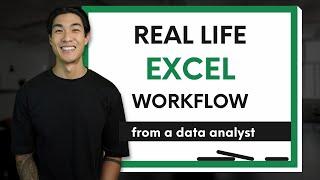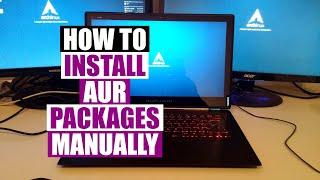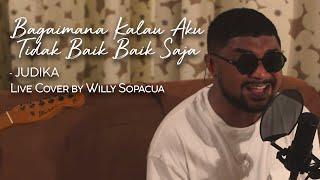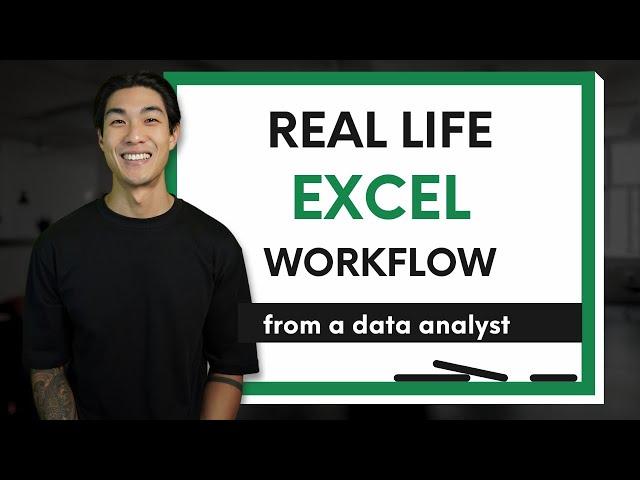
This is how I ACTUALLY analyze data using Excel
Комментарии:

So amazing to watch a pro at work!
Ответить
would you recommend power bi as the next step in visualising a business' data?
Ответить
Wow I liked your tutorial because it was straight to the point and very clear explaining 👏👏👏
Ответить
Nice workflow, I would check data quality in raw format, say “uniques” to start
Ответить
hey since you said you work in financial services ..can you tell me how much domain knowledge is required to get in the same field?
Ответить
Thx brother ❤
Ответить
Well, this made me want to master Excel and pivot tables first then slowly move also to PBI much later
Ответить
@Mo Chen thanks for the video, i am going for a trainer interview on friday 06/09/2024 and will need you to point me to your tutorials that can help a beginer in excel analysis
Ответить
Get on with it.. 🥱
Ответить
It would be cool to have a playlist of "real business problems solved with only Excel"
If you do, please consider the fact that many viewers are using Mac so the Excel should ideally also work for Mac users. Thanks.

Graphs! Tables don’t help!
Ответить
Can you please elaborate why you put >current month in the MAT formula?
Ответить
Is there any tutorial with Python?
Ответить
I don't know why but the excel file is not downloading. I don't know if I'm the only one experiencing this.
Ответить
This YTD column is it equivalent to the cumulative profit
Ответить
Hello sir how to find customer retention rate in excel and tableau?
Ответить
Mo, you did it. The kind of formulas you're doing there is unheard of😮
Super amazing tuts

This is very good
Ответить
Dear Mo, what was the short cut for pivot table please
Ответить
You lost me when you said six point ninety one percent. It’s lazy and totally incorrect. If you had 4 decimal places would you say six point nine thousand one hundred? Makes zero sense.
Ответить
Do you have any advice for someone really wanna get into the tech industry and have looked into data analytics and data science but is worried about what jobs will be replaced by Ai?
Ответить
I feel like the double-click on columns to resize them to fit your data is such a well-known hack... so dang, why didn't I know you can double click on rows in the same way?? lol Great video start to finish. the MAT toward the end was especially helpful.
Ответить
Bro Mo u sound Swedish
Ответить
how do i crack my first data analytics job, please help!
Ответить
Hi, where can I find the dataset used in the video?
Ответить
I watch a truly embarrassing amount of excel/data analysis videos and you/this one stood out immediately. You have a great style and approach. Short and sweet, and I already picked up a couple of tips I'll be able to use immediately.
Ответить
Great information! Tks a lot! ❤
I'd like to become Data analyst. Could u help me?

my retard brain cant
Ответить
bravoooo!
thumbs up for you!

Hi, great video! Do you perhaps have a trusted website to get sample worksheets for data analysis such as the one you used in the video?
Ответить
do you apply python?
Ответить
❤
Ответить
How do you revert the original data so that it’s no longer a table?
Ответить
This is good to learn dynamic tables and compare data, thx for share this knowledge!
Ответить
O love your.teaching pattern, so rewarding and understandable
😊

I love people who are fast at teaching like you and it makes me become more busy and occupied and i learn quick
Ответить
First time I have come across your channel and I must say this is some quality content. Nice and slow explanation of every step!
Ответить
what does profit MAT stands for?
Ответить
Hello i am Sohail from Pakistan.can we analyze data only in excel.can we get a job only with excel😊
Ответить
is it possible to have multiple clients on this field of data analytics?
Ответить
Please make a video on this. I have a sheet which contains data in rows and columns. And there are 4 blank rows after every data row and I want to fill the 1st blank row with the data of sheet 2 and 2nd row with sheet 3 and 3rd row with sheet 4 and 4th row with sheet 5 please make a video it's getting very difficult
Ответить
This was a very good learning experience. Thank you so much!
Ответить
Please provide the excel file link , so that we can practice what you taught
Ответить
Thank you. ❤
Ответить
Wonderful video. Refreshing to find something that is not based on BLING and "look-how-complex-i-can-make-stuff-up", but down to the core point. My MO is identical; good information doesnt need complex optics. also THANK YOU i have not heard of the CTRL+Drag-Option to duplicate sheets. I will duplicate the ** out of excel from now on :D
Ответить
thanks, would be great to see more such videos...something like real world excel
Ответить
Pls make one video for analyse and make report, dashboard of survey data. It will help us for more practice. Thanks for your video I learned a lot .
Ответить
But this is not a financial data analysis. Why not show us what you actually do as a data analyst in the financial services industry.
Ответить
Yho bro, 10 minutes into your presentation I am already hooked, you have amazing way of simplifying content and making it easy to follow. Big up to you, you gained yourself a fan for life, as I indulge for more.
Ответить