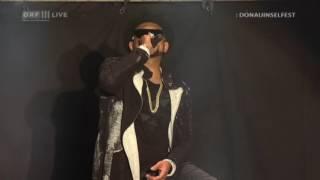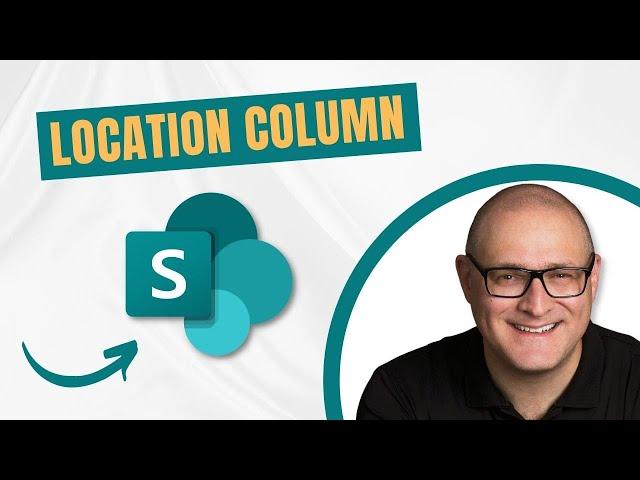
How to use the Location Column on SharePoint lists and libraries
Комментарии:

Hi, thanks for the video. I added a column with the location type content like what you showed here, and when I typed in the information in the column, it does give me a drop down list of all possible address, I chose the one I wanted, and click enter, the address will go into the Location column. However, it only showed me the street address, but on your video, it showed the full address including State and Postal Code all in the same column. I could extract those info in three different columns, but how do I make the full address show in one column? Thank you.
Ответить
This is useful information. However, it seems like it should be so trivial to add a map view with just a few clicks, but Microsoft do not make this easy. I can't wait for an update that does this automatically, or at least a helpful video that shows how to set it up with Site Owner privileges, but not general admin privileges.
Ответить
Useful thanks. Silly me, I went into the actual list settings to add a location field and lo and behold, SURPRISE, a Microsoft gotcha: No location field in there. You apparently have to add it as shown by SharePoint Maven. How typically intuitive of Microsoft (NOT). Good thing it wasn't a Tuesday with a full moon otherwise who knows what would've panned out.
Thanks SharePoint Maven.

i don't see a column type location in my SharePoint online, how to get it
Ответить
I have a list of locations with postcode and coordinates, is there anyway to auto fill the location column with that data?
Ответить