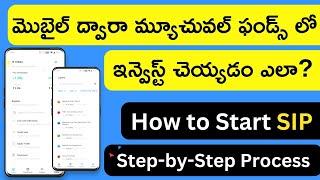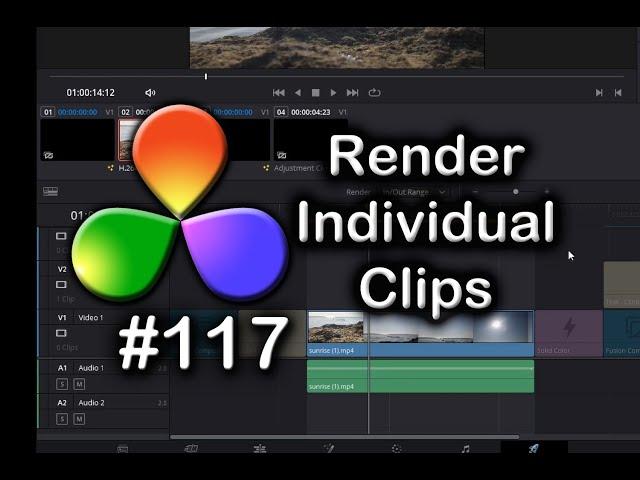
DaVinci Resolve Tutorial: How To Render Individual Clips
Комментарии:

I have spent so long trying to figure this out so I thank you your amazing x
Ответить
thank you so much 😊
Ответить
hi - I have a question - how to highlight several areas with such a marker ? what would be the output after rendering to get a few media files? thanks
Ответить
thanks. straightforward and easy to be understand
Ответить
it wont let me render anything unless i quick export ive tried making a compound clip
Ответить
Why can't they make things more intuitive :(. Alt+ click or drag box around clips that you want to rendor.
Ответить
This was helpful; thank you. But what about logos and backgrounds. I recently tried to render clips with logos and backgrounds, but it didn't work for some reason. The logo and background ended up getting rendered as their own individual clips. I'm sure it has to be a setting issue.
Ответить
Thank you for this very simple and clear instructions! You just saved me so much time 😭
Ответить
Thank you. Very helpful.
Ответить
its a good video
Ответить
Excellent video. Thanks
Ответить
how do I keep the logical names that I already have given this clips? SO that I can take them into a now project and find and srot them by names ?
Ответить
Thanks a million for the helpful video. 👍
Ответить
Спасибо помог!
Ответить
Can the files be exported with their ORIGINAL file names?
Ответить
Thank You Sir ✅
Ответить
thanks mate
Ответить
Thanks! 😘
Ответить
This absoloutly worked for me after trying numerous approaches and failing to render my whole video. Thanks
Ответить
Thank you so much for this video. This helps me spilt up my COD games from my streams, to make it easy to edit each game.
Ответить
Thanks, this really helped.
Ответить
it worked for the most part but some of the clips keep exporting with a random frame from the video at the very beginning or end frame that isn't in my original edit, do you know if theres a way to fix this?
Ответить
So easy, so easy to overlook. Thx!
Ответить
Thanks man. That makes editing clips so much easier ❤️
Ответить
Thanks!
Ответить
Thanks a lot
Ответить
Hi! Thanks for the video. Just one question: I did exactly as you said, but, for some reason, DaVinci did not export the compound clips in my timeline, just the regular clips. Any clue as to why?
Ответить
Very useful. 👌
Ответить
Very clear and concise with all the information needed. Excellent.
Ответить
Wow, that's so useful! I no longer need to make a new project with what I need!
Ответить
Super duper duper helpful!!! Big THANKS!!! 🤩🤩🤩
Ответить
![SWTOR - Legacy of the Sith [Sith Warrior - Dark Side] SWTOR - Legacy of the Sith [Sith Warrior - Dark Side]](https://invideo.cc/img/upload/RWthUVVidlJQd3I.jpg)