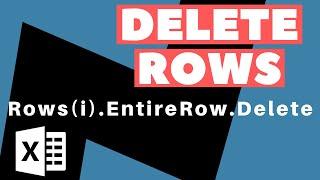Excel VBA Macro: Delete Rows Based on Cell Value (Zeros and Blanks)
Комментарии:

any one can reply me soon
Ответить
i have deleted my table by your code
how can i return it
please reply me as soon as posible

thanks for your help! it worked for me! even if the solution does not seem to be the cleanest it is the most effective one for my problem so far.
Ответить
Worked great for me on a 20,000 row monster GTF RNA sequencing reference genome file after I deleted the i=i-1. I think my loop got stuck if that remained in there. But, I had no sequential conditional deletions since the file staggers everything I needed to delete in the first row of any 4. Thanks for the help Gregg.
Ответить
Happy new year dude!!! Wishing you best if luck!!! 🥳💯
Ответить
I'm trying to do the same task. But my macro is taking more than 5minutes to do it. Can someone please help me on how to optimise it.
Ответить
This works like a charm! Thanks, man!
Ответить
Thanks! How do you have this code run through all the sheets?
Ответить
Thank you for the video. By any chance do you know how to use excel VBA to delete all cells from row 5 till the last row?
Ответить
Actualy i make it by "for i " method but when delete row , the next row is take old row position so i can't delete row in one click but i get solution by your vedio thanks a lots
Ответить
Good tutorial, thank you for sharing
Ответить
Thanks for a great video, you explained it really well and in such a short time too :)
Ответить
Would u like to make video on VBA for find a specific word and delete the entire column.
Ответить
I have a excel doc like this.
How would use your macro to delete everything except the lines containing "hostname" and "transport output none"?
The document I have can have over 3000 lines
hostname XXXXXXXXXXXXXXXX
line con 0
exec-timeout 5 0
password 7
no modem enable
transport output none
hostname XXXXXXXXXXXXXXX
line con 0
exec-timeout 5 0
password 7
no modem enable
transport output none
hostname XXXXXXX
line con 0
exec-timeout 5 0
password 7
no modem enable
transport output none
hostname XXXXX
line con 0
exec-timeout 5 0
password 7
no modem enable
transport output none
hostname XXXXX
line con 0
exec-timeout 5 0
password 7
no modem enable
transport output none

Hello, this video is really helpful.
I was wondering if there a way to add multiple conditions.
Eg. delete all the rows with "0", "1" and "5".
Thank you.

excellent video! Thanks you saved me a lot of time :D
Ответить
Incredible video, thanks so much
I'm not a coder but I feel like it's an easy fix.
If I require columns (for instance) C, E and G (so not just i,7; but i,3 and i,5 as well) to run the same code (but I do not want to go through the effort of changing it from i,3 to i,5 etc etc in the module for each sheet), how best could I do this?
Thank you!

instead of deleting entire row, can I delete just a select rang
my data is upto 9 columns and my 3rd column has values
i want to delete from cell A2:I2 if C2 is zero and then shift the below data up.

Finally a simple way to delete blank rows... been looking for days
Ответить
Man thank you so much! I'm stuck with this issue for an hour, couldn't imagine it would be so difficult! There is no solution in portuguese channels or site. Greetings from Brazil!
Ответить
VERY GOOD i attached the Macro to a button works OK. That's tedious having to press a button each time to remove the zero's in a column. Is there a way that when a zero is entered into a cell that the row is deleted automatically
Ответить
Does this work for text? Like if I wanted to delete rows with "NULL" as the value?
Ответить
by far the best explained tutorial. you helped me greatly!
Ответить
Thank you Gr8 Lessons
Ответить
not working for me:(
Ответить
Thank you for the help! You saved my semester!!!
Ответить