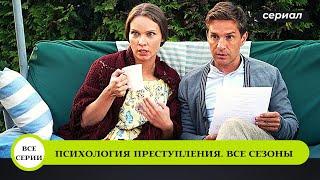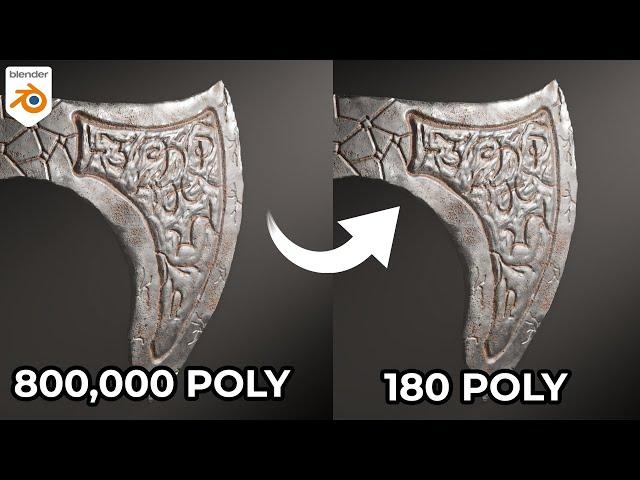
How to Transfer High poly details to Low poly object in Blender
Комментарии:

I don't wanna be this guy but... Irl axe has a hole in it's head where the handle is supposed to go. Great work nontheless.
Ответить
Everything explains in video is working, but WHEN WE RENDER IMAGE WE GET LOW POLY VERSION ONLY, ITS JUST VIEWPOINT AND RENDERPORT, IT DISPLACE CORRECTLT BUT IN ACTUALLY RENDER IT SIMPLY NOT WORKING
Ответить
good to see quality content form Indian people, thanks for this tutorial, hope u make more detailed videos on other topics
Ответить
THIS TUTORIAL HELPED MY MODEL I HAD TROUBLE WITH THE BAKING
THANKS Bro 3D!!!! 😃😄❤❤😇🤗

So good
Ответить
this is fake detail. in 2023 is baking cheap solution
Ответить
Thanks! Thanks! Thanks!
Ответить
great video! thank you
Ответить
Thank you! Simple yet detailed tutorial, straight to the point.
Ответить
DUDE THIS IS SO COOL. EVERYONE NEEDS TO KNOW HOW TO TURN SCULPTING INTO NORMAL MAPS
Ответить
So is it mandatory to make a cage object? Can't we get the normal map in substance painter without cage object?
Ответить
This was really helpful! Thank you.
Ответить
Let me try this 😗
Ответить
斧非斧也
Ответить
Thank you so much, I've been searching a lot of places for information about baking, but you're the only one who made it clear:)
Ответить
thank you very much baking guru
Ответить
I hate to do it but thumbs down - because - I DO NOT wish to use any 'autodesk' program. I'm becoming a little frustrated that SP has that workflow pretty much locked down and it's the MAJORITY of what tutorials use. UGHHH.
Thanks anyway Bro.
*EDIT - changed to a thumb up cause I did get some value in the end.

Very good content ♥
Ответить
I always use Simple Bake to do thi, but I was wondering how difficult was with Vanilla Blender. It turns to be very easy. Thanks a lot for your clear explanation.
Ответить
I don't understand everything because actually, on your tutorial, the low poly is in front of the details of the high poly and for me, I need to have it in back to have the detail. I'm trying on my highpoly character and it's insanely slow so each test is so long
Ответить
how to convert it to an image texture
Ответить
Great tutorial thanks.
Ответить
Baked model will open in maya ? With low poly mesh
Ответить
hey bro, 3d , i have a model of scifi robot i want to bake the buttons and more small patterns how to do that??
Ответить
What does the cage do??
Ответить
Manually orienting an object to match another object's coordinates is amateur at best, very bad practice at worse. Select a single vertex in edit mode and Shift-S to move cursor to selected. Then right click object in object mode and set origin to 3d cursor. Do same for other object then either manually(but precisely/exactly) match coordinates or other methods. Otherwise, "Damn good job" lol!
Ответить
Thanks bud!
Ответить
Bro thank you, that was really helpful!
Ответить
"Invalid cage object, the cage mesh must have the same number of faces as the active object" i did have the low poly set to active and i didnt change anything in the Cage at all i even reaplaced it again and it didnt work
Ответить
TYSM IT HELPED ME SO MUCHHH
Ответить
after i bake the details into substance painter, how could i transfer the new low poly/high detail model back into blender
Ответить
I have multiple textures and I was wondering how to bake one specific image from a higher poly mesh onto a lower poly mesh without copying/baking all the other image textures.
Ответить
Nice man! This is right to the point excellent job! thanks!
Ответить
Thank you for this tutorial! Quick tip to everyone: make sure to Apply Scale before doing the UV Unwrap to both low and by poly. To do that, while in Object Mode, select your object and press Shift+A and type scale.
Ответить
Thank you!
Ответить
Great video! This is exactly what I was looking for! I'm making a game in roblox right now, but roblox has a fairly small maximum tri count of 10,000, which means models like trees can't get very detailed. This video helped me make everything look so much better, since I could get so much more detail!
Ответить
great tutorial, thank you sir!
Ответить
in 3ds max, the cage is virtual and is in the setting area; Is creating a clone act as a "cage" in Blender the only way to do it? thanks for your time!
Ответить
You blurred out your screen because you have porn?
Ответить
mine says no valid selected objects
Ответить
ITS BEST VIDEO! YOU BEST MAN
Ответить
Hell yeah! Never knew knew about the cage option, worked instantly! thanks!
Ответить
Exactly what I needed, very good tutorial. thanks!
Ответить
One thing I'm confused on is what do you define as the cage is it as low poly mesh or a slightly bigger low-poly? Another thing I notice is that when you did it in substance the quality was a lot lower is that because he picked a lower map to back on?
Ответить
you have a gift my friend.... Not many people know how to explain this very well and you broke it down like it was 3rd grade science class. Thank you for making this and making it easy to understand. I was always confused as to why exactly we would want to do this and now I understand it's really important if you're looking to save your cpu some computing power on rendering, or just trying to downsize the size of the file while keeping the same details to later put it in a game or something that involves low poly!
Ответить
I just get a blank blue image for the normal. Followed everything you said. What do i do?
Ответить
everything is fine up to getting the normal map and that looks good but when I connect the normal map to the BSDF nothing changes on the low poly. any ideas?
EDIT: I seems I was in the wrong viewport mode, you need to be in "material preview" or "rendered"

Hey, really appreciate you and the work you do. Subscribed!
Ответить
quick question: do you need to create a material for each object? you didn't mention anything regarding a material in the video and a lot of the things you do require one.
Ответить