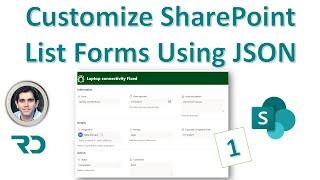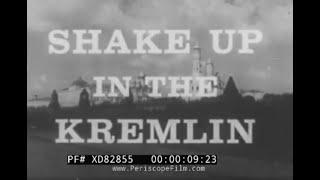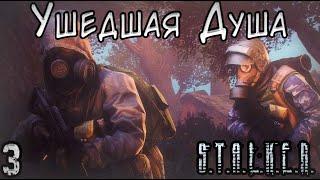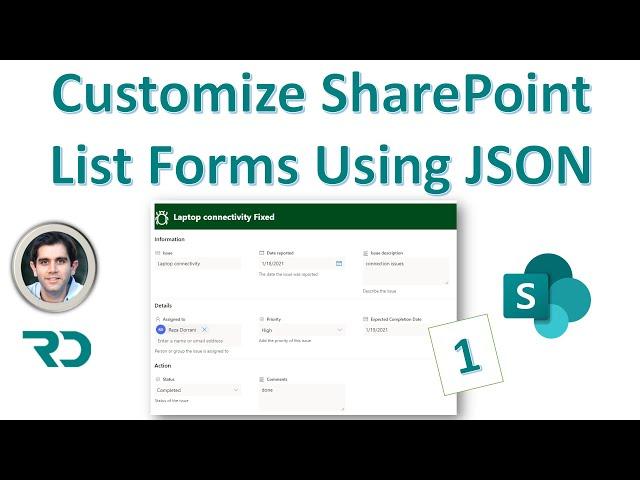
Customize SharePoint List Forms using JSON Formatting (1)
Комментарии:

great video. Thanks for putting it together.
The only two things that are missing now are cascading dropdowns with json & modern lookups (to other sites) :-) Let's hope MS is reading...

Hello teacher, I would like to ask how to update the contents of the attachments column in SharePoint (there are multiple contents in the attachment) to json format for storage?
Ответить
Hi Reza how do I add same in adaptive card i need data from user through adaptive card sharepoint list is the backend pls answer
Ответить
The form does not take the space avaiable on the screen for me, it takes just about 1/3 of the screen, how can I change this to how it is shown in the video?
Ответить
Danke!
Ответить
How can I add link to a website to the form
Ответить
Hi Reza! excellent video, One question,
How can I do so that a member of the sharepoint list cannot modify body format Json? Thank you so much!

Great Video, thank you for sharing your knowledge.
Ответить
Amazing video, thank you so much...i learned so much with you...and big thanks for the links...extremely useful
Ответить
Is it possible to create anchor tags in the list form (e.g. Back to Top, Go to Section One) for easy navigation around.❤
Ответить
Great video, Reza!
Do you know if other people in SharePoint can see Power Apps form customization without Power Apps license?

Can you make the body part of font bigger?
Ответить
I am hoping you will respond. Has these instructions changed since 2021. I am attempting to create a custom Header. The field associated with the header is on the form. I have copied and pasted from the Microsoft example. I only changed the field reference.
"txtContent": "='Application Change Request Form -' + [$RequestID]"
Does not matter what field I try to use, after the words 'Application Change Request Form' no further information is added (it is blank).
This includes if I use the title field ([$Title]).
I have tried all versions of fields (number, choice, people, and text fields). I even created a calculated field so that the ID number could be showing. None of the fields present on the form will display in the header using this method. Am I missing something?
I want to have the title of the form followed by the item ID, how can I do this, what is wrong with my programming above?

Great video!
If I create a section in the body with one element, is there any way to set the width of that single textbox as wide as the form itself (without power apps)?
Thanks for your proper feedback!

Thank you for the work you put into this . I used powerapps to edit my list form . All worked well but when I attempt to open a new or edit an existing form, the forms open in a very small section of the screen. This appears to be common but no one can tell me how to resolve it
Ответить
Great video
Ответить
great video. Thanks for putting it together. is it possible to apply direction, rtl in the form ?
Ответить
how to make a column read only?
Ответить
Hello Reza Sir, Thank you for the informative video. i have one question . When I use Json code to edit item ( app customized in Power Apps- not stand alone app) , there is a refreshing delay before it shows the actual item information. For instance, if i click on edit item (using json) , for a few seconds it will display other item information and then it will show the actual item. Any suggestions Sir !!
Ответить
Hi Reza, very much helpful and nicely briefed. I have one query that Like your column (Comment) which is multiline. I want to make it double width.
Ответить
Hi Reza, Can I make field read only in Edit form.
Ответить
This is great information but when I paste into the body I'm it's not reformatting
Ответить
What if we need to write multiple conditions with AND operator instead of OR operator which is default option available?
Ответить
I have a lookup field where Yes/No is taken from another share point list. Can I put a conditional formula to check in the looked up fields contains ‘Yes’. I am suggesting ‘contains Yes’ as the looked up field will also have ;# (the row ID)
Ответить
Hi Reza, as usual, great job with your video. Is it possible to customize the new list form using JSON or is that solely done using PowerApps.
Ответить
Can we increase the width of any field inside the form? For example we have a choice field with very long choices which is hard to read,can we increase the width of field?
Ответить
Hi Reza, Great Video. Can you please help me with JSON that i can use to collapse and Expand selected columns in a SharePoint list
Ответить
Hello, can you tell me, while adding a new item to a list, how to highlight or change the colour or bold the heading of a column (ex: "Title" itself not it's values) based on drop-down value seleted in other column.
Ответить
🎉love your channel!
Question: I have a customer who’d like a Julian date calendar number that would be system generated with assigned task/number series. Any advice?

I winder if there is way to fill background of the section in the body of the form?
Ответить
Unfortunately cant access List formatting on PnP Samples Site: "Page Not Found The page you are looking for doesn't exist or has been moved."
Ответить
Reza - thank you for the great tutorial. Do you know if it is possible to hide an entire section of the body unless a specific response is provided in one of the questions or does each field in that section have to be conditionally hidden?
Ответить
Hey Reza, great video.
my conditional formula not working in sharepoint forms (Show Hide fields based on dropdown selection), i've used a correct formula eg. (=if([$AAA]=='BBB','true','false'), but still not working. any suggest?

Hi Reza great video thank you for this ill be adding the header and footer section to my list. I have a question but im not sure if its possible: Im trying to increase the width of just one of my inputs (Multiple lines of text) to twice the width so it easier to read the desriptions instead of scrolling down, is there a JSON formula that will allow one of the fields to be twice as long as others? Thank you in advance.
Ответить
Awesome once again Reza! Great job!! I added the JSON for sections and in the body section of my form i have a choice field as radio that displays choices vertically. . .Is it possible in the body section of the form editor to add custom JSON to style the display of a radio choice to horizontal view?
Ответить
Thank you so much for the video. Everything worked perfectly except one thing: I am completely stuck at the conditional formatting when it comes to unhide the column when the assigned person is logged in. I tried every scenario even with different formulas all referred to "Person" fields but nothing work. Do you have an idea what could be wrong with my formatting when it comes to get info from a "Person" field? Maybe some settings I should change? Please help 🙏
Ответить
Just a tip for this, if you hide columns in the default view that you are not using, for example calculated columns and the like, then they won't appear in the form at the end of it after formatting it
Ответить
pnp link returns 404 error
Ответить
Excellent one... Helped me a lot in understanding MS Lists. - Thank you.
Ответить
Hey, great video. Any idea on how to show a item image (with a pre-defined format) on the item header? Thanks in advance.
Ответить
Hi Reza, me again :) I am thinking using JSON formatting, instead of Power Apps(cost issue), for Microsoft Lists to customize the form. Do you think it's doable? Thanks in advance for your sharing.
Ответить
One word--BRILLIANT!!!!!
Ответить
Wow! This will be a main reference video for using and customizing SP Lists.
Ответить
Hi Reza.. I want to create a cascading dropdown, but using the same default layout (that you showed). But I think, I have to use Power Apps. And the problem is that I will lose all the original layout ans have to start from scratch. Do you have some tips?
Ответить
Can I make the title color of each created group in orange?
Ответить
If I have a person column, would it be possible to set a conditional format to hide the attachments unless you are the person in the person column? This would allow the list to be a routing system while hiding attachments to those it's not assigned to.
Ответить
How to fetch the data using lookup column and group or person column from SharePoint online sites lists using react js.
Ответить
Hi Reza! What is the best solution if we have a lookup column with a dropdown menu. If we have 1,2,3,4,5 options to choose from that lookup column dropdown, I want an additional filed to show only if the user choses option 3 for example. What would be the formula for that?
Ответить
Hey Reza, is there any way to make it where your Issue field's width would be 100% of the available screen; i.e. like a colspan in HTML.
Ответить
Excellent video thank you Reza!
Ответить