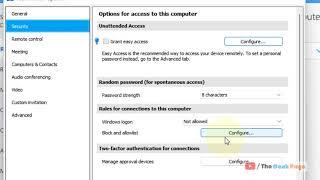![Смотреть Make Your Own LUTs in GIMP for Streaming & Video Editing [GIMP, G'Mic, OBS] Make Your Own LUTs in GIMP for Streaming & Video Editing [GIMP, G'Mic, OBS]](https://invideo.cc/img/full/UTg0LTBnVldBelc.jpg)
Make Your Own LUTs in GIMP for Streaming & Video Editing [GIMP, G'Mic, OBS]
In this video, I show a simple way to create LUTs using GIMP with the G'Mic plugin. Specifically, this demonstration deals with applying color and lighting corrections to an OBS source via the "Apply LUT" filter. Learn more about video editing, image processing, and more at https://linuxcreative.com/
NEW LinuxCreative Shirts & Stickers are here!
https://linuxcreative.creator-spring.com/
Join the discussion on Discord
https://discord.gg/zfW3qrN26z
Chapters:
0:00 - Add "Apply LUT" filter in OBS
0:28 - Screenshot OBS Source for Correction
1:18 - Rotate an image in GIMP
1:30 - Open the Histogram in GIMP
1:56 - Making a Layer Copy for Editing
2:41 - Adjusting White Balance (Divide Layer)
4:47 - Color Curve Adjustments
5:45 - Midtone Level Adjustment
6:30 - G'Mic CLUT from Layer Difference Filter
7:14 - Adding LUT to OBS Filter
7:56 - LinuxCreative Stickers & Shirts Now Available
NEW LinuxCreative Shirts & Stickers are here!
https://linuxcreative.creator-spring.com/
Join the discussion on Discord
https://discord.gg/zfW3qrN26z
Chapters:
0:00 - Add "Apply LUT" filter in OBS
0:28 - Screenshot OBS Source for Correction
1:18 - Rotate an image in GIMP
1:30 - Open the Histogram in GIMP
1:56 - Making a Layer Copy for Editing
2:41 - Adjusting White Balance (Divide Layer)
4:47 - Color Curve Adjustments
5:45 - Midtone Level Adjustment
6:30 - G'Mic CLUT from Layer Difference Filter
7:14 - Adding LUT to OBS Filter
7:56 - LinuxCreative Stickers & Shirts Now Available
Тэги:
#Wesley_Sinks_Music #Linux_Audio #Ubuntu #KXStudioКомментарии:
Макс стал нянькой для Ани
Mister Max
#25: FRIROLL GÄSTAR, KHABIB VS JONES DEBATT, CONOR GOAT?
Fightertainment
mobile detect script
David Simon
How to Blacklist Partners on Teamviewer
The Geek Page
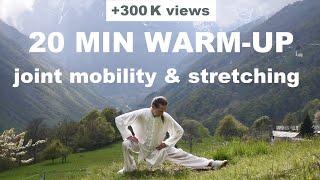
![Make Your Own LUTs in GIMP for Streaming & Video Editing [GIMP, G'Mic, OBS] Make Your Own LUTs in GIMP for Streaming & Video Editing [GIMP, G'Mic, OBS]](https://invideo.cc/img/upload/UTg0LTBnVldBelc.jpg)







![Must Have Flagship F2P [ Atlas ] Purple Ship | Infinite Galaxy Must Have Flagship F2P [ Atlas ] Purple Ship | Infinite Galaxy](https://invideo.cc/img/upload/VU1ZNE8tQVhLQ0k.jpg)