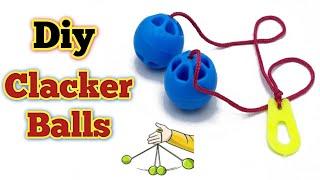Комментарии:

Thanks so much !! I’m getting myself one
Ответить
crazy that the bigger drives are actually cheaper than the 10 TB lol
Ответить
This was very well done Tom!
Ответить
Fantastic video!!! Great speaking voice too
Ответить
Tom, great video...about to hook mine up ...somewhat anxious about the process, but we'll get it done...did you ever do a follow-up video on this unit? Curious to know how it's working for you today???
Ответить
Crisp, to the point! Thanks a lot for this video
Ответить
Great video, very informative and easy to follow. I used it to set up my Synology DS220+ this evening for the first time. Thank you.
Ответить
can encrypting?
Ответить
Very clear and informative video!
Ответить
Fantastic video. Clean, clear and straight to the point.
Ответить
Thank you so much Tom for this video. Just setup my new Sanalogy device today with your help! THANKS
Ответить
Awesome! You just KISS - ed it.
Ответить
Thank you very much for this video. Very helpful for me. Now I know what to do. Thanks!
Ответить
Great content but a struggle to follow for me as you speak so fast.
More visual content would help my understanding.

Good video thanks
Ответить
WOW!! I love your voice, pacing, and constant reassurance you aren't a tech wizz. I bought my NAS in May 2021 and was so overwhelmed by the prospect of setting it up I had put it off for TWO YEARS. I'm just now doing it TODAY, under your guidance. Thank you so much! The only issue I ran into is I thought I needed to log into the NAS as if it were a new wifi network - when all you have to do is open File Explorer and click network, then it's in there. User error on my part. Thank you for empowering me to do this. My ex-husband was the tech guy, but now I know I can do it too!
Ответить
Tom, Thanks for the great content. I have chosen a Synology NAS to store files and documents. Your video provided some helpful hints on getting it up and running. I've been watching your channel for some time and I always look forward to the next one. Thanks again!
Ответить
👍good video. As a 3 year synology user. I have to stress this as much as possible. DISABLE THE ADMIN & GUEST USERS IMMEDIATELY upon setup. Create your own user account and give it admin privilege's. Synology's and other NAS systems are frequently targeted by hackers. The default attacks are most always via the ADMIN user account and the GUEST user account.
Ответить
Really good video full of great info. Direct and to the point
Ответить
an I connect DS220+ to router directly via WiFi without connecting it to the router via ethernet cable? in DSM 7.2
Ответить
Is there a requirement of installing RAM into this ?? Which RAM has to be installed
Ответить
Do i need to use the LAN cable only, or can I use Wifi to connect the NAS?
Ответить
Absolutely helpful video...straight to the point..thank you!
Ответить
great content learn NAS setup alright keep it up
Ответить
Nice, decent job Tom, thanks
Ответить
Thank you, That was helpful ... Clear and to the point.
Ответить
Hi Tom - thanks for the video - I’ve moved from a WD mycloud to the DS220+ but I have to confess it’s been somewhat difficult to get everything working as well as it did when the mycloud was working - can you suggest any good links for helping a slow learner like myself to figure out the DS220+ and get the most out of it?
Thanks!!!

This video just gave me the confidence to pull the trigger on a Synology DS224+. Thank you!
Ответить
This is my first time setting up a NAS, so I don't know the frustrations that come with it. I guess I'll never find out because this video is excellent and very straight to the point!
Ответить
Looking into getting a NAS, this one in particular. Great video and easy to follow. I've seen videos where you tubers state they put apps on their NAS like Docker, Scrypted and HoneBridge. Can that be done with this NAS?
Ответить
This video is exactly what I was looking for, straight to the point with an informative walk through. Thank you sir!
Ответить
Tom, love the straight forward video.
Are you doing more videos for the DS220+ you got?

Anyone here which they bought the 920+ instead of the 220+ in hindsight? I know I sure do. Love the 220+ and haven’t even maxed it out yet performance wise but I know it’s right around the corner
Ответить
This was a pleasant change from the 40 minutes or longer videos that get me more confused the longer they run. As a new Synology user this was very helpful! Thanks Tom!
Ответить
The most clear explanation of NAS system. Thank YOU so much!
Ответить
Thanks so much for an Xlnt video
Ответить
I set my up alls well until the part i set up the shared folder. It found the folder in windows but accept my password for some reason...
Ответить
Thanks for this. One question, why has my NAS come with some mini screws if i can just click the drive in with the two plastic sections?
Ответить
Thank you sir.
Ответить
precise and helped me setup my first NAS. Thank you.
Ответить
@kahkahaseruveni9124
1 gün önce
I had problem about my synology nas
And Steve Baker
Technical Support Engineer write me about my problem that
We are sorry to hear that your DS218 has to be reset. This is likely caused by an issue in the DSM operating-system.
We understand that you are worried about losing your data. Please rest assured, your data should not be affected by the reset as the OS and data are stored in separate partitions on the drives. When re-installing the OS, the system should normally not touch the data-partitions of your drives.
I beleived and i did what he said now all my data erased omg i shocked after sir Steve Baker dissepeared i am alone there is nothing in my hands
Synology is regret bad nas choose qnap there isnt good support for problemss !!!

Very informative, thank you so much!!!
Ответить
What can you do to recover the data on the other drive incase it fails? Specifically raid 1?
Ответить
Thanks for the great explanation :)
Ответить
excellent video. I think it's extremely helpful going through a setup with someone who is knew to the technology as well. Many thanks!
Ответить
Doesn't find it
Ответить
Can it work wirelessly without an Ethernet cable attached?
Ответить
Great video, but 11 hours to copy those files? Is there a config or setting that speeds that up?
Ответить