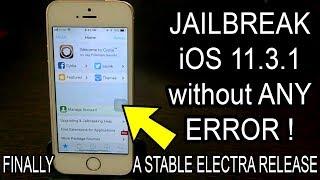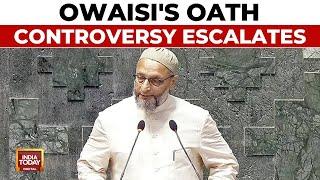Комментарии:

sir.. gawa kayo ng video paano po yung item ng listview gusto po e move sa another listview..
Ответить
sir.. gawa kayo ng video paano po yung item ng listview gusto po e move sa another listview..
Ответить
Date Method not found bat gnun po lumalabas idol
Ответить
nice job!! database nlang pla kulang madali lng pag connect nyan.. thanks bro
Ответить
gumamit ka nalang kasi ng vb 2008 or higher. mas madali dun
Ответить
@sweetemolover25 hindi po kasi yan connected sa database.. check niyo p ung isa ko pa na vid
Ответить
kuya bakit pag nireload ko na po bkit hindi na sa2ve?
Ответить
hello po, tinray ko ung codes mo pero di nag rurun... please help me po,
Ответить
@watse2007 cge2x po.. goodluck nlng po..
Ответить
@watse2007 hmmm.. mahahabol natin yan kung malapit lang ung location mo sa location ko.. taga malabon ka ata eh.. ang layo.. sa SM fairview pa ako...
Ответить
@watse2007 hmmm... cge2x.. send mo ako ng email sa email add ko para dun natin mapag-usapan or i add mo ako sa FB and YM..
Ответить
@watse2007 listview1.ListItems.Remove (listview1.SelectedItem.Index)
Ответить
@watse2007 remove lang sa listview ung item.. kung hide thing lang po ung kulang niyo..
Ответить
@watse2007 hmmm.. i can do that but it's not for free..
Ответить
@ronnel4080 thanks man.. just watch my other video about VB 6.0 / Visual Basic 6.0 Database Tutorial with listview add, save, delete, edit, search data and download the sample in the description area.. :D
Ответить
@optionz54bord welcome bro...
Ответить
thanks man!
Ответить
@index02 watch my other video..
Ответить
@goremags watch my other video..
Ответить
@TearyEyesOfKashim give me your email add. and i will send you a sample project
Ответить
yes... just send me your email add... :>
Ответить
yes.. i can do.. i'll send u an example.. just give me your email add... ok?
Ответить
HmM.. It's OK but next time be careful with your comment..
Ответить
i guess you are using an old listview control... try to use this components Microsoft Windows Common Controls 6.0 (SP6).... :-)
Ответить
ow... I'm sorry... HmMm.. I guess there's no other way you can change it into XP style using vb 6.0.. try to convert your vb 6.0 project into vb 08 project.. i heard there's a built in converter software in vb 2008...
Ответить
Sorry Chip but you don't understand what I mean. I know how the report style looks, it looks very old like vb6. I want the visual appearance to look xp. You cannot do it by simply changing the style to report. This gives you old fashioned headers. I what the headers to be white with an orange line at the bottom when the mouse rolls over. like xp not win 98
Ответить
AmMm... It's so easy.. just right click in the listview control on your form then change the style to report.. then goto column tab... then.. insert column.. type the column header name... that's all.. AmMm.. sory i'm not good in english.. :> i hope you understand mt explaination.
Ответить
how do you make the appearance of the listview xp style? hhmmmm. I've lookedd everywhere for the answer and the only way I can see is to use vb2008 but I don't re-program all my stuff. Do you knw? and don't suggest manifest as it does not work with listview control. Thanks
Ответить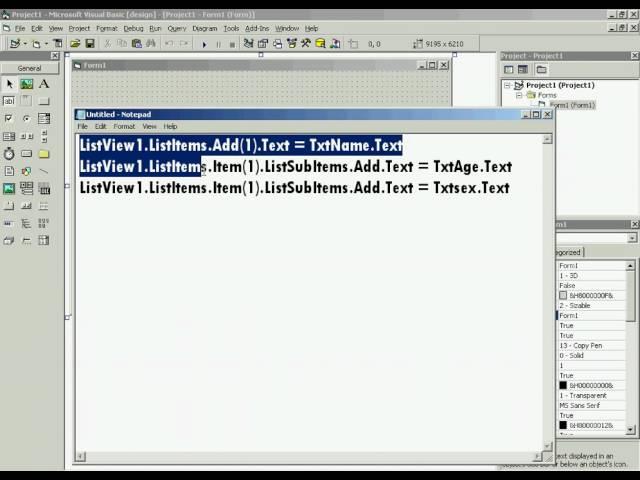
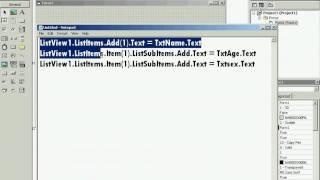

![[미앤사TV 아카이브] 유영진의 음악 다시 듣기 3 [미앤사TV 아카이브] 유영진의 음악 다시 듣기 3](https://invideo.cc/img/upload/bzVmbWFBcXQ1eE0.jpg)