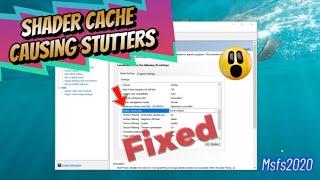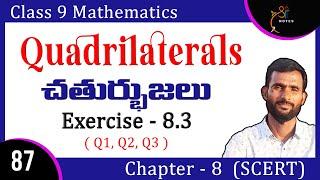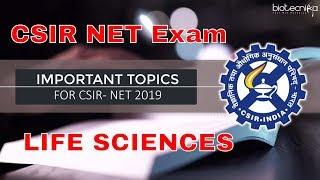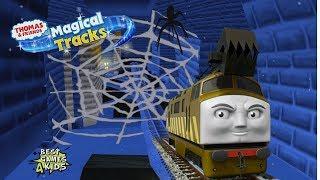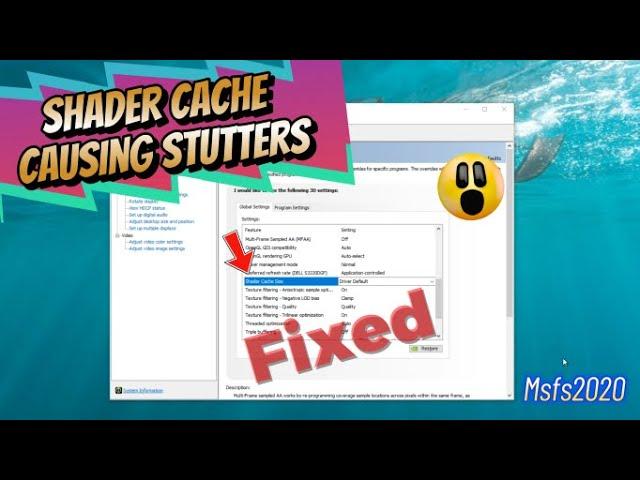
Msfs2020*Performance Stutter Fix* Delete "ALL" Shader Cache to improve performance! Full Tutorial
Комментарии:

**************************If you decide to keep the shader cache on make sure that you delete the cache whenever there is an update just like you do with rolling cache**************************
Ответить
Hello, I have a problem in fs2020, my camera when I change the position of the mcdu or pad or front adjusts but shakes, my question is if it is due to some Nvidia configuration or maybe it is something related to the screen, my component is a ryzzen 7 7800x3d + 4090 msi trio and 32 ghz ram ddr5 monitor Lg32n600 windows 10 xbox game. I got it thanks! I wait your answer.
Ответить
Again, following your directions to delete "ALL" shader Cache ......, but I do not have a "Disk Cleanup" tab and cannot get to something that refers to the DirectX Shader Cache. Now what??
Cdrbuck

I was following your directions for deleting the files in the DXCache and the GLCache and that went fine. I also have another folder in the NVIDIA folder named NvBackend with a number of files in that folder. Since you didn't mention this folder, should I just leave it alone and move on to the next step?
Cdrbuck

I dont see DXCache file in the NVIDIA Folder
Ответить
I dont have DXCache folder anymore idk why, i dont remember if i deleted or not but even if i delete it should recreate again no ? but it doesnt. Now i found it in LocalLow - Nvidia - PerDriverVersion - DXCache, btw what should I choose in Nvidia Control Panel - Shader Cache Size Driver Default or Disabled ? I want to get ridd of stuttering in games. I always had it on Driver Default but I get some nasty stuttering in Apex Legends idk if its the game or my gpu. Sorry I havent watched the full video so idk if you explained the Shader Cache Size
Ответить
You have your Power Management mode set to "Normal" in that video!! It needs to be set to "Prefer Maximum Performance". I'm surprised someone making videos about settings for FS doesn't know that it's absolutely essential to set Power Management as above. Also, deleting the folders in hte Nvidia Cache folders doesn't cause any problems - they get replaced as the new shaders are built.
Ответить
If I have shaded cache to 10gb, should I change it to 10gb in nividianprolfile inspector
Ответить
to be able to delete ALL files and not have files in use, disable shader cache size in nvidia control panel, restart computer and then use the steps in the video, then reenable shader cache size in the NCP.
Ответить
I've tried to remove the DX cache without any succes. I'm not able to remove them. Do you have any idea what i should do next?
Ответить
If you do delete the folders by accident, they will automatically regenerate
Ответить
Do you recommend turning off hyper-threading is yes or no please explain
Ответить
Changing the Shader Cache Size does nothing to the FPS - placebo. Also deleting the cache does nothing, but freeing some space on SSD/HDD till the next start of the game.
Ответить
Out of curiosity, what would happen if you deleted the DX and GX files?
Ответить
Do your recommended turning off shader for msfs ?
Ответить
GL cache not showing
Ответить
Hey man! you just fixed my game that broke down and was unplayable because of stuttering.. now everything works like a charm! THANKS! Br from Sweden.
Ответить
So noob question is it advisable to turn of the Shader cache for MSFS.... not really getting if your saying it should or should not be turned off for better performance? Great videos by the way.
Ответить
After deleting the shader cache I get a high GPU temperature about 75degrees when starting MSFS. Before doing this “fix” the GPU temps didn’t exceed 65degrees in all phases of the flight. I got a small not noticeable performance boost and now msfs is unplayable because of the temps. Not worth it
Ответить
I just Format my HDD everyday and reinstall.
Ответить
disconnecting the Meta Quest 2 when you play on steam helped me..... no more stutters and highest resolution values now without any stutters 🙂
Ответить
Dude you’re an actual magician. I have an i5 12400f with an rtx 4070. Fps usually isn’t an issue, I get 30-40 but I have DLSS frame gen so it looks like I’m always 60+ but the stuttering was still very bad. When I did this, I figured it wouldn’t work but I’d try anyways and this probably removed 90% of the stutters and seemed to increase my average fps by 3-10 fps
Ответить
Thank you for this tutorial. I just tried it, and MSFS is different now. All stutters have disapeared. 👍👏
Ответить
I turned it on and put it to unlimited and I no longer have back pains.
Ответить
I have the Steam version installed on my D storage. I need a different path i guess??
Ответить
Pretty great video! I am wondering what is the sense of the shrader cache and rolling cache anyway? Thanks!
Ответить
What version of windows are you working with? I'm on windows 11 and was not able to delete any files in the cache folder. I also didn't have a "cleanup" option under the C: drive properties. So in the end the only thing I could do is change the cache size. Too soon to tell if that made a significant difference.
Ответить
Nice worked well. Got a pint waiting for you at the bar. Cheers
Ответить
Does deleting the cache files reset my NVIDIA game filters and or NVIDIA control panel settings?
Ответить
ooooh god it helped!! Thanks a tonne!
Ответить
what happnes if i set it higher then 10gb?
Ответить
What about turning off the shader cache within steam? Is it ok to do that and have the setting to 10 gb within the nvidia control panel?
Ответить
Sry i don't undestand if it's better to put the Nvidia cache off in to flight sim Nvidia pannel.thank you
Ответить
So gpu drivers that should run your graphics actually F..k it up? Maybe someone should inform nvidea i do not want to jump through these hoops for a game to run normally
Ответить
Hey man! Just commenting here to let you know it worked just fined in my laptop . Thank you so much
Ответить
Very helpful video, thanks! Could I ask, what exactly is the benefit of disabling shader cache just for MSFS? Does it simply negate the need for deleting the cache files regularly after updates etc?
Ответить
By the way. This its working not only for MFS
This itd working for every game or app.

Never turn off shader cache
Ответить
Helpful.
Ответить
I would like to just thank you.
I run my MSFS on a 5600x paired with a 3080ti.
I've been losing interest in playing MSFS after some updates.
I guess it was because of the performance issue which annoyed me.
I even though that my system specs were getting obsolete.
But now you seemed to have solved it.
And now I feel like going back to MSFS again.
Thank you.

I have a 4TB ssd, is it worth selecting 100GB or should I stick with 10GB?
Ответить
I cant find the diskcleanup in the prop on c drive it just says details?
Ответить
I only have a DX cache folder, no GL folder. Any ideas why ?
Ответить
Urgent! At some point you mentioned something about the number of cores or was it CPU’s? I changed something to “1”. Msfs won’t load saying “your computer doesn’t have the capacity to run” … or something to that effect. Help!
Ответить
Thanks!
Ответить
Hi, I also have a NvBackend folder along with those two.... anything to do about it?
Ответить
The rolling cache still wont work for months now, every time I try to delete it it jumps to 100% instantly & does nothing even if I let it sit for a few minutes, & no one ever replies to my asking for help on it they just say, well mine works, good for them, I even did do a total clean reinstall of MSFAS that takes a day or two to download & update everything, still wont work
Ответить
Hi there thanks for your great videos. Just after some help - I’m seeing a lot of long black rectangular pop ins occurring in my scenery, a lot at lower levels, I have a high spec system and follow a lot of your setup but don’t know what’s causing this. These seem to kinda grow and grow in size as opposed to just appearing
Ответить