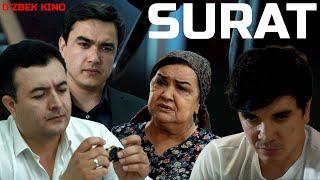How to make Samsung phone capture JPG photos instead of HEIC, HEIF
Комментарии:

😊 Perfect instructions!! Thank you so much!
Ответить
Thank you!! I've been looking for a solution for a while lol
Ответить
Thanks sir for helping 🙏 👍
Ответить
Thanks for the tip! I don't know why it started doing this today. Was driving me nuts!
Ответить
Excelente amigo, gracias
Ответить
Thank you. You got me close. Latesst S21 update made me go to camera, settings, ADVANCED PICTURE OPTIONS. BUT then I also had to reboot my phone to get the old JPEG/MP4 format to show up when transferring to my PC.
Why they have to keep changing setting paths is beyond me and frustrating.

Thank You. So simple!!!
Ответить
So simple and very easy Awesome Video >>>
Ответить
for a long time, thank you so much for the info. all the best!
Ответить
Gosh too darn easy!!!! Thanks much friend!!!!!
Ответить
Tnx! That fixed the problem 😊
Ответить
Thank you so much
Ответить
Thank you!!
Ответить
❤
Ответить
Hi
But its not jpeg??its only jpg🙁

Hi -- how do I convert album of photos from heic to jpg? What I found is you do it one photo at a time?
Ответить
THANK YOU SO MUCH ! IT WAS SO SIMPLE. BUT I DID NOT KNOW UNTIL I WATCHED YOUR VIDEO.
Ответить
Thank you
Ответить
You are the best, thank you very much!
Ответить
Thank you so much. Finally got mine changed. Had to go through a little deeper on my phone though, an S21+. Followed your instructions, but then had to go into Advanced Picture Options and turned off HEIC. Awesome.
Ответить
Thanks 👏👏🫡
Ответить
Hi, Mine is already off but still it saves in Heic format
Ответить
No Crap. To the point and does the job. Thanks.
Ответить
Thank you so much .
Ответить
Your video is simple to understand and I appreciate how you use your phone step by step to explain the process. Thank you.
Ответить
Thxz plain Simple Keep up the great work
Ответить
100000000-tanks, my heic is gone
Ответить
Omg tysm. Been struggling to change the format, finally got the right video instructions. Thank u!
Ответить
Thank you
Ответить
Thanks a lot for sharing this tip
Ответить
Thank you so much!!!!
Ответить
Merci
Ответить
Thank you very much!
Ответить
thanks alot. do you know a solution to chnage the HEIC picture to jpg ? i made some nice fotos in Heic but want it in jpg
Ответить
When I click the photo, it doesn't have the settings button in top left
Ответить
Thank you very much. Actually it was a headache to me now relieved.
Ответить
Muito obrigada, me ajudou muito.
Ответить
heic? never heard of it till i unknowingly experienced what a royal pain in the butt it was on my phone. Thanks for your video, i searched everywhere related to "photo", didnt think to look at the camera. Was such a quick and painless fix.
Ответить
Thank you so much!!
Ответить
Could you please tell me what can i do now that i already have 1000 pictures in heic format that i want to open on windows 8 laptop in the right format so I can organize them? Some advice please?😅😢
Ответить
🙏🙏
Ответить
Thank you
Ответить
amaaaziing thank you!
Ответить
thank you
Ответить
thank you much appreciated!
Ответить
Awesome thank you. Now question is, how do you change the heic pics on your phone to jpeg? having a hard time figuring this out, it's very stressful.
Ответить
Utterly delighted! THANK YOU! So simple. I actually thought some big company out there was trying to force us to pay for a paid-for app to convert from HEIC to jpeg, but no - not yet anyway. ❤
Ответить
Thank you! ❤️
Ответить
Thank you. So helpful, ive Liked the video.
Ответить