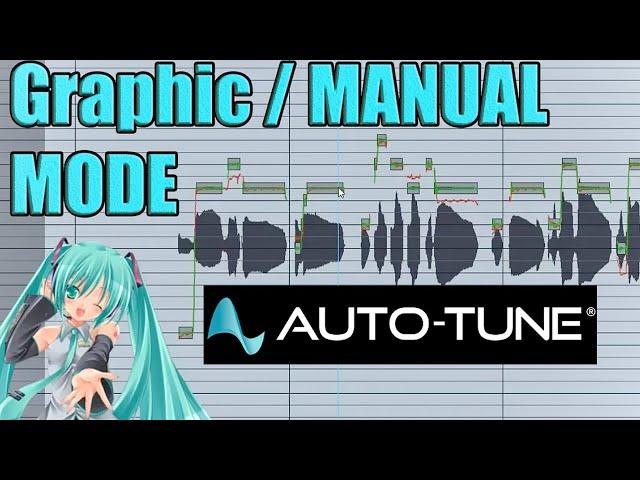
How to Use Auto-Tune GRAPHIC MODE ( Manual Tuning )
Комментарии:

Dude thanks 🙏 this helped me big time,everyone doing 60 sec reviews now.
Ответить
cool tutorial can i also use a melodyne time strech function to strech the vocals
Ответить
How come when I play the song it doesn’t show it’s just flat lines
Ответить
I would advise to get a midi keyboard it makes the process easier
Ответить
if that singer would have seen it she would have killed you for this 😂😂
Ответить
lease help I have no play tone when moving note objects in autotune pro graph mode
Ответить
"some imperfections"
Ответить
Thanks
Ответить
how do i copy and paste in graph mode? Haven't found an answer for this it seems pretty complicated!
Ответить
What song is that? For some reason it stuck in my head lol
Ответить
When i click it it wont make a sound like yours :(
Ответить
Thanks! This was both useful and entertaining. Plus Bonus points for Miku being here (sort of)
Side note: They should REALLY consider overhauling their graphic interface. It's kinda bad.

bro almost said WHAT UP ITS DASHIE
Ответить
lol dashiegames much? jk - Helpful video! Thanks.
Ответить
You have no idea what this video means to me today. Thanks....
Ответить
I wasn't sure how to use this and you made it really easy to understand, thanks!
Ответить
I really wanted to watch this but I couldn't listen to that "music". Would have been better if you used a human voice!
Ответить
I wish they would make the damn screen resize able so you can actually see what you're doing!
Ответить
amazing tutorial!!! thanks man!! i'm mad at myself for not knowing this for the longest time i had autotune...you helped a lot thanks again
Ответить
does anyone know how to track pitch in graph mode faster than in real time? i'm mixing some live sets in post with multiple singers and the tracking in takes forever!
Ответить
par pop o cazz fratm to giur
Ответить
Nice tuto but the "singer" is terrible man
Ответить
amazing video. antares way too opaque
Ответить
thx bro!
Ответить
So dope
Ответить
Dude wtf are this gay vocals
Ответить
Just perfect 👌🏻 point to point!
Thanks a ton!!!!

Her voice is beautiful!!!
Ответить
is it true that you cant ajust time in FL studio anymore? because when I do it the audio clip doesn't do anything anymore and it plays with the song where it originally was
Ответить
muito obrigado
Ответить
Very very bed
Ответить
Hey there buddy first of all thanks for this very helpful video, I just purchased auto tune today , but I don’t see the graphic switch on the software like you have on yours, any idea why? I purchased it through universal audio, quite spenssive , let me know if you know the answer...
Ответить
This guy helped so much . Thanx
Ответить
Hi, how are you?
I am working in cubase.
When working in graphic mode and saving the project, then opening it again does not save me what is done in automatic mode.
I don't know what I'm doing wrong or if you have any explanation for this.
Thank you very much, I hope you can help me!
big hug !!

Just what we needed - couldn't find many demonstrations of this one, so thanks for going into details with its graph features! :)
Ответить
This tutorial is perfect. Thanks Justin
Ответить
When I click on the notes it doesn't make any sound
Ответить
Great video! Antares as a company is a bit of a mixed bag for me. Some of their plugins like AVOX Warm and Harmony Engine are great. And Autotune Pro is also great when it works in Auto Mode. But sometimes you have to fix something specific that Auto mode didn't catch right, and the graph mode seems to go out of its way to be as far from user friendly as possible. To be honest there's a lot of little things about the UI that make it frustrating to use. I really hope they improve it in the next version
Ответить
If i correct pitch it in graph mode and then go back to auto mode ? Is the graph mode still in use ? Or do i need to stay on graph mode then?
Ответить
Where the video about Newton?
Ответить
Yo I have a question for everyone including uploader, I don't know if there is a browser setting that allows you to change the length of how long the sample you click in your browser plays, example, I have some samples that are 30 secs long but when I click it in the browser it only plays the first 6 secs or so, so if I want to listen to the whole sample, I have to upload it into the playlist to hear the whole thing, can this be changed???
Ответить
Hi friends ~ Video is great and cool. Please subscribe. Let's communicate with us.
Ответить
could you please do a tyler the creator vocal effect? also i love your vids keep grinding!
Ответить
I'm a big fan bro and I love your content. Thank your for making this video it really helped me a lot ...
Ответить
man I just ATE CEREALS TOO
2 days later
can't be a coincidence

Thank You Thank You Thank You Thank You Thank You Thank You Thank You Thank You Thank You Thank You Thank You Thank You Thank You Thank You Thank You Thank You Thank You Thank You Thank You Thank You Thank You Thank You Thank You Thank You Thank You Thank You !!!!
Ответить
Woah discount Dashie
Ответить

























