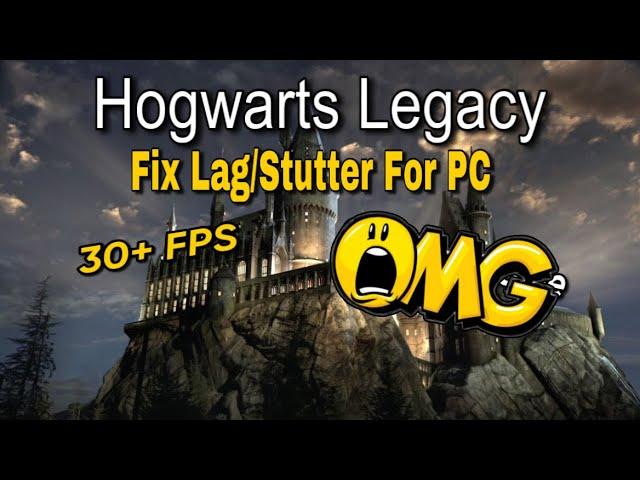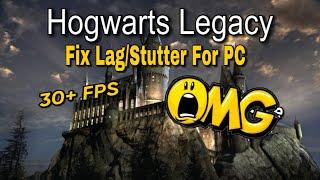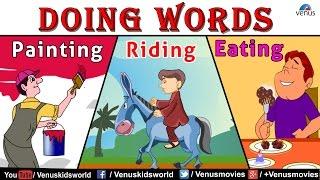Комментарии:

Entirely fixed it for me, thanks a lot bud!
Ответить
stuttering in games could also be Denuvo, just a headsup.
Ответить
Thanks man this fixed it for me. Main issue actually seems to be DLSS. Where it might improve your FPS, it also adds unplayable stutter, even after applying a manual fix to add DLSS 3.1 to the game, as it ships with 2.0. For now I'll just play with DLSS off, i'm even able to put Textures back on Ultra and shadows on High after this.
Legend right here.

T'y bro
Ответить
No change in settings of the game or your pc, is going to fix this problem. Any difference you notice is purely placebo. The developers are the only ones who can fix it. So unless youre a dev. Stop pretending this is fix for views.
Ответить
It is still the same when I off CFG
Ответить
Doesn’t work. Still stutters.
Ответить
didnt fix anything
Ответить
It would be helpful if you mentioned which graphics card you have. VRAM amounts vary by model and may/may not be affected by DLSS usage.
Ответить