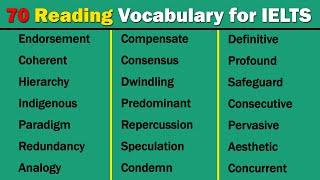How To Create Partitions for Ubuntu Linux #UbuntuPartitions #UbuntuInstallation
===========================================================================
**** 🎧 Ubuntu Linux Partitioning 🎧 ****
===========================================================================
-----------------------------------------------------
📋 📜 Platform / Techstack 📜 📋
-----------------------------------------------------
✔️ Ubuntu Operating System.
✔️ Non-DualBoot Machines.
✔️ MBR Disk Partitioning
✔️ Non-UEFI / EFI systems
✔️ Manual Partitioning during Ubuntu installation Process
-----------------------------------------------------
🏃 👣 Highlights / Steps 👣 🏃
-----------------------------------------------------
✔️ Creating Partition for BOOT, ROOT, SWAP and HOME during Ubuntu installation.
✔️ Demonstrates a generic partitioning scheme for standard Ubuntu desktop user.
✔️ Creating Partitions for Ubuntu Linux during the Ubuntu Installation Process.
✔️ Includes a general partitioning scheme.
✔️ Memory and space allocation figures are indicative only for demonstration purpose.
✔️ Some helpful Tips and Tweaks.
-------------------------------------------------
🌐 🔗 Reference Links 🔗 🌐
-------------------------------------------------
✔️ Ubuntu Downloads:
https://ext.adojo.link/downloads-ubuntu
-------------------------------------------------------------------------
💬 😊 More About Automation Dojos 😊 💬
-------------------------------------------------------------------------
✔️ Website: https://adojo.link/website
✔️ Weblog: https://adojo.link/blog
✔️ Github: https://adojo.link/github
✔️ Twitter: https://adojo.link/twitter
✔️ Facebook: https://adojo.link/facebook
✔️ Youtube: https://adojo.link/youtube
-------------------------------------------------------------------
👏 ❤️ Support Automation Dojos ❤️ 👏
-------------------------------------------------------------------
Please consider making a donation to the following charity:
✔️ Save the Children: https://ext.adojo.link/save-the-children
✔️ ActionAid for women and girls living in poverty: https://ext.adojo.link/actionaid-for-women-girls-in-poverty
✔️ Fundraiser for people in need: https://ext.adojo.link/fundraiser-for-people-in-need
Disclaimer: The contents and information on this channel are for educational and informational purposes only. Despite our best endeavors, we cannot guarantee that there are no mistakes or errors. Hence we advise the audience to do their own research and should you decide to act upon any information provided here, you do so at your own risk. Also, the contents of this channel are not affiliated in any way with any organization. The views and opinions expressed are those of the channel publisher/author and do not necessarily reflect the views of any entities they represent.
#Ubuntu #Linux #ADojo #UbuntuPartitions #AutomationDojos #UbuntuInstallation
**** 🎧 Ubuntu Linux Partitioning 🎧 ****
===========================================================================
-----------------------------------------------------
📋 📜 Platform / Techstack 📜 📋
-----------------------------------------------------
✔️ Ubuntu Operating System.
✔️ Non-DualBoot Machines.
✔️ MBR Disk Partitioning
✔️ Non-UEFI / EFI systems
✔️ Manual Partitioning during Ubuntu installation Process
-----------------------------------------------------
🏃 👣 Highlights / Steps 👣 🏃
-----------------------------------------------------
✔️ Creating Partition for BOOT, ROOT, SWAP and HOME during Ubuntu installation.
✔️ Demonstrates a generic partitioning scheme for standard Ubuntu desktop user.
✔️ Creating Partitions for Ubuntu Linux during the Ubuntu Installation Process.
✔️ Includes a general partitioning scheme.
✔️ Memory and space allocation figures are indicative only for demonstration purpose.
✔️ Some helpful Tips and Tweaks.
-------------------------------------------------
🌐 🔗 Reference Links 🔗 🌐
-------------------------------------------------
✔️ Ubuntu Downloads:
https://ext.adojo.link/downloads-ubuntu
-------------------------------------------------------------------------
💬 😊 More About Automation Dojos 😊 💬
-------------------------------------------------------------------------
✔️ Website: https://adojo.link/website
✔️ Weblog: https://adojo.link/blog
✔️ Github: https://adojo.link/github
✔️ Twitter: https://adojo.link/twitter
✔️ Facebook: https://adojo.link/facebook
✔️ Youtube: https://adojo.link/youtube
-------------------------------------------------------------------
👏 ❤️ Support Automation Dojos ❤️ 👏
-------------------------------------------------------------------
Please consider making a donation to the following charity:
✔️ Save the Children: https://ext.adojo.link/save-the-children
✔️ ActionAid for women and girls living in poverty: https://ext.adojo.link/actionaid-for-women-girls-in-poverty
✔️ Fundraiser for people in need: https://ext.adojo.link/fundraiser-for-people-in-need
Disclaimer: The contents and information on this channel are for educational and informational purposes only. Despite our best endeavors, we cannot guarantee that there are no mistakes or errors. Hence we advise the audience to do their own research and should you decide to act upon any information provided here, you do so at your own risk. Also, the contents of this channel are not affiliated in any way with any organization. The views and opinions expressed are those of the channel publisher/author and do not necessarily reflect the views of any entities they represent.
#Ubuntu #Linux #ADojo #UbuntuPartitions #AutomationDojos #UbuntuInstallation
Тэги:
#TestOxide #Automation #Testing #Linux #Ubuntu #Installation #VirtualBox #Partitions #MBR #Automation_Dojo #Automation_DojosКомментарии:
Why I Don't - Vaping
CPOzarks
20 AMAZING facts about the ROMAN LEGIONS
Discoverize
Ranking Horror Icons | Tier List
Cody Leach
Skill Builder: Flying Geese No Waste Method
Sew Special Quilts - SATX
70 Most Commonly Used Advanced Vocabulary for IELTS Reading
Now English 24
Don't make me do stuff
MPCentauri
МАРС - Что скрывает красная планета? | Владимир Сурдин
Лекции для крепкого сна