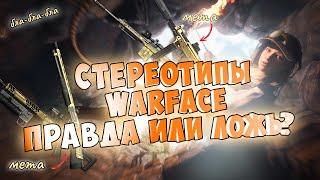Sky Replacement in Davinci Resolve with NO ROTOSCOPING!!!
Комментарии:

how would you address the halo effect around object.....using soften or harden the edges
Ответить
это работает на контрастных изображениях без переднего плана, если у нас на переднем плане едет мужик в белой рубашке, которая попадает на небо, то пиздец, короче.
Ответить
More of these, and can you share are those LUTs part of base DR or purchased packs?
Ответить
This is great -- THANKS! -- but I'm hving a terrible time with a clip walking up a gravel road in the forest, where the overall lighting of surrounding trees and vegitation is okay but the sky is blown out.
The blown out sky kind of matches the hue and values of the gravel road. Anyway, there are a couple of twists/turns/slight pans in the footage and I am unsuccessful replacing the sky so far. I'd be happy just to make the blownout sky a soft blue color -- anything! What can I do, other than go back and re-shoot on a beautiful sky day?

Ja liked that.. please do more. Maybe sf were sky transforms from a normal (ish) to spacey sky...
Ответить
hi Jay, thanks for the tips! I'm wondering if there is a way around this - I'm mainly using power windows for chroma keying and it gets a bit tedious to have to manually resize every linear/polygon windos to capture my subject so that it doesn't black out the video clip behind it. Is there a keyboard shortcut to auto maximise the size of the power window to be the same size as the chroma-key video clip? thanks so much.
Ответить
Wish I could give you two likes. Great work!
Ответить
Amazing!
Ответить
That was good wish you could do more
Ответить
Hey great video and merry Christmas
Ответить
Nice one, Jay.
Ответить
Hey Jay...sorry I didn't know where else I would connect with you so I thought maybe posting a request would be a good idea. I have seen some wire removal tutorials but not a lot are for davinci resolve...and the ones that are for davinci resolve are not that great....in the future would you please make a video on how to remove wires in davinci resolve? Thank you!
Ответить
I love this tutorial.Thanks Jay.
Ответить
I'm going to have to watch this a few times sitting at my computer!
Ответить
you are a wizard of the highest category)) thanks for the lesson
Ответить
I love the way you make something so complicated, so easy to follow,
Ответить
OMG ... Dramaaaaa xD
Ответить
Great stuff. Thanks so much
Ответить
Would love to see more of the dark and moody kinda look. That’s what im trying to perfect in my videos. Fell in love with the atmosphere kind of vibe.
Ответить
Bravo!!!
Ответить
Great teacher!
Ответить
I think this can be done in the fusion page to.
Ответить
I like the matte creation, that's a nice technique. For me, I think that the quickest would be to luma key using the qualifier, that would be the first inclination for me. The reason would be that you wouldn't need to then track it if there was a slight camera move. But your methods work for what you demonstrated. Not sure if other people would be aware of making the compound clips and applying the LUT, that the LUT was actually irrelevant, you could have just as easily done a tint on the offset - any grading to both would hide differences in the hues. Best to (as I think you showed them ) shot match them as best as you can first. The other consideration - which wasn't a problem here is that the light from the sky and the shadow on the clouds will be better if they match the shadow positioning to the shadow direction in the foreground. Sometimes just flipping the cloud footage horizontally is a quick fix when that is an issue.
And as others have probably mentioned - Need you to come to my house and fix the actual sky above me. Pretty bleak right now. Cheers

Amazing how once you see something done you know it's possible so you can duplicate it.
Thanks for teaching us. 🔥💪

Great but this is for static images
Ответить
The second one is really awsome Jay!
Ответить
These techniques are also taught in the free Black Magic Fusion lessons.
Ответить
If I can do this it would be great! We‘ve had no sky here for literally 5 weeks. White, overcast, foggy. I need some magic!
Ответить
Deffo more stuff like this, please... I used method once but just power window then fully soften over the ground & s-curved. Also did one on moving camera in fusion roto'd. Bookmarked this to play with making some Lume Matte's soon :)
Ответить
Dude the 2nd option you showed is brilliant! I have tried that method with photoshop but never seen it done on videos...man that is what we needed...thank you once again for your brilliant methods
Ответить
Thanks a lot for tips.
Ответить