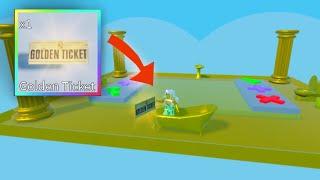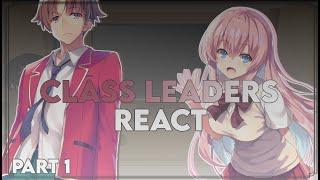HOW TO EXTRACT HD FRAMES FROM VIDEO + MAKE STILL IMAGES!
Комментарии:

Does anyone know app to extract 120 frames from video, I explored alot but could only extract 30 frames/second even in 120 fps video. Please help
Ответить
Thanks a lot its very helpful
Ответить
yes thank u!!!
Ответить
can I extract all the frames from a video in single click?
Ответить
Make sure you set the quality of the video to full before snapshotting. You may get the scaled down snapshot but I can’t confirm. I also have a discolouration at times to the actual frame using this method. I currently use photoshop to import frames and edit them there but must first export a smaller clip in Filmora as large files aren’t recommended to import to photoshop.
Ответить
Is there a way to extract all the frames into an img sequence?
Ответить
2020 this is different in 2020 , can you update?
There is no 'find target' in the right click menu.
Best option I can see is; highlight snapshot then hit export, but I have no idea
what format to chose, I don't think I want to chose mp4 for example, I don't know
what to chose.
And when in imbed it in another video, I do want it to show for several seconds, not
sure how to do this..

filmora blows....such low resolution...screenshot is much easier and better res.
Ответить
but why my snapshot very low quality ?
Ответить
Thank you, nice and easy to do. Great video.
Ответить
Short & sweet and to the point. Thanks.
Ответить
Can u download with chrome
Ответить
now I can make images out of beatiful memories and revenge porn, thanks!
Ответить
The chosen frame doesn't locate in the media panel which only displays technical details relating to the original video - name duration etc, but no image.
Ответить
Exactly what i was searching for! Thank you so much
Ответить
CAN I GET EVERY FRAME IN HD?...NEED IT FOR UPSCALING
Ответить
Do NOT use. It can't import very simply mobile phone videos in mp4 format and other formats. It also does not have direct connections for Google Drive imports/exports. Thoroughly useless.
Ответить
How do you extract all frames at once to pictures ?
Ответить
Screen shots from filmora save as PNG files. There does not appear to be a method to change the screen shot saving method to jpg (preferred).
Ответить