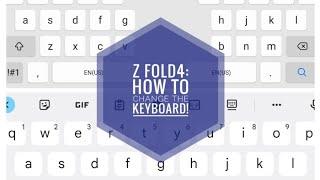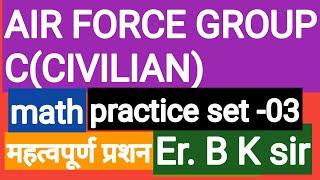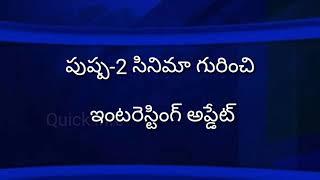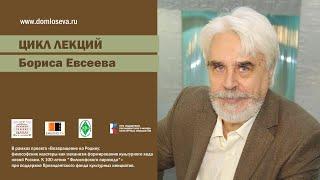How to turn AE Graphics Into a MOGRT for Premiere Pro
Комментарии:

Ok so here's the issue, I have Adobe Premiere Pro paid version but I do not have the whole Master Collection and therefor no After Effects. How can I turn a template .aegraphic file into a .mogrt file so that my colleague can use the same template who has an older version of Adobe Premiere Pro that does not have this template.
Ответить
Wow this was easier then I thought! Thanky!
Ответить
Super easy and straight forward. Thank you
Ответить
After setting all the editable parameters when I click on Export Motion Graphic Template, for saving I choose local drive, and leave compatibility Checks as it is but when I hit OK, it gets stuck there forever displaying Verifying Adobe Fonts. I opened up Pre Pro this template does show up there when search it but I'm not able to drag it into the timeline, wondering if you could help me with this. Thanks.
Ответить
Love it 😍 !!!!!!!
Ответить
The secret of the future is hidden in your daily routine. Crypto and forex trading is the future.
Ответить
This is awesome, thanks! I've have a StoryBlocks subscription over a year, and I love it!
Ответить
Wow this is so cool I really need to try this out at first when this mogart feature came out it was clunky and slow but now it seems like they polished it very very well. But I have a question? So when you export the templete from after effects to a folder on the computer and than install it like you did in premiere pro does it refer to where you saved it, so if I where to delete it from where its saved in my computer will it disaper from my premiere pro project or will it make a new one on the computer for that particular projecy
Ответить
This was very helpful and insightful! Thanks for sharing your wisdom!
Ответить
Good, clear tutorial. Thanks.
Ответить
THANK YOU!!!
Ответить
Thank you!
Ответить
Thank you man!! so awesome!!
Ответить
This announcer speaker is clear of voice & used ENGLISH.
So many other tubs speak gibberish .
However talk a little slower ,

MUST HAVE LATEST OR MATCHING YEAR MODEL AE CC !
NOTHING OLDER THAN DOWN LOAD.
THANK YOU DOBIE POOOOO!

Thanks for sharing storyblocks👌
Ответить
terimakasih, salam kenal dari harisinspirasimu dari Indonesia, tutorialnya sangat membantu saya dalam belajar
Ответить
Thanks Will!
Really appreciated.

Perfectly objective, excellent tutorial. Thank you very very much.
Ответить
Why when I'm exporting the mogrt file it's always stuck on syncing adobe fonts
Ответить
Thankyou .. I just wanted to know how to do it.. thank you for sharing .. and I also wanted to know how to add the image portion to it?
Ответить
Thanks!
Ответить
Best tutorial
Ответить
thanks for sharing
Ответить
This was great until i tried doing it myself. Keyframe animations can't be transfered, thus the scale property is the controler in PP. You didn't explain how the scale property worked and what it did so now im just confused and frustrated trying to bebunk what the fuck you're doing.
Ответить
Thanks for the video, this is going to save me a ton of time. Is there anyway to add Kerning Adjustment to these mogrt files? That would be super useful to be able to change
Ответить
This is exactly what I was looking for.
Thanks Jigar

Thank you very much for your help. Now I have just a question, if a Title animation takes from 6 to 8 seconds but I want to reduce the duration, for example 3 or 4 seconds, how can I modify this? The intro and outro are perfect but the middle... is wasted time.
Ответить
Thank you!!
Ответить
Minute for minute probably the best tutorial I've ever seen! Thanks so much, excellent job.
Ответить
@Storyblocks Exporting as motion graphics template stuck on "verifying adobe fonts"
Ответить
Exporting as motion graphics template stuck on "verifying adobe fonts"
Ответить
How does the vertical bar position auto-adjust to the new name you typed? Is it also pick-whipped to the text? Thanks for the tutorial.
Ответить
excellent tutorial
Ответить
When you edit some of the parameters once in Premiere Pro, and you want to reuse those over and over again, is there a way to save that directly in Premiere Pro as a change to the motion graphic? Or do you have to go back to AE, change the parameters, re-export as a motion graphic again and import again in Premiere Pro? I keep having to update the parameters on reoccurring projects and can't find a way to save to default values within Premiere
Ответить
Awesome just awesome! Thank you so much
Ответить
Mine do not work in Premiere it just has a red ae logo with !" in the essential graphics and does not work. How can I fix this
Ответить
Thanks alot. This shit been troubling the whole day
Ответить
Awsome I Just Subscribe
Ответить
When I use this technique from ae to premiere the animation has poor resolution and is out of alignment. When I direct link from ae to premiere the animation looks fine. Any way you can help to solve this problem?
Ответить
I did one but for some reason didnt work, only if i used the text source, but when i drag for exemplo position or scale for the text, the animation in premiere doesnt work.
Ответить
HOW TO MAKE MORGOT FILE FOR REVEL TEXT ANIMATIONS..
Ответить
I want to know exactly these tysm man for sharing
Ответить
Is there a way for me to import a text animation in AE as a mort file that then allows me to turn the text into a mask? That way the animation becomes transparent and I can have footage playing where the text is animated?
Ответить
Hello.First thanks for tutorial.I have some question about Essential Graphics panel.I use After effects CC 2017 and i couldn't find on the Panel ''Edit Properties".Have a nice day.
Ответить
Awesome tutorial, I was looking for this kind of tutorials a year ago. Thanks
Ответить
Amazing! Helped so much! I subbed as well keep up the great work!
Ответить
I just want to open ae files downloaded from story blocks, in premiere pro. How can I do that?
Ответить
Hi Will, is there some kind of expression on the shape layer that connects it to the name length? I noticed the line shape in this automatically jumps to the right position when a longer name is put in, how can we do this too?
Ответить
1st comment, AMAZING
Ответить