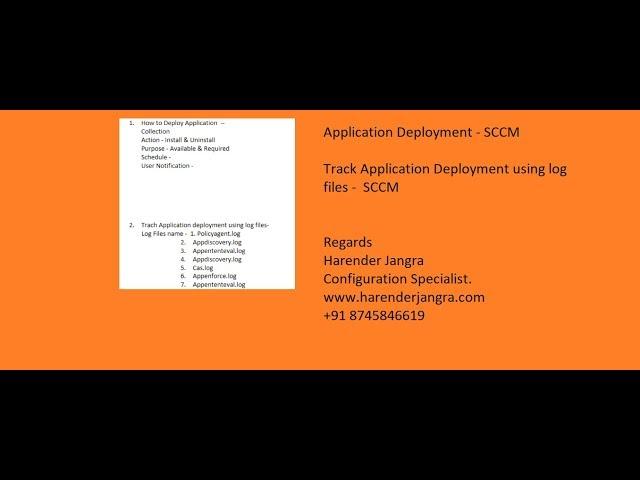
Track Application Deployment using Log Files in SCCM in Hindi Harender Jangra
Комментарии:

User has seen application to installed however when he has click installed option in software centre it has not installed what will be the reason and how will trouble shoot
Ответить
Sir thank you for your video
Ответить
What a wonderful explanation. Subscribed.
Ответить
Any ideas on how to find out who pushed a application to a machine via "right click" install from SCCM? I have been looking but can't seem to zero in on it. Thank you in advance...
Ответить
Hi sir ,
I like the way you explaining.
I am new joiner in sccm
Can you please help me to understand sccm.
Can you please share your any social id or WhatsApp no , so i can contact with you.

Hello sir, I like your videos because very good information you provide . I want to know that is lt possible I can get notes for sccm interview .
Ответить
Thank you so much for clear information.. ☺️
Does all 0324 error code is relevant to detection method only?

Amazing job in explanation, keep up the good job.
Ответить
Loved it bro...
Ответить
Appintenteval.log*
Ответить
Awesome video detailing really useful practical skills
Ответить
Hi Harender, I'm from Pakistan. You have done a marvelous job. All your videos are awesome. You have sound grip in SCCM. Keep it up. Stay blessed.
Ответить
Awesome Video from troubleshooting points of view broo
Ответить
बहुत बढ़िया भाई, मजा आ गया। भाई आप OSD deployment ki series start kro.
Ответить
Hi Sir,
Please share more videos of SCCM. It's really helpful to us. Thanks for your help

Very Nice informative video bhai..
Just 1 question, for troubleshooting any application deployment and / or software deployment ; do we need to follow same steps of logs files ? Or for application and software development have different logs files to troubleshoot?
Please help

Hi Harender- I need to talk to you. Pls call me at 9210337619
Ответить
VERY NYC SIR OWSM @THANK YOU FROM MY BOTTOM OF HEART FOR CLEARING DOUGHTS
Ответить
Thank you sir
Ответить
Dear sir , i am inspire your video but please tell me one thing for this video .In this video you are tracking application deployment status to going on client side .but we suppose that we have 20000 client machine in our environment . a deploy application has failed on 5000 machine .how to find out these particular machine which is . and after this , for troubleshooting we will go to on all particular machine . for complete this process , more time will consume .sir i have two question
(1) How wil we find out that our application deployment and installion has failed on which particular machine ?
(2) How to track this deployment and installation status from sccm server not going on client side like taking remote ?

Good video Harender ... could you please share the software update patching with log file analysis. Thanks ..
Ответить
As far as I know, execmgr.log comes into picture while executing the cmdline. I am getting confused between execmgr.log and appenforce.log. Kindly explain the difference.
Ответить
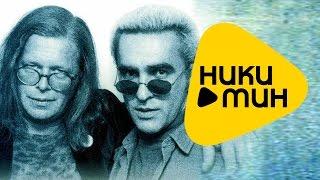
![Кристина Орбакайте - Перчатки (Live) [Юбилейный концерт Crocus City Hall] Кристина Орбакайте - Перчатки (Live) [Юбилейный концерт Crocus City Hall]](https://invideo.cc/img/upload/OEJBbUduWDZaSkE.jpg)

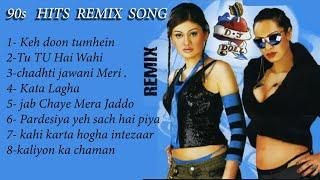
![08 Сделка на переделку (2024-01-17) [часть-2] 08 Сделка на переделку (2024-01-17) [часть-2]](https://invideo.cc/img/upload/a2JfVmVoSnN5T2c.jpg)




















