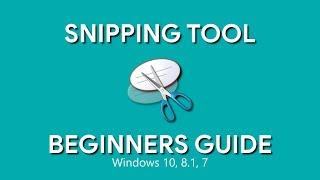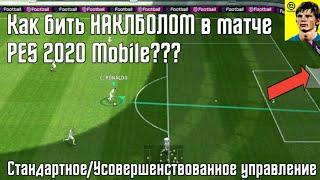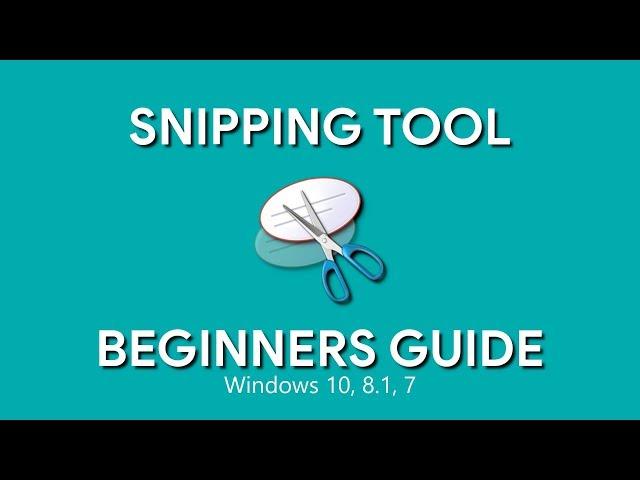
How to Use Snipping Tool (Beginners Guide)
Комментарии:

If you require more screen capture features than what is included with the Snipping Tool, Greenshot and Lightshot are both great 3rd party alternatives that I have recommended in the past. Thanks for watching :)
Ответить
You are an excellent teacher! This old lady just learned something new, thank you!
Ответить
thank you, this video is really helpful .
Ответить
THANKYOUUUUUUUUUU! U SAVED ME! HAHA
Ответить
Thumbs up
> quick
> good close ups
>* talked slowly
> good audio
> gave tip on how to pin the snipping tool app to tool bar for easier access
> thx

The first option to the left of MODE is "NEW"; why didn't you demo that? My win 10 has always had a built-in "snip & sketch tool, easily found in my start menu - i'd open it, ckick NEW and then simply crop out the portion of the page i wanted to save and et voila!
Now for some unknown reason, snip & sketch is suddenly not working and reseting it does not help nor do the other offered tips i find online. it's just broken.
In the microsoft app store - it's not even listed, so if i uninstalled it, i couldn't get it back. In the store i see your "snipping tool' - i do not want that one - it's complicated and has features i'll Never use.
Anyone here know how to get the very simple and straighforward Snip & Sketch app to work again?

How can I cutter same size from different pictures?
Ответить
Super useful and well explained! Thank you for sharing
Ответить
🤯It's 2023 and I've been using Windows since Microsoft was founded, and I'm still using windows 7 (sometimes 10.) I didn't know this existed as a built-in Windows Tool until today!
Ответить
Great video for those of us that are technology challenged. Thank you!
Ответить
Thanks for the vid however PLEASE show us for windows 11 💻
Ответить
legend
Ответить
Thank you for the brilliant tutorial!
Ответить
Special Thanks from Greece. Very useful.
Ответить
ty bro for this video im watching with 20 friends its so amazing keep doing what u do i hope u film part 2 for advanced sniping tool users
Ответить
That's a really good tutorial. Thank you! However, my snipping tool is suddenly only showing its top bar, no commands, no selection options. Just the top bar pops up on the screen with the name of the program, the icon and the 2 sizing buttons and the X for exit button. Can't make it larger with the middle button. This, in win 8.1. Can you help please? 😢
Ответить
I just learned about this program today, and this was an excellent tutorial! Love that you added how to add keyboard shortcuts too! Thanks!
Ответить
Thank you, was sure helpful
Ответить
Do it has in ipad
Ответить
Good 👍
Ответить
Thank you so much
Ответить
thank you so much
Ответить
may i ask how do you exit it, i use snipping tool but i cant exit it like the screen was only showing the part that you snip but i cant exit it i cant also click the screen bcz im on snipping
I already search and it said to click Alt+Tab but it is not working

Wish they had the feature which OSX has, using spacebar to move it around makes it so much easier and way faster to get the perfect screengrab.
Ответить
Thanks
Ответить
Wow what a great and easy to follow way to snip demo. Did not have all the extra blah blah!
Ответить
What if my Computer is a Chromebook?
Ответить
Valuable and great channel. Thank you for sharing.
Ответить
Hiya, thank you it was very informative. Just one question if you have snipped many pages how do you search for something? The search In word will not work on the pages I've snipped? Many thanks Cherie
Ответить
Nice work
Ответить
Thanks bro.I want to change my coumputer windows.
Ответить
Control key (Ctrl), Shift and Windows Button Simultaneously
Ответить
AWESOME!
Ответить
never seen you before gumbo but youre amazing
Ответить
Thx 👍🏼
Ответить
I watched to see the delay tool but you skipped it 😕
Ответить
Thanks so much ,snipping tools has help me in my office work.
Ответить
Excellent service to provide good information
Ответить
Thanks sir
Ответить
💯💯
Ответить
Thank you, it was really helpful! 🙏
Ответить
It is bringing innovation and the most important thing 😘
Ответить
This is very important thing. That's why Everyone watching this type of video😘
Ответить
Such a great video
Ответить
It is very important thing. I am very impressed to see the video this type😘
Ответить
thnku so much
Ответить
Very Very thanks you.
Ответить
Great job friend
Ответить
very useful video thank u for supporting
Ответить
Oh thx my dude
Ответить