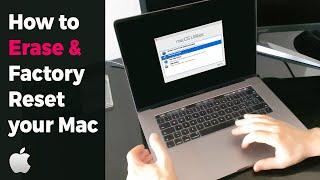Power Apps Date Calculations for Business Days
Комментарии:

Brilliant! Thanks for sharing and explaining it in detail as well.
Ответить
Hi Reza, Please assist, I have a helpdesk app that needs to escalate ticket to a manager if the ticket is not resolved within an SLA of two days. I am using a sharepoint list to store my tickets data. Any idea as how can I calculate this and able to send an email.
Ответить
Thank for this Reza, question, what if the box is inside the form? How can I formulate the difference?
Ответить
The Second query Is not Working, I'm Getting an error like { The function 'Clear' has some invalid arguments. Name isn't valid, 'colDateRange' isn't recognized......Clear(colDateRange);
Ответить
hi i followed this video for my due date. it works perfectly in new item, but when i re open the form let say next day, the due date change
Ответить
@RezaDorrani
Hey Reza, love your content! Just wanted to let you know that your code isn't working for a specific test case. If my start date is on Sunday(Weekday Value = 1) and end date is on Friday(Weekday Value = 6) then the difference is 5. So (5 + 5) Mod 5 = 0. Then it gives value as 0 instead of 4.

Hi Reza..
I have a sharepoint for issue tracker for my team.. All I want is to create a date column which will be a calculated field based on created date. (That will exclude weekends)
If created date is 1st january then due date will be 1st jan+ 2 days = 3rd january.
Incase 1st Jan is on Friday then due date will be 5th January ( excluding Sat and Sun day).
Please help me to create this column in sharepoint.

Hi reza! Just a quick question.. why i add “Days” my formula become error ?
Ответить
Greetings, I love this! However, I was wondering if there was a way to have a different day then Today()? For example a Date Field in the Form that Changed based upon an entry. Then the future date would be determined using this method and the user inputted date. For example:
User Input: 8/21/2023
DropDown: 84 (days)
Output: Future Date (minus weekends and holidays)

I can't tell you how grateful I am to your videos! You've literally saved my sanity! Would love to collaborate with you at some point. Thank you for explaining things so straightforward!
Ответить
Thanks for another great vid. How could I check holidays for the next 30 days instead of current year? At the end of year there are holidays each side of 12/31
Ответить
Hi Reza,
I need your help big time and hoping you would help as I couldn't find any solution by googling.
Currently, I'm implementing event form in which I need to calculate total hours between 2 dates, time and minutes. If date is same then calculate hours using Time and Minute otherwise calculate hours based on Date, hours and minutes between 2 dates.
eg:- Start Date: 04/24/23, Hour: 8 AM, Minute: 30 and End Date: 04/24/23, Hour: 12 PM, Minute: 30 should return 4 hours otherwise number of hours divided by 8 as 8 hours is the longest event time per day. Could you help me with formula?

Hi Reza
How can I display a time in a canvas app based on Internet Time or Server Time. (Which does not use the API)
The problem is when I used the Function Now() it displays the user's local time in his/her PC. So everytime the user change their time, the Time in Canvas app will also change.
I am creating an Attendance Tracker I don't want the user's to cheat in their Time-in or Time-out by changing their device or pc Time.
I hope anyone can help me. Thank you.

What if you wanted to subtract dates to create reminders?
Ответить
thanks much sir pogi
Ответить
Your video is easy to follow along! Congrats and thanks once again!
Ответить
Hi Reza, could you pls make a video on how to calculate estimated end time for each task, if we have start time and duration in hours as an input and then exclude weekends & Holidays?
Ответить
Hello Reza Thank you for educating us on the nuances of Power automation - I need your help with a quick query I am using a SharePoint list where I have start and end dates below are the things that I wish to achieve
1. Calculate the difference between the two dates that includes the start date and excludes weekends and holidays if any
2. There is no holiday column in my list - how to exclude those holidays

Thanks again Sir Reza, do you have some sample formula where it identify conflicting dates, for example, in reservation or leave application, user applied from january 1 to 5 but there is someone already filed from Jan 2 to 4 , appreciate your reply thanks again. :)
Ответить
You’re a true master at teaching this Reza. Great content, many thanks.
Ответить








![Aethos Remake! ~ (slowed + reverb) | (Jeffy's Endless Aethos) (By: @hippolizard) [FNF] Aethos Remake! ~ (slowed + reverb) | (Jeffy's Endless Aethos) (By: @hippolizard) [FNF]](https://invideo.cc/img/upload/RWZNMGlOT2NtaHo.jpg)