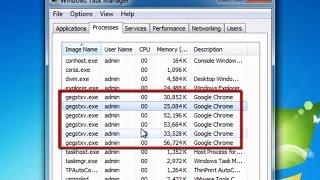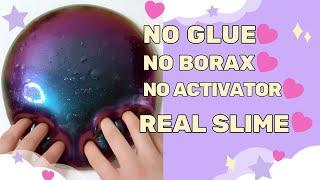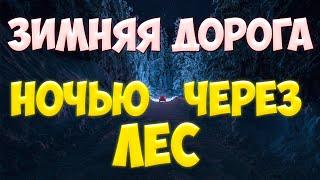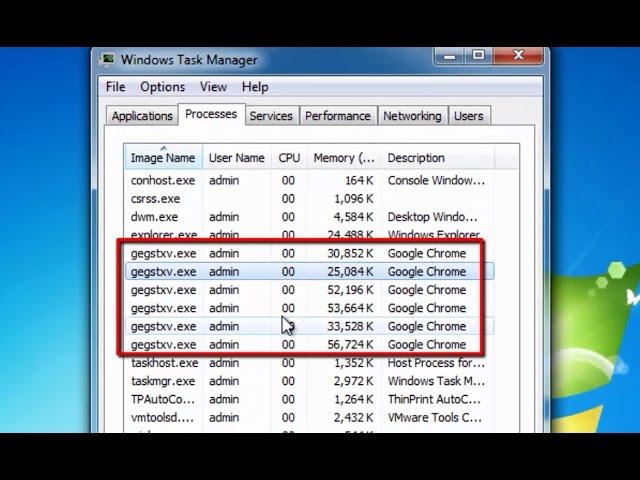
How to remove Multiple Fake Google Chrome Processes virus (Removal guide)
Комментарии:

How to fix multiple firefox processors task manager windows 10
Ответить
The virus really got me stressed out, but with the smart and genius dude the trojan was erased.
Ответить
The virus really got me stressed out, but with the smart and genius dude the trojan was erased.
Ответить
thanks bro 👏👍
Ответить
I wish the scammers were dumber like back then
Ответить
my hero ᵔᴥᵔ
Ответить
Thhx Mby this Vid Is Old But Gold :)
Ответить
Just uninstall chrome...
Ответить
i have too manny fake googles but when i press open file location it goes to google folder to disk c program files not to appdata
Ответить
all mine just say google chrome not gegstxv.exe. ill open like 5 chrome tabs and it opens up 19 other chrome processes. is this the same thing? when i go to that registry editor mine comes up with 4 things and one is chomium, is this something i need to get rid of? thanks
Ответить
This video is useless, and yes why the awful "music" . A verbal explanation of the process would help, this does not at all!
Ответить
"google chromes" the s at the end tells me its a virus lol
Ответить
How i Go to safe mode?
Ответить
this is fack.. that guy cant run chrome after restart dont avoid this method .. dude
Ответить
thanks so much it help me!
Ответить
fucken hate MUSIC VIDEOS
Ответить
I don't think that's a virus
Ответить
mine have "Whoa! Google Chrome crashed. Want to restart?" but i said no cuz i already knew it was a virus..
any way to remove this?

thanx
Ответить
there are 10 processes each has same location that says C:\Program Files (x86)\Google\Chrome\Application should i delete this folder?
Ответить
If you are going to take the time to do a video that really helps us try going step by step and talking us through it. Music is annoying, so we mute it, but a help video should do just that! Worthless to me and many others!! I will find someone who will write out the steps or tell me word for word slow enough that we can do it and actually get some results!!
Ответить
no he podido arreglar de virus mi compu
Ответить
how do you do this for windows 10?
Ответить
OMG!!! So thats the fake google chrome that the computer "repair men" added! And thats why my virus scanner deleted it!
Ответить
how should i know which is virus ??
Ответить
im also experiencing this in my windows 7. when i open chrome, 10 chrome opens.
Ответить
mine has like 7 google processes but not fake
Ответить
OMGGG thank you a lot!!! I had javawcs virus or something like that.
Ответить
sev7n sev7n ...
Ответить
Ty man finally found that damn virus in C:\Users\"user"\AppData\LocalLow\Oracle <-- my healtalert hyperlink text virus
Ответить
Dude your Windows turned into Windows 95 Or Older ...
when you are in safe mode

That background song is awesome! Super shoegaze whats the name????
Ответить
wow! you're awesome man ... I didn't find the virus icon in the beginning but after that I found It as a GOM Player icon ( not a chrome icon ) anyway thanks man ... my laptop made me sick before you saved me
Ответить
why does it keep coming back i ran malware bytes and it comes back?
Ответить
What other places is the file located can't seem to find it
Ответить
There is no need for that horrible music, really. Had to mute it.
Ответить
thanks you very much
Ответить
Thanks for making me "The Hero of the Day"!
We're out on an Arctic Tundra photography expedition when, somehow, the laptop responsible for backing up our photo shoots got real slow. Found this and the rest is history. So a tip of the hat from one pro to another is in order!

Thank you so much this saved me good work!

Thank you to whoever uploaded this.
But a key thing to ask yourself is: "What was wrong with my computer before I saw this ad?"

seems to have worked!
Ответить
The name of the .dll and virus .exe were different on mine and located in a different file folder but his technique allowed me to find it both in the folder and the registry to kill them all. Thanks for the great tutorial, it worked like a charm.
Ответить
Helped a ton except I couldn't find the folder which contained the chrome thing but I deleted the dll and it fixed it thanks
Ответить
Thank you SO much for posting this! Amazing info..and GREAT help!!
Ответить
Thanks a million, this worked for me. There were a few differences such as the regedit entry was registered as "regsvr32.exe /s x.dll" and all folder names were different, but my PC seems to have speeded up now after I deleted the equivalent entries.
Ответить
Does this work on Windows 8? Thanks
Ответить
Worked great thank you!
Important that you identify all the virus file locations. Per the video, I found all of mine in Appdata, local low, Yahoo! As well as a DLL file in local low.
My Avast virus scanner found it in another location though, and I had to do a DOS mode sweep (windows off) to get rid of it.

Thank you!
Ответить
Thanks man! Seems to have worked.
Ответить
Thank you a ton!
Ответить