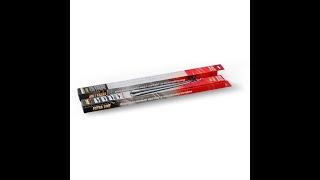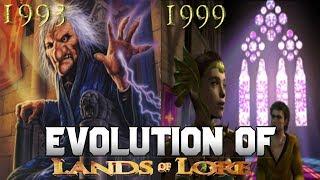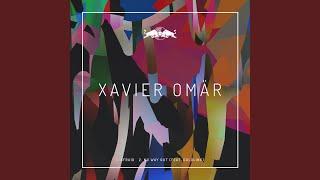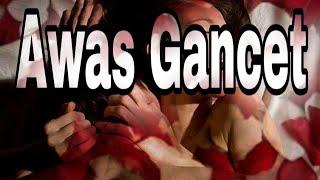How to Fix Steam Disk Write/Read Error
Комментарии:

Turn off my firewall? Seems pretty sketchy.
Ответить
rip
Ответить
I don't get why this suddenly happened like wtf changed over night? I'm just going to buy a new portable hard drive because none of these fix videos work
Ответить
yea...… never turn off your firewall any time. literally just fixed for me by just letting steam run as administer privileges. be safe guys.
Ответить
your looks different
Ответить
It won't let me repair the disk(ssd). It says it's being used by another process.
Ответить
still failed.
Ответить
i fixed it by unplugging the hdd when i put list disk in to cmd it was saying the disk 1 had errors so i unplugged it it check aging it that seemed to of fix it for me
Ответить
Thank you... it works
Ответить
help me i only have comand prompt and i have not command prompt ( admin) help me
Ответить
this guys is such a bot he always answers with Hi! and Best Wishes
Ответить
Jesus Christ... you actually did it. I'd check if steam works after the command prompt section so you don't download bloatware needlessly (no offense) But my thanks
Ответить
it doesnt say steam for me
Ответить
thanks BRO PROBLEM SOLVED!
Ответить
i found out my problem was “steamworks shared”
path : Program Files (86)/steam/stemapps/common
i found out it was a copy file not the original one
delete “steamworks shared” file and reset steam
start the download of the game .. that should create a new steamworks shared file

Thanks men yu good joob 😎😎😎😎
Ответить
IT DIDNT WORK
Ответить
My antivirus detects it as a virus
Ответить
Numero uno worked for me, thanks for this.
Ответить
the command prompt option doesnt even show up
Ответить
Thanks. Reinstalling steam did the trick
Ответить
Doing step 2 made is impossible for me to access my drive at all.
My computer now thinks the hardrive is 0gb and doesnt exist.
Thanks.

fuck yeah
ggez got me worried for a second but hell yeah EDIT: and my things download faster

for the people who happen to have IObit malware defender and also have he steam issue UNINSTALL IObit malware or go into it and unblock all of the steam files/ ea orgin files that it blocked. I deleted it and it fixed no restart or anything it was just blocking steam
Ответить
100% doesnt work lol
Ответить
Adjusting the disk partition read only settings seemed to work for me, i tried it before, but i think because i had 4 drives, and two of them were 1tb, i adjusted the wrong drive and there was no change.
Sooo i unplugged the other 1tb hdd so was just the ssd left, and then did the adjustment, seems to be working all fine now.

theres no disk 1 in my windows 10 T-T also it wouldn't let me clear anything.
Ответить
Why would you claim to have a fix that works 100% for an issue that can have many different underlying causes?
Based on the Like/Dislike ratio, it may work 70% of the time

just reinstall should hope work good please english
Ответить
Now my drive is fucked up
Ответить
My drive says NTFS now you fucked it up thanks
Ответить
DO NOT FOLLOW INSTRUCTIONS IN VIDEO!!
Right click the game in your Steam Library.
Go to Properties then the Local Files tab.
Click Browse Local Files.
Locate the game executable (the application).
Right click it and go to Properties.
Click the Compatibility tab.
Check the Run this program as an administrator box.
Click Apply.
there now it will be fixed.

When I put “select disk 1” it says “the disk you specified is not valid”
Ответить
whenever i select disk 1 and try 'attributes disk clear readonly' it says 'Diskpart failed to clear disk attributes'
Ответить
It worked for me
Ответить
Going to copy this to all vids on this topic as none of the fixes worked for me... Somehow my hard drive became read-only. I was trying to scan the drive which Steam writes to and Windows wouldn't even do that. You have to use command prompt to clear the read-only status:
1. Open a Command prompt by clicking Start, typing command, and clicking Command Prompt.
2. Type diskpart and press Enter.
3. Type list volume and press Enter.
4. Type select volume #, where # is the number of the drive that's giving you the "write-protected" error. In my case, I ended up typing select volume 1
5. Type attributes disk clear readonly and press Enter.
6. Type exit and press Enter.
Good luck!

What if diskpart fails too clear disk attributes
Ответить
Number 1 worked out for me, thank you
Ответить
Help i deleted the games +disk
Ответить
just give steam a permision to write
Ответить
👍 Thank s
Ответить
Thanks man. Did the trick
Ответить
TANKS BRO
Ответить
#2 did not work for me:
DISKPART> select disk 1
Disk 1 is now the selected disk.
DISKPART> attributes disk clear readonly
DiskPart failed to clear disk attributes.
DISKPART>_

This actually helped me out had this error tried everything else and this helped me fix my game thanks so much
Ответить
i only see disk 0
Ответить
Diskpart failed to clear disk attributes
Ответить
All I did was turn on administrative privileges and it’s running fine
Ответить
i accidentally moved the steam folder from disk C to D and now I can launch steam or any game from steam and I have no idea what to do
Ответить