
WordPress Custom Fields Tutorial Without Plugin
Комментарии:

Dope tutorial 👍✌
Ответить
Thanks, sadly I don't see "screen options" in my WordPress. Any ideas?
Ответить
Great tutorial. Thanks man.
Ответить
Thank you Björn - many thanks for this video - awesome. One question though: does this work with the new theme the Twenty-Twenty-Two (TT2) - love to hear from you.
Ответить
How did you add the custom edit fields to the post edit page in the admin area???
Ответить
Awesome!!!
Ответить
I am sorry if i am wasting your time. I wanted to know if it is possible to show the post date in custom field automatically? I am using wp bakery grid builder and i want a different date format to be set automatically to the post grid? Thank you very much in advance.
Ответить
Your website is broken! Check it out!
Ответить
Excellent vide, but why multiple php nested statements? Couldn't you use the opening and closing php tags for the whole block ?
Ответить
What If I want to take input from the user from the front end like If i am making a listing website and I want people to add listing from the front end and I want to show the fields on the front end to take input.
Please Guide me

great stuff
Ответить
This was super helpful. Thanks! I have a project that may be a little ambitious. I have a blog with posts organised by three categories: read (articles), watch (vids), listen (podcast). I love the “[clock icon] x minute read” meta info, but would like to have it so that:
– my read category displays “x minute read” (default)
– my watch category displays “x minute watch” (???)
– my listen category displays “x minute listen” (???)
I'm guessing I need an "if" function to turn on or off metadata based on category selected (eg, if category is watch, I don't want read time to also appear).
An easy job? Or a big one? :)

how about adding an image to the value like a small icon and having that show in the front page?
Ответить
Hi thanks fot the tutorial, i want to add a custom field to the order details, how can i call the meta data from outside the post?
Ответить
Great 😊
Ответить
Is there a way to hard code custom fields to a custom post type without having to manually add like this?
Ответить
Whenever I google, I see your website and tutorials :) They're great and have helped me a lot. I am not a coding person. I only imitate (copy what you show :) I trust you can do anything with Wordpress. There are couple plugins on wordpress where I need to tweak a little bit and wondering if you are available to help. Thanks a million for all your great videos. Subscribed!
Ответить
Thank you. very nicely explained. great tutorial
Ответить
Useful vid, keep 'em coming!...
Ответить
Hi Bjorn, great video. however Ive got a new installation of WP and whatever theme I install, I only have the Hello world Post to play with. I dont have "My Best featured image" post to Edit. Am i missing basic plugins after the installation? Thanks
Ответить
Great Tutorial, I have learnt so much today about custom fields. Thank you so much WPLearningLab. I have to try this today on my Dokan plugin where vendor add new product and I have created advanced custom fields ACF in my wp admin panel but those fields were not showing on the vendor's adding/editing screen, I could not figure out why, so I will try this method and see if it works.
Ответить
How did you create that great intro graphic with all the words forming you logo? First time here but I subscribed and will be back!
Ответить
Great. It's very helpful. I need also custom field with plugin.
Ответить
what application use for your mouse focus ? thanks
Ответить
hi sir, just wanna know if I have to upload bulk products can I use custom fields there?
Ответить
Hi! You can help me, how display the taxonomy of custom post type? Not work with get_post_meta. I have the custom post type and cats of type post custom. and i need display in single post page. and not know the code right. Thx!
Ответить
Thank's for useful video tutorials wordpress development. Could you make more widely lessons about difficult programming custom plugins on front-end admin wordpress side and programming front-end users side from scratch just without using all ready plugins, only your own programming code for more highly skills programming level on wordpress
Ответить
How is recorded mouse highlight?
Ответить
Hello, I wanted to ask about your code. I'm just learning PHP (I first learned JS) so I don't know if it's a PHP quirk but your code was like this
If true then echo else do nothing
but in the "do nothing" part of your code was just blank, my question is, was the else part necessary? If I remember correctly in JS, if an if statement is false then you don't really need to do anything else if you don't want to but here in you php code you wrote a blank else statement

I don't have facebook.
Ответить
but in wp admin, there is already ACF plugin is there? but in caption of the video u have said "WordPress Custom Fields Tutorial Without Plugin " ?
Ответить
Thanks Bjorn! Just what I needed.... but quick question; I'm assuming this is the same for users? So if I have a Verified custom field, or a featured custom field I could use that to display a verified badge or get a list of featured users?
Ответить
Hellooo. I would like to ask you how to add a custom field on the woocommerce product page. I want to add before sku. For example i want to add Brand: wplearning
Ответить
toko-online lol
Ответить
How can we customize the category listing of posts , not single view. Also, is it possible to build a custom field for downloading from a URL which only registered users can click and non-logged users see a message to login or member login box. If you make a tutorial on this it will be highly appreciated.
I am trying to create an e-book listing page where books are listed with custom fields such as Author, Translator, Publisher, Number of Pages and a download button to download the file from a URL but I want the button to only show in the Single Page and only subscribers should be able to download.

call me daft, but the video says WITHOUTplugin, but u use a plugin
Ответить
Can u guys please tell me what is the difference between custom field and custom taxonomy?
Ответить
Nice tutorial! Thank you.
Can I add a custom field without plugin by API v2?

I got a problem. I do everything like you did in the video but my single.php file changes don't get applied. I am using a Divi theme. When i add the Test in h1 tags it doesn't get renders. In seams like there is another file that is responsible for generating posts, in the single.php file the page title is wrapped in h1 tags but the DOM gets rendered as h2. Please if there is anything comes to mind help. Thanks!
Ответить
Amazing Video. Thanks sir.
Ответить
Great channel to come across
Ответить
Thank you for your content!
Ответить
Thank You, Bjorn. A nicely detailed explanation of how the coding actually works. But more than that, it was in layman's terms, which makes thing so much easier to understand.
Ответить
This is a great tutorial! Although I'll probably end up using Pods or ACF etc when I create custom posts and fields...it's great to know what's actually going on in the backend!
I also REALLY LIKE that there was no music in the background of the actual learning module....that helps me concentrate better!
Thanks Bjorn!!!!!
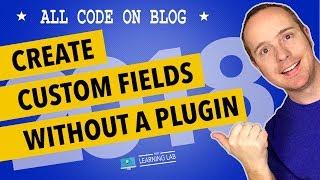









![pasilyo - SunKissed lola guitar intro tutorial [TAB] pasilyo - SunKissed lola guitar intro tutorial [TAB]](https://invideo.cc/img/upload/a0hhY0NJU2R6bVU.jpg)















