Комментарии:

Amazing
Ответить
Thank you for this
Ответить
Interesting method to add smoke. Loved it
Ответить
i love how your intro has nudity
Ответить
awesome thanks!
Ответить
honestly this was not a very fluid and easy video to follow, good techniques, sloppy video. You have a cool accent but it's hard to make certain words out and you made a whole bunch of mistakes during it that made it confusing to follow along... I wish you would have just edited the video to remove the mistakes to make it more straight forward.
Ответить
Stuck at 5.49 ! How dit you select only the cloud ??
Ответить
Learned a lot. Thanks for sharing~
Ответить
Still not sure how you fit in so much in so little time. If I had done a tutorial like this it would have been 45 minutes. Well done!
Ответить
Sar Indian languages me give you video plese
Ответить
Thank you! Currently doing a final piece in photography where we can’t use anything other than our own photos and photoshop, the first two are really useful to me.
Ответить
thx
Ответить
I came across this video at a good time: I'm currently working on an image and the mist effect has been helpful.
Thanks!

видео is good)
Ответить
Would be nice if you could say it in both MAC and Window .
Ответить
I like the 1st option BUT my software doesnt have that brush option to erase directly after you added the Layer Mask. I had to use EraserTool to clear the smoke, now the Opacity is too light at 100%
Ответить
Nemanja, great tutorial!
What's the benefit of using brush opacity vs flow?

👍👍👍👍👍👍👍👍👍👍👍
Ответить

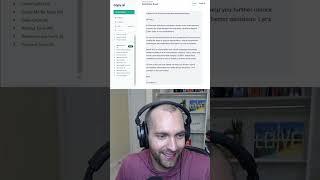







![Thursday's 3 Best MLB HOME RUN Picks Today [7/4/2024] | The Dong Report Thursday's 3 Best MLB HOME RUN Picks Today [7/4/2024] | The Dong Report](https://invideo.cc/img/upload/a3U5cmhsRDB0ajE.jpg)
















