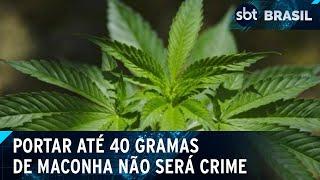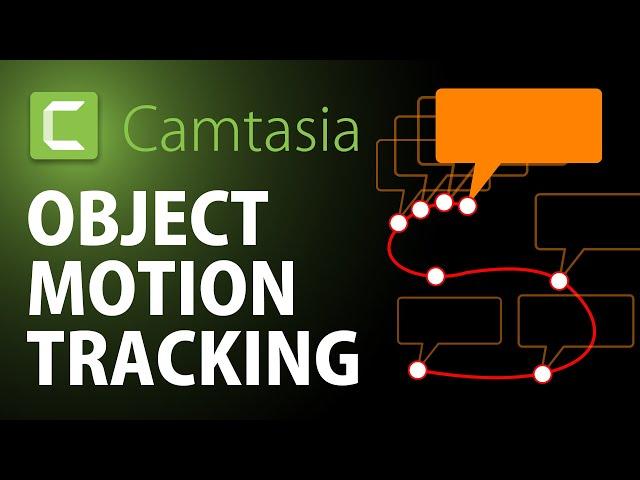
Object motion tracking in Camtasia | Motion Tracking Tutorial
Комментарии:

Thank you for the video! It was very helpful since Camtasia 2023 still doesn’t have motion tracking lol
Ответить
Perhaps you should you have covered 'Easing'. I found 'Linear' is the only way to get predictable frames between keys. You probably made the tracking much more difficult than needed.
Ответить
This was great. Thank you~!
Ответить
great video. Thanks
Ответить
Thank you
Ответить
Is there a way to correct a dead pixel in camtasia? thanks
Ответить
Do you know is there any automation to make this happen? It takes so much work.
Ответить
JUST AMAZING LECTURES SIR...BUNCH OF THANKS....
Ответить
This is so clever, thanks for another great explanation!
Ответить
0oh wow, I hadn't thought to use it like this! Tedious or not, this is a great little manual technique and will keep me out of having to go between programs for super short 'tracking' needs. Thanks!
Ответить
Merci beaucoup !!! Avant de voir votre vidéo, je passais tellement de temps à réaliser la même chose ! Quel gain de temps. Merci, merci, merci !
Ответить
Great tip as always. I was hoping we get the path animation in 2022 but it turns out it was just for the cursor for some reason. Boy was I angry this year.
Ответить
You wasted our time
Ответить
Really helpful. Thanks!
Ответить
Amaaaaziiing, I really love this tutorial, thank you so much 😊🌸
Ответить
I used to move it frame by frame.... this will take way less time, thank you :)
Ответить
Very well explained, thank you very much!
Ответить
bro i have camtasia 8 which is really old and its different than that so can you make a video about camtasia 8?
Ответить
Great Info bro love it...
Ответить
Dude you rock!!!!
Ответить
Superb. Thanks Mr. Cristi
Ответить
A remark and another question.
Remark for your great job !
I did use your trick and a move with regular speed and a fixe angle. It's quite cool and thanks you tips, quite simple to do. It's needing some time but you can do something else while doing the finishing like looking the news or whatching any good program.
I try to use it with a drone. height 400 feet, movement 360 degres. Then i wanted to quote most of the interest point (cities, island, buiilding, nature). Difficult the speed or the rotation was no always the same, at the sea side, the height was moving a bit. Then is quite difficult to keep a smooth movement. It's OK for an amator movie (i mean domestic). For simple tracking it's working very well !
My other question concerns another topics. WIth the covid i m beginning to use the chapter and quizz option of camtasia (for this, almost no competiion ! :-). I'm using the smartplayer which is very simple.
I've cut my video's for each chapter or important idea's fort he student. Then it's very long to locate the mark between 2 scene manually and to write again the name of the chapter. I name the scene with a number and full title on my scene directly.
Question 1: is it possible then to mark each scene at the begining with the title of each scene (it would be more accurate and much more faster thant manually choose the postion and the rewrite the text).
Question 2: Is it possible (the i would understand) to change the police and add big chapter like BEFORE, PROJECT, AFTER. Then each part off the question 1 would be included. It would be the very clear for the student (young are adult) to learn a practice step by step. Of course, the those chapter shoulf be included and designed manually.
Question 3: For the quizz: is it possible to have a sentence with several space and fill with written word (or open text) or proposed option.
IF Yes how, if no, i think it would be a great improvement and you can propose the idea to techsmith and ask a fee. But perhaps it's a native option ? If not keep the fee for you :-) . The i will buy this
It's quite long and not perfecly english i guess. But i'm sure that a master of camtasia will appreciate the challenge if there is any :-) Then i would understand that we reach the limit of free advise.
Best regards.
Patrick

I still have Camtasia 2020 which is already great, your channel increase the potential a lot. I did practice you motion tracking tips. Excellent and quite easy to do. A question though. I wanted to change the shape at the end. The kepp the adjustment on my object i just wanted to make the box more transparent (the red is quate strong). But it seems, it's going back at the orginal red at each keyframe... Is it possible to do something, or your must keep the exactely the same shape after the first movement ? Many thanks.
Ответить
bro this is amazing and you made it very simple... thanks i have been trying to track golf balls but just couldn't get it, can't wait to try with this method!
Ответить
Fantastic, really well explained 👍
Ответить
This is a fantastic video.
Ответить
bro, I just came across your channel the other day and your videos are f'ing DOPE.
Ответить
great video!!! super useful!
Ответить
Really well done. Thanks!
Ответить
I cant get the keyframe in 2020. Is this an upgrade for 2021?
Ответить
I am so glad you started doing more Camtasia videos! I can’t understand why getting a good amount of views are so hard for great teachers like you and a few others. There are hundreds of thousands running Camtasia and they only learn the basics (and their work shows it) when if they subscribed and watched more videos they would so improve their work! Thank you and looking forward to your videos.
Ответить
Pretty awesome. Thanks
Ответить
So helpful. I could use this technique for tracking a blur as I scroll on the computer screen when I’m demonstrating software.
Ответить
Thanks Christy - your videos are always very helpful
Ответить
thanks this is very helpful
Ответить
Two enthusiastic thumbs up! You rock, man :)
Ответить
That was awesome!
Ответить
I wouldn't've thought of fiddling with Camtasia like this myself. A nice, fancy tool to add to my toolbox. T'anks.
Ответить
Very helpful, thanks. For small clips this is almost faster than setting tracking up in another video editor. Especially when using those shortcuts.
Ответить
Excellent. So simple but very well explained thank you!
Ответить
Well done once again. Thanks!
Ответить
I loved this one! Many thanks! I don't usually use motion tracking in my videos, but from now on I will be able to have the effect in them through this manual trick. I have been thinking of an extra feature while watching your video - the speech bubble could have been transforming too, as the car was rotating on the road.
Oh, and you gave us a very clean, exciting step-by-step explanation. (As always, I might say.)

very helpful video, Thanks a lot !
Ответить
You have provided a very clear explanation of how to do things that Camtasia 2021 does not - as yet - provide appropriate solutions for. Well done.
Ответить
That was a very helpful video, Thanks for point out how that by using the < > keys along with the arrow keys you can have even more control in tracking objects
Ответить