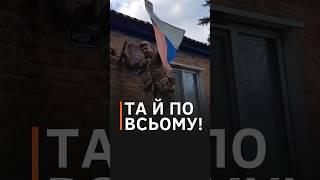Easy way to install odoo v15 in windows10 or windows11
Комментарии:

in the github now odoo 16 branch, i do the same way, its not working, it stop when build libsaas
Ответить
When I try to crest the virtual environment with the activate command it says there’s an error and that the command it’s not recognized as a cmdlet
Ответить
odoo works slow on windows?
Ответить
Thank you, sir! Your video help me so much. Now I can run Odoo server and login successfully after many days.
Ответить
Please I need help can you tell me how could i get the master password. I saved all kind of sensitive informations in a text file so normally if the master password has been shown at moment it would be in my file. But i checked it and i didn't found it. It means that during the installation it hasn't been shown
Ответить
Thanks for this amazing work; Moreover i have this error when i try to install requirements
Building wheel for cryptography (pyproject.toml) ... error
error: subprocess-exited-with-error
Can you help me please. THANKS!!!

Hey, thank you for your video !
But I got a problem... When I put localhost:8069 in my search bar, I got an Internal Server Error, I don't know why...

hi, please am getting this error:could not open requirements file:[error 2] no such file or directory: 'requirements.txt'
Ответить
Following your guidance, Pycharm always notices that I get a psycopg2 error. (psycopg2.interfaceerror connection already closed)
Ответить
i just follow all the step but when I type "python odoo-bin -r odoo -w 123" cmd says "self.socket.bind(self.server_address)
PermissionError: [WinError 10013] An attempt was made to access a socket in a way forbidden by its access permissions" I tried to turn off all my firewall but the cmd message came like that. btw my windows firewall notification didn't pop up when the cmd running.

Nice
Ответить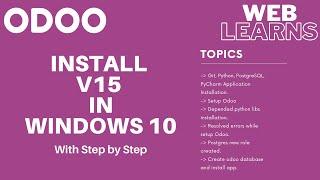

![🩸Project Bloodlines🩸Тикай, Ярик :D [Umbrella RP] 🩸Project Bloodlines🩸Тикай, Ярик :D [Umbrella RP]](https://invideo.cc/img/upload/OGUyenRkVE5rTUk.jpg)