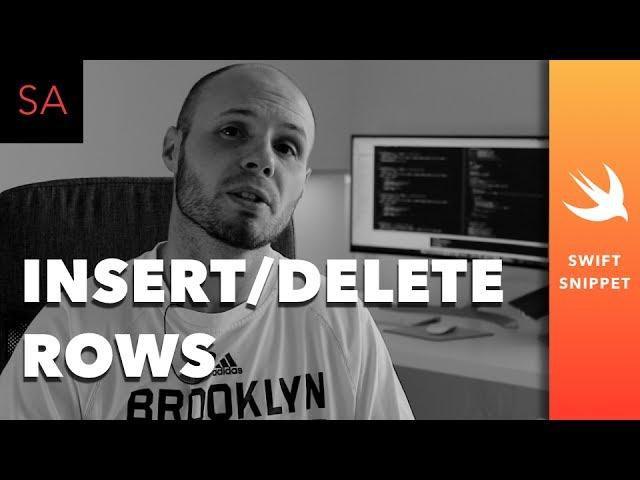
Swift UITableView - Insert and Delete Rows - Tutorial
Комментарии:

I don’t understand what that random “VideoCell” type that comes after as! In the cellForRow, it fucks the entire code up!?
Ответить
Clean code + great explanation = Amazing Tutorial
and also providing source code
Thank you dude, you are awesome.

I loved your vids
Can you make a vid of insert data from TextField into the array pls?

How to one button delete all rows?
Ответить
Thanks Sean for the helpful video. Does data inserted to the table using this method persist? If so where is it stores? If not, how can we save the data permanently at the user device?
Ответить
Wow I understands it very easily bro u nailed it ,can u make a video to add and delete from different sections like if I tap on whatsapp status from recent it is adding to viewed after watched that like this pls .thanku
Ответить
@Sean could you please do a updating video cause of Apple's Documentation notice:
// Allows multiple insert/delete/reload/move calls to be animated simultaneously. Nestable.
@available(iOS 11.0, *)
open func performBatchUpdates(_ updates: (() -> Void)?, completion: ((Bool) -> Void)? = nil
// Use -performBatchUpdates:completion: instead of these methods below, which will be deprecated in a future release.
open func beginUpdates(), ....

Hello What I am doing is select date + insert data into text field then press submit to be pushed into TableViewController to display in TableViewCell in Labels, the issue is I cannot figure out how to do that, so every time you pick the date and the data and press submit it must sort in the tableviewcontroller in new tableviewcell.
Ответить
Hey Sean
I have a doubt what if we initially don't have any data in our array then will this work or is there anything else that we have to do..
Thanks in advance

Once again, great help
Ответить
How to insert a row if I click on button directly to the tableview without any Textfield ?? Sir
Ответить
when the like button isn't an option - thanks for the video
Ответить
Hi Sean. Will this persist the addition or deletion of the row. Or do I need to implement CoreData to persist the updated tableview.
Ответить
hey, I'm new at coding and I was wondering is it consider plagiarism if I enter that deleted line of code into an app that I want to build?
Ответить
thank you
Ответить
Excuse me, where can I see your source codes. I just a beginner.
Ответить
So what about the content of VideoCell.swift???
Ответить
(Insert Comment Here)
Ответить
Excellent! Thanks.
Ответить
What if you have the button INSIDE the cell. Would you need a delegate to use the textfield text in the button function (as the textfield is registered in the VC not in the cell) ? How would the button know what do you enter in the textfield ?
Ответить
Are you using two separate View controllers. if yes then how are they connected to each other.
Ответить
hi there, what does " let cell = tableView.dequeueReusableCell(withIdentifier: "VideoCell") as! VideoCell " mean
I am using the same code just changing the "VideoCell" with "ItemCell" at both places. I am getting a error saying "Use of undeclared type 'ItemCell' ".
please help. Thank you.

Beautiful tutorial Sean. just to point out am not sure if its an update in swift it self or not but the tableview.beginUpdates() code instead runs error: stating Out of index. but tableview.reloadData() work instead. 🙏🏿 keep it up Sean Allen.
Ответить
Thanks for another great video, Sean. I have an issue with making it work though, if you delete several rows one after another it crashes with "Terminating app due to uncaught exception 'NSInternalInconsistencyException', reason: 'No occurrence for index path (null)'", googling shows that that's an issue on latest iOS, but I could not find a solution. Maybe you have some thoughts?
Ответить
Once again you have you have clearly explained something I needed for a production app. Thank you.
Ответить
How about swiping the row and having 2 options like "yes" or "no"?
Ответить
Sean why not to teach on Udemy? I personally would by your course.
Ответить
Could you also make a video about a download manager that downloads files from Internet and write them to the device for future uses?
Ответить
Hi. Very helpful video but, on tableview.insertRows I get signal SIGABRT error. What should I do?
Ответить
I have one doubt, you wrote the following code
let indexPath = IndexPath(row: videos.count - 1, section: 0)
tableView.beginUpdates()
tableView.insertRows(at: [indexPath], with: .automatic)
tableView.endUpdates()
in insertNewVideoTitle(), but you can replace it with just one line
tableView.reloadData()
Same thing in editing style of table view method.
Am I missing some point?

Hi Allen, how can we add the data to tableview and pass it to the next screen (segue).
Thanks a lot :)

Hi Sean,nice videos Can you do a video best way of calling web API in swift
Ответить
Simple and clean, great video mate
Ответить
Thank you, it's a great video! But in InsertRow(tableview.insertRows(at: [IndexPath(row: videolist.count - 1, section:0)], with: .automatic)) it crashed, leaving an error 'attempt to insert row 1 into section 0, but there are only 0 rows in section 0 after the update'. How could I fix it?
Ответить
When (editingStyle == .insert) will run???
func tableView(_ tableView: UITableView, commit editingStyle: UITableViewCellEditingStyle, forRowAt indexPath: IndexPath) {
if editingStyle == .delete {
print("this is a ttetetetette")
timeLogs.remove(at: indexPath.row)
timeLogTable.beginUpdates()
timeLogTable.deleteRows(at: [indexPath], with: .automatic)
timeLogTable.endUpdates()
}
else if editingStyle == .insert
{
print("this is a i🤡")
}
}

Sean, I have a quick question. Do you know how to save the TableView data when the app is closed. I got my app to add and delete rows but, when I close the app the added rows are deleted. I've spent a lot of time scavenging the internet for an answer and I have not solved the problem. Could you possibly do a video on how to save the added cells? Thanks!
Ответить
Please help. When the "add" button is clicked i get an error that says "0_pthread_kill". I compared your source code to my code and it is the same. I looked up the problem and people were saying its something with breakpoints but i can't figure out what to do.
Ответить
Good training. Thank you Sean to make effort offering the video. One minor thing about the func insertNewVideoTitle(). Should this one be private?
Ответить
PLS HELP ME , INSERTROW IS ONLY CRASHING
Ответить
will the slide to right delete method work on Firebase based table view data ? tried many times give me error. anyone got luck?
Ответить
Great tutorial. Love the tip about keeping code clean and easy to read. Thanks.
Ответить
Thanks! I'd like to see this for adding a new row dynamically to a 2D array. For example, how to get an index path in the insertNewVideoTitle() when you're working with multiple sections.
Ответить
You need to teach or a course or something! Make it look so simple!
Ответить
Wouldn't tapping on the add button with no text entered crash your app since you are force unwrapping the addVideoTextField.text! ?
Love your videos! I am learning from you and from the Big Nerd Ranch iOS programming book. Highly recommended!

Thanks for Tutorial
Can you please let me know how to add data on tableView when textfield is in different viewController ?


























