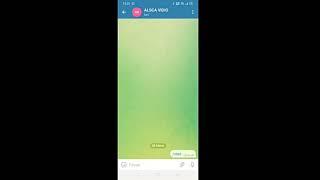Комментарии:

Thank you very very much sir really very helpful 🙏🙏
Ответить
who want to reverse order, you can try right click at task 1-7 ->axis options-> axis position-> tick categories in reverse order
Ответить
I have some projects that do not have dates yet, so the chart creates dates as far back as the year 1900, which shows the project as tiny blips.
I had to fix that by selecting the dat axis at the bottom, right-click "Format axis", go to the "Format axis" tab (looks like a graph - the right-most one after "Fill & line", "Effects", and "Size and Properties"), expand "Axis Options", and in the "Bounds" --> "Minimum" value I put a recent date - "1/1/2023". Then it showed up fine.
This was great! Thanks so much!

This is the best tutorial ever
Ответить
Best Gantt chart tutorials I’ve seen
Ответить
Awesome explanation..Thank you so much.. Found it very useful✨
Ответить
Very helpful! Thank you
Ответить
Thank you! I made it for 10min, other videos made me feel stupid😭
Ответить
Why is there no legend for me
Ответить
Your screen was zoomed in so I couldn't see
Ответить
it is nice one tq
Ответить
Thank you! Found this very helpful
Ответить
This is worthless, does not show how to connect the ending of a task with the beginning of a next one.
Ответить
👌🏿👌🏿
Ответить
Thank you for the video
Ответить
You're a life saver bro🤜🤛
Ответить
How to reverse the data table?
Ответить
Thank you, I just finished my assignment. easy to understand
Ответить
wow!! thank you so much, i struggled so hard to make this, watched about 7 videos until i found this video!! youre the best man
Ответить
I did this job. thanks for your suggestion.
Ответить
Very good tutorial! Thank you so much.
Ответить
Cheers, for a great video.
Ответить
HELPFUL. Thanks!
Ответить
Amazing video! Now I can do my project planning properly.
Ответить
Thank you so much! This is the best one I found!😀
Ответить
Very helpful video
Ответить
for the table underneath, can I have task-1 in the front ?
Ответить
Thank you sir
Ответить
Thank you so much brother
Ответить
this is an amazing tutorial, thank you! your presentation was perfect and so easy to follow. <3
Ответить
how to sort reverse order in the below table. you didn't show us this.
Ответить
This was so much easier to follow than the pdf provided by the class! Thank you!
Ответить
Awesome. Thanks. The bottom horizontal bar also needs the data to entered in reverse order. How do you do that?
Ответить
Thank you!!!!
Ответить
really helps! thank you
Ответить
Thank you for doing this video that helps me a lot!!!
Ответить
Supar
Ответить
Thank you so much! This was very helpful and easy to understand. Much appreciated!
Ответить
Download link😑??🤬🤬
Ответить
How can I find the name of presenter
Ответить
YOU THE MAAAAAN, thank you so much for your help!!! This is a quick way to generate a Gantt Chart with decimal values, and so neat as well! 😄🎉🙌
Ответить
This is very good tutorial . thank you very much.
Ответить
The best explanation🤘🏼🤘🏼
Ответить
THANX!
Ответить
Wow man, you are one creative genius. Thank you.
Ответить
Very nice, crisp and clear. Thanks a ton
Ответить
Thank you so much!
Ответить
Thanks . Simple and easy
Ответить
Thank u
Ответить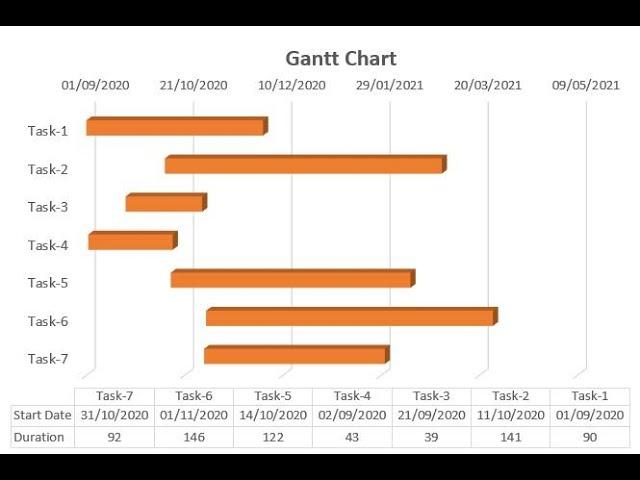
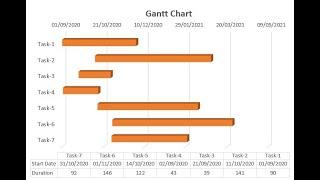


![[FE] Updated Free Emote Script OP ( New Emote Added ) - Roblox Script [FE] Updated Free Emote Script OP ( New Emote Added ) - Roblox Script](https://invideo.cc/img/upload/WWxpQ2UxT0o3Vks.jpg)