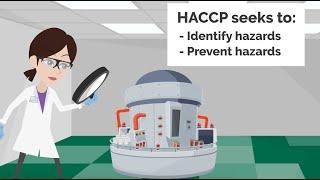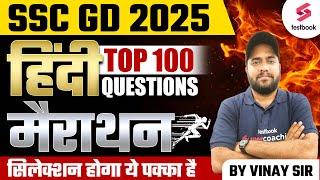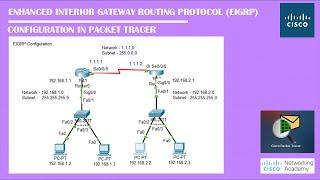Extract Data Based on a Drop Down List Selection in Excel | Filter Data With Drop Down List Excel
Комментарии:

how to insert one more condition so that If I choose all then all data will display
Ответить
This helped me immensely ! Now the limits are endless thank you!
Ответить
Thank you so much!
Ответить
Hi. Can someone help me, It's not working when the excel file is shared. When I change the data on the drop down list it says "Cannot copy or move array enetered formulas or data tables in a shared workbook". 😢
Ответить
GAHHH - our office only uses office 2019! is this possible with that? This would be a lifesaver!
Ответить
Can you select branch and month? Do you use the same formula?
Ответить
Amazing! You just made my day!❤❤❤
Ответить
thank you for the video, I am experimenting to apply this Filtering data in my Class record.
Ответить
Absolutely great, so helpful! Really great explanation as well. very happy with this, now to bed...
Ответить
Like the video, was easy to follow along but still returns 0 when using the filter function. really need to get this working ha
Ответить
Is there a way to get links to work when they come up in the list? I have a links column that allows you to click the link to go to specific videos in the database. However, even though the link text goes through, it's no longer hyperlinked, making it impossible to click through to the video. And you can't even copy and paste because the data isn't actually in the cells.
Ответить
What to do if some of my cells have hyperlinks while doing this extract data function the hyperlinks are not working any particular solution that can help me
Ответить
Is there a way to "filter all" or show all of the branches at once? I'd like to be able to have a drop down to select individual branches, and an option within that dropdown to show all branches (or in my case all departments.)
Ответить
Hello, Congratulations, your videos are the best!
Please help me with this... How can I include a "Select all" option in a drop down list?, because once an option is selected I can't look all the options again.

can we show total also
Ответить
Great Video, you saved my life, Sir!
Ответить
Awesome demo. Thanks heaps!!!!!
Ответить
Thank you for the info. I have done this and it works well, but when I try to sort one of the columns (numerical) by oldest to newest it says cannot change part of an array. Is there way around this.. Thank you.
Ответить
Thanks
Ответить
Fantastic thank you so much. Very very easy to understand your explanations too. I'm curious though, how would you return just the total value of sales per item especially as the data can continually expand?
Ответить
When I try to do the filter function from the extracted list it always comes back as empty even though there is data there. Any help?
Ответить
Thank you for this, I’ve been looking for this solution for a couple days now!
Ответить
Thank you so much
Ответить
Simple and easy
Ответить
Best video on drop down sorting. Highly recommended.
Ответить
Extremely helpful you saved me hours of work, thank you!🎉
Ответить
I am trying to create a worksheet for employee management
I need a list of employee names to be in a drop down list. I have this down no problem. I now need to figure out how to make it so when John for instance is selected he is represented with a $25.90 per hour value
example i click on my pull down list find john now my cell has john in it. I now need it to work as such:
I have two cells that are in a formula ie. c5 and f5 c5 is johns name and f5 hours worked in need h9 to show the calculation of 25.90 x 40 . is this possuble

This is a really good trick, thanks for taking the time to share knowledge, I do have a question extent of this. 1) We have employee performance data with multiple details, 2) we get this data week basis 2) We select each employee's data from the validation list 3) We take this screenshot 4) Copy the screenshot in an email 5) Send that to employee - I see challenge to select 20 employees from data validation list and copying screenshot, is there any way we can work on this?
Ответить
Is there a way to do this so that formatting from the original data table is also copied over to the cells in the drop down list table?
Ответить
Can you now take the products with qty > 2 from each branch to a new list? From the new table (H:M)
Ответить
awesome
Ответить
Nice video... but sir how to filter All data in using data validation.. I mean to say Shown the report All Branches and any brand, otherwise All band and any one branches.... sir please create this type of video and please please please reply me...thank you
Ответить
What if the data is from a lot of sheets?
Ответить
Extremely Helpful. this is great.
Ответить
Thanks!
Ответить
how can we do the filter action in another sheet
Ответить
This is super helpful, thank you so much!
Ответить
Is there a way, you can bring back the data for certain columns, rather than all ? This works for what i want it for, but in my instance i don't want to show the "branch" column in the data that comes back based of the dropdown list.
Other than obviously hiding that column, is there another way to do this?

can i do this in google sheet?
Ответить
Hi is it possible to extract only specific column instead of the whole table?
Ответить
How to use this functions when I want a data between dates with an specific text . Thank you
Ответить
Is this work on excel 2016?
Ответить
Lets say some of the sales column are zero how can eliminate them? There must be some tweak in same formula
Ответить
FINALLY! A solution that just makes sense! Thank you so much for this video!
Ответить
MOST THANKS SIR, I HAVE WASTED LOT OF TIME BUT YOU SOLVE IT
THANKS

So amazing , i created my manual invoice list into a statement with this video with number as a unique identifier ... wooohoooo .... excellent !!!!
Ответить
How do you use this with Xlookup, as my formula seems to go into spill when i make this data into a table.
Ответить
Many thanks Sir very helpful
Ответить